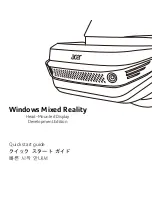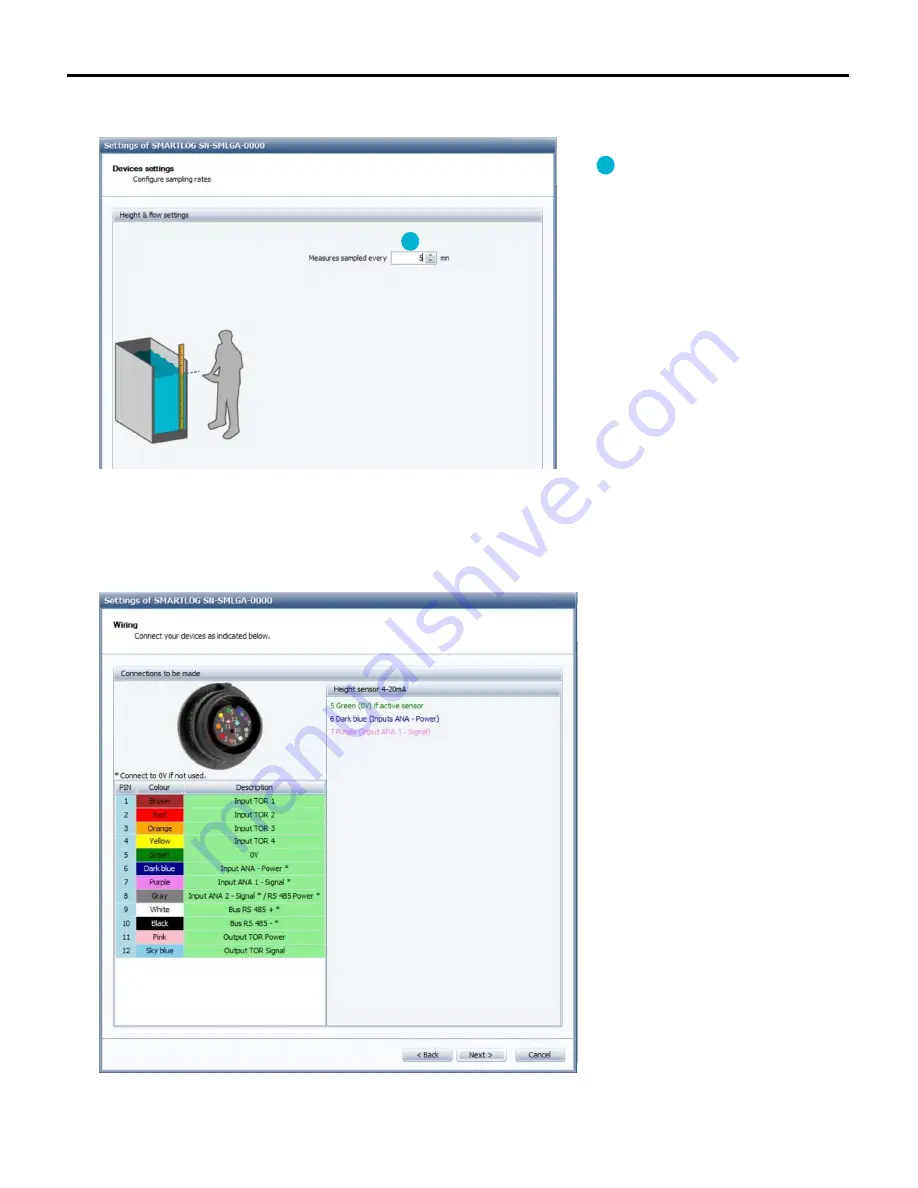
Smartlog
- 36 -
The next screen allows you to configure the storage period.
Setting the storage period
(must be between 2 min and 60 min)
Once the configuration has been set, click next to set the general parameters and communications (see 8.5 General settings and communications
management).
After adjusting your Smartlog general settings click “Next”, Aquamonitor displays a last screen with the wiring to be performed.
16
16
Summary of Contents for SMARTLOG
Page 1: ...SMARTLOG User manual Version 1 0 ...
Page 2: ...Smartlog 2 ...