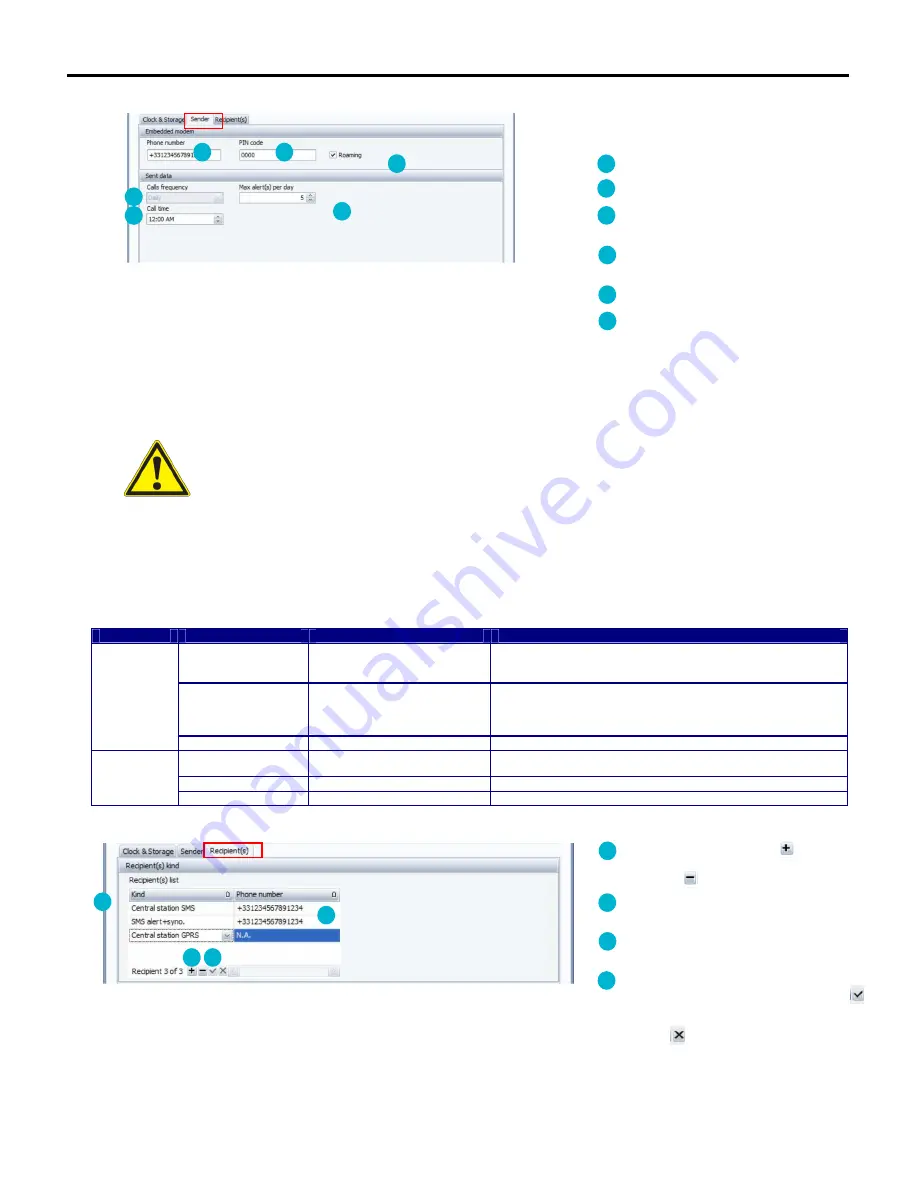
Smartlog
- 44 -
“Caller” tab:
This tab is used to configure the settings of the SIM
card installed in your Smartlog.
Smartlog phone number*
SIM card PIN code
Enable this option if your SIM card is capable
of managing the multi-operator
Setting the frequency of calls (Daily or a
single specific day of the week only)
Call time setting
Setting the maximum number of alerts
emitted per day**.
* compatible with the new M2M numbering plan (15 digits
maximum)
**Once this number reached since the last daily call, the
Smartlog will not send alerts any more
IMPORTANT
Use only SIM cards with professional subscriptions and always make sure that they enable the types of
communications in the device (PRO data and/or SMS package). In the event of a wrong PIN code in the
configuration, the Smartlog will not be able to communicate. In such a situation, only a new export of configuration
will reactivate communications. The Smartlog makes two attempts to send the PIN code, in the event of failure no
retry will be launched. Depending on the type of SIM card the PUK code may need to be entered manually if the
card is blocked.
"Recipient(s)” tab:
The “Recipient(s)” tab configures the communications made by the Smartlog. Up to three different recipients can be configured with the maximum of
one recipient using a GPRS communication (GPRS central station or Auto central station).
The following type of recipients are available:
Recipient
Type of recipient
Type of communication
Communication established
GPRS central station
GPRS
Uploading .DATA file to an FTP server containing data and a .SEM
file indicating to the supervisor the presence of new data and their
validity.
Auto central station
GPRS or SMS if GPRS error
Identical to the “GPRS central station", in the event of failure to send
files via the server, automatic switch over to then send the data via
supervision SMS (sending SMS in case of failure of the GPRS
communication only takes place during the daily call)
Supervisor
SMS central station
SMS
Sending supervision SMS
Alert SMS + Syno
SMS
Sending the current status of all channels and alerts, into readable
text
Mimic diagram SMS
SMS
Sending the current status of all channels, into readable text
User
Alert SMS
SMS
Sending alerts, into readable text
To add a recipient, click “Add”
(You can also delete a recipient by clicking
“Remove”)
Select the type of recipient desired from the
drop-down menu in the “Type” column
Enter the recipient's phone number in the
“Number” column
Finally, once the recipient has been
configured,
always
finish
by
clicking
“Confirm” to save.
(You can also cancel the entry by clicking
“Cancel”)
If you have configured a recipient using a GPRS communication, fill in all the information fields to connect to the GPRS network as well as the FTP
server.
12
13
14
15
16
17
19
18
20
21
12
13
14
15
16
17
18
19
20
21
Summary of Contents for SMARTLOG
Page 1: ...SMARTLOG User manual Version 1 0 ...
Page 2: ...Smartlog 2 ...
















































