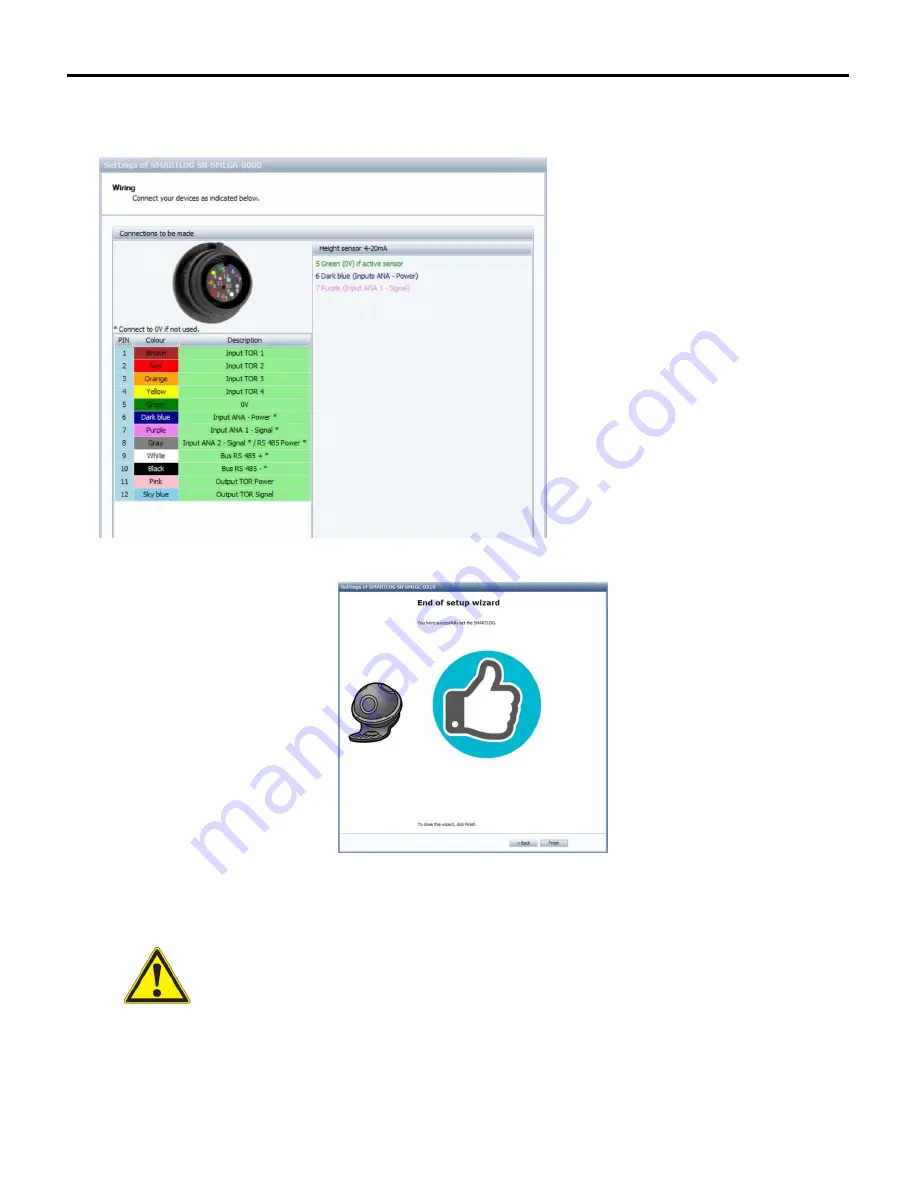
Smartlog
- 46 -
- If you chose “Edit configuration” from one of your measuring points or "New Smartlog" to start the set-up.
Click “Next” to continue. The wizard will then display a summary of the wiring to be performed on your Smartlog.
Then click on the “Next” to finish. The wizard tells you that you have finished setting up your measuring point.
Click “Finish” to close the wizard and return to the main window.
IMPORTANT
At this stage, your measuring point is configured with your new settings, but they have not been exported to the
Smartlog. For the Smartlog to take your set-up into account, you have to export it to the device (see 8.6 Backing up
and Exporting the set-up)
Summary of Contents for SMARTLOG
Page 1: ...SMARTLOG User manual Version 1 0 ...
Page 2: ...Smartlog 2 ...
















































