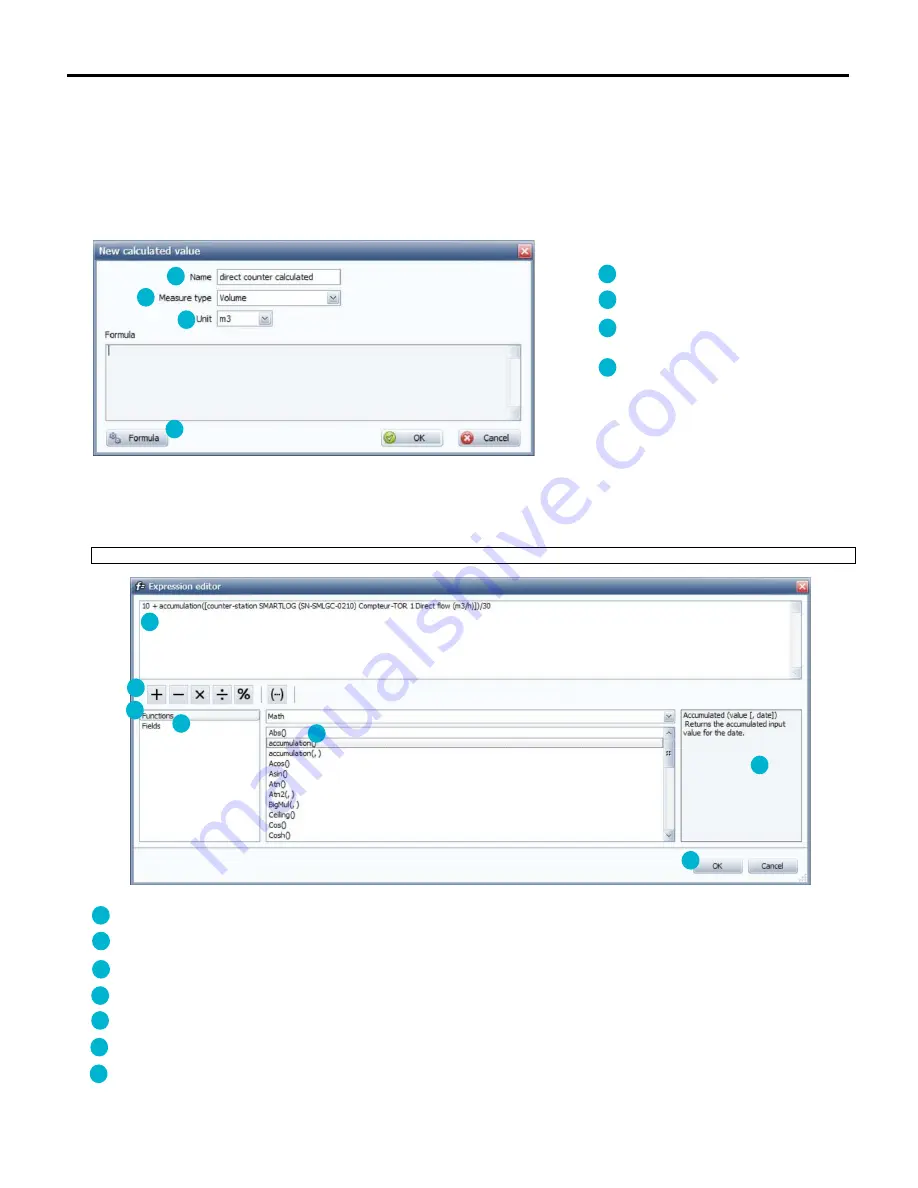
Smartlog
- 55 -
9.3 CREATE A CALCULATED SIZE
Aquamonitor allows you to create quantities calculated from the data recorded by the Smartlog. This allows you to create other quantities for analysis,
from the measured data,.
To do this, right click on the desired Smartlog, then “create calculated quantity”, a window will open allowing you to set the quantity to be calculated.
In this example we will see how to recalculate the “Direct meter” quantity from the “Flow rate” information provided by the Smartlog by adding a
starting point offset of 10 m3.
Quantity name entry field
Choice of measurement type
Choice of the unit
To create the formula click "Formula".
The window that opens then allows you enter the desired expression, you can select the Smartlog data to use in the expression by clicking on
"Fields".
For our example, this is the accumulation of flow rate (m3/h) divided by the number of flow rate saving operations per hour (in our case 30 points/h).
The offset is a simple raw value added to this total (10).
The expression to be filled in is the following : Counter = 10 + [Cumulation (Flow channel data)/30]
Entry field for the quantity expression to be calculated
Basic mathematical operators
Display the mathematical functions
Display the available quantities in the database.
Display area for mathematical functions or available quantities
Information area for the selected quantity
After having entered the desired expression, click “OK” to finish and then, in the previous window, click "Confirm".
1
2
3
4
5
6
7
8
9
10
11
1
2
3
4
5
6
7
8
9
10
11
Summary of Contents for SMARTLOG
Page 1: ...SMARTLOG User manual Version 1 0 ...
Page 2: ...Smartlog 2 ...
















































