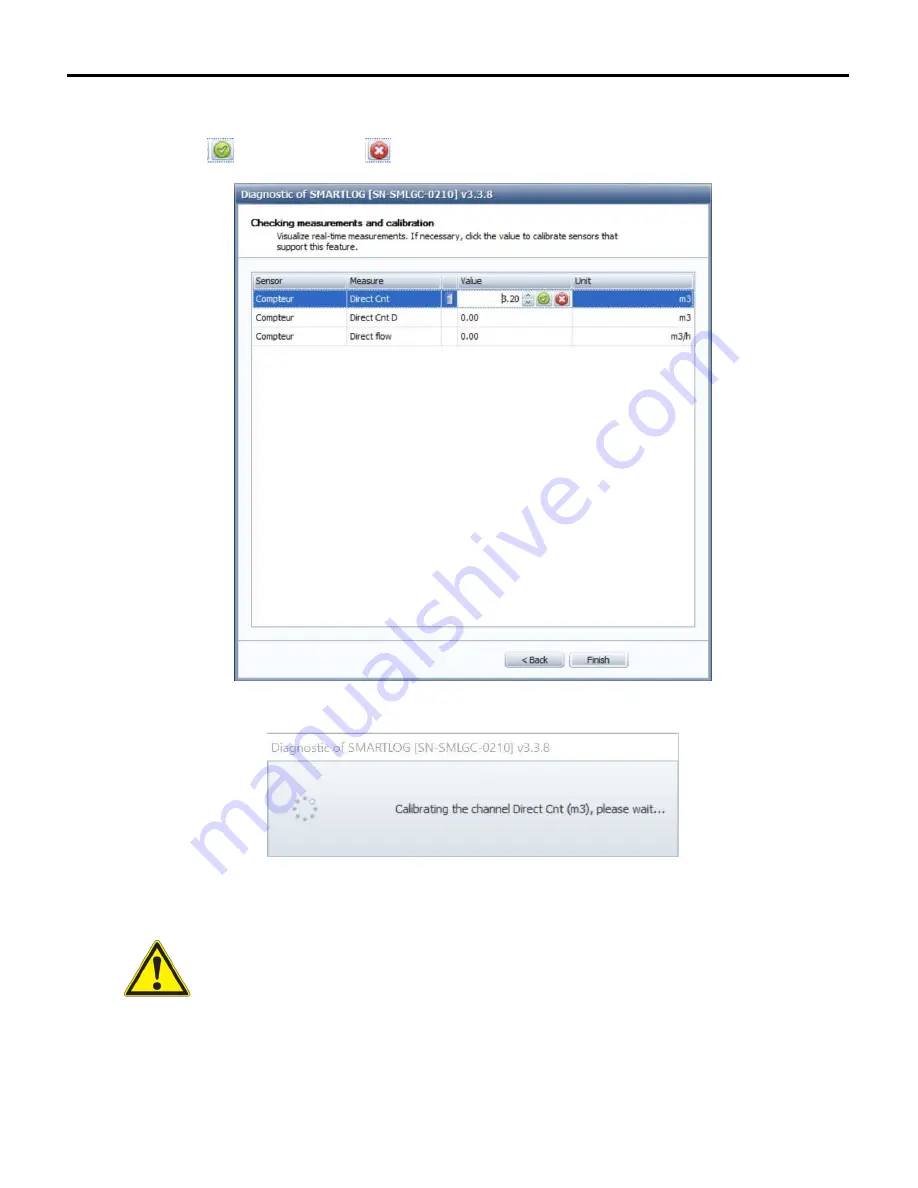
Smartlog
- 61 -
To change a channel's setting, or set the index of a meter, click the “Value” field of the channel involved and fill in the exact value measured or the
desired index.
Once changed click "Confirm" to confirm or "Cancel" to skip the change.
When you click “Confirm”, to carry out the setting, the new calibration is then sent to the Smartlog.
Once the setting is complete click “Finish” to return to the main screen or “Back” to return to the diagnostic wizard main screen.
IMPORTANT
Once the channels have been set, be sure to back up the configuration of your Smartlog with these new values in
Aquamonitor (See10.7 Backup and import a database) and update your supervisor if necessary.
Summary of Contents for SMARTLOG
Page 1: ...SMARTLOG User manual Version 1 0 ...
Page 2: ...Smartlog 2 ...














































