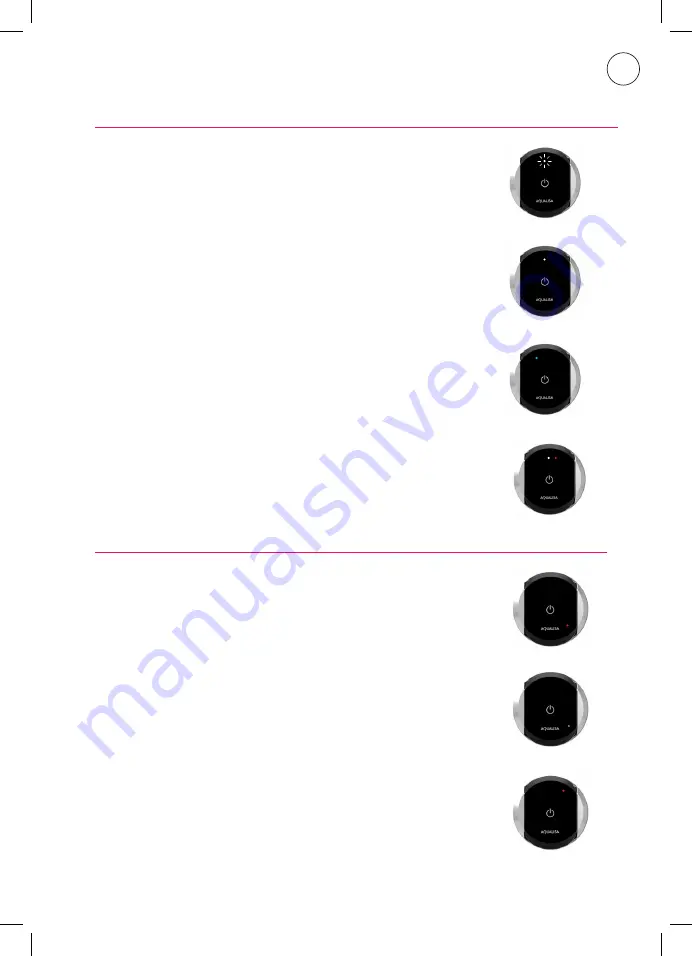
Using your remote control
SWITCHING SHOWER ON
To switch on your shower, press the button on the remote control.
The white LED light will light up and start to flash. It will continue
to flash until the water has reached temperature. Once the water
has reached temperature, the white LED light will stop flashing
and remain on for a further 5 seconds. Sudden temperature
change or disruption of signal can affect this function and LED
status.
SELECTING OUTLET
If you have a divert model, you can switch outlets with the remote
control by pressing and holding the button until the blue LED
lights up to indicate an alternative outlet has been selected.
OUT OF RANGE
Your remote will display white and red LED lights to indicate a
weak signal, when the button is pressed.
Before you use the remote control for the first time, you will
need to charge the battery.
The remote control is supplied with a micro USB charging cable.
This is suitable for use with any CE marked USB mains charger.
Whilst charging, a red LED light will be illuminated.
A green LED light indicates that the battery is fully charged.
The battery should last about 90 days, depending on usage.
LOW BATTERY WARNING
When the battery is low a red LED light will illuminate when the
button is pressed.
Charging the battery
Shower ready
Shower warming up
Diverting shower
Out of range
Battery charged
Battery charging
Low battery
UK






























