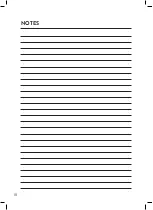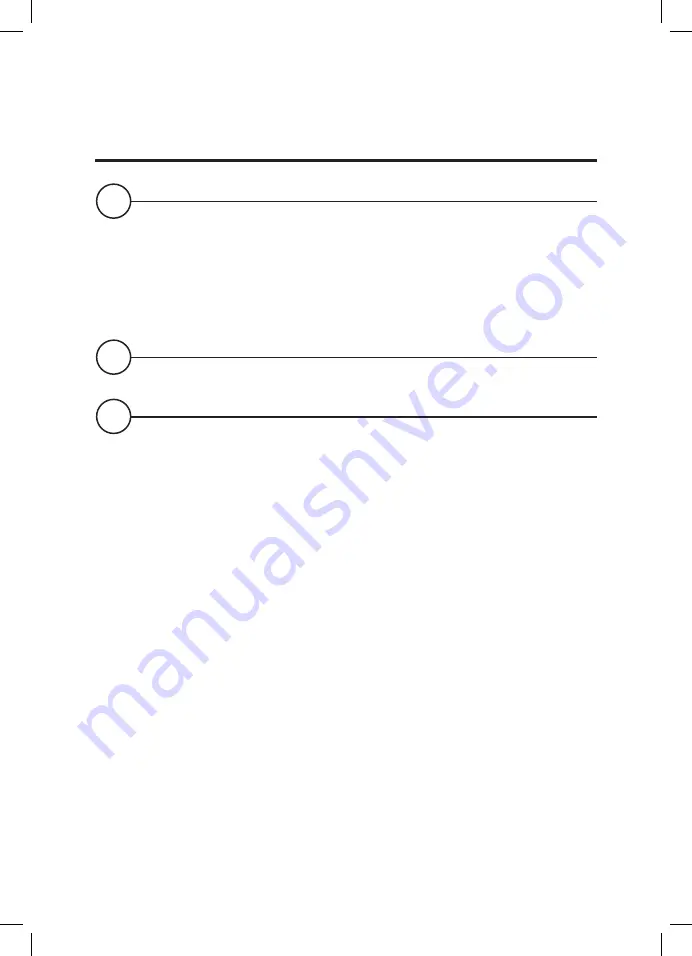
8
WALL MOUNTED HANDSET HOLDER
INSTALLATION
1
Using the backplate as a template, mark and prepare two holes in
the desired location using the fixings provided.
2
Secure the backplate into position using the wall screws.
3
Aqualisa Central™ model
a.
Rotate the ratchet mechanism of the holder so that the
chamfered edge faces upwards. (This ensures the hose and
handset sit securely in the holder)
b.
Push the holder onto the backplate until it clicks and locks into
position.
Aqualisa Downtown™ model
a.
Offer the handset holder onto the backplate at an angle,
feeding the locking/release tab into the holder first.
b.
Push the holder onto the backplate until it clicks and locks into
position.
Aqualisa Uptown™ model
a.
Loosen the grub screws located within the handset holder
using the allen key provided. Offer up the handset holder to the
backplate ensuring the handset holder sits flush to the finished
wall surface.
b.
Tighten the grub screws into position using the allen key
provided.
c.
Push the cover plate into position.
NOTE: For Aqualisa Central™ and Aqualisa Downtown™ models, choose the
orientation that you wish the handset holder to face and ensure the backplate
is fixed to suit.
Summary of Contents for CENTRAL Series
Page 1: ...TAPS INSTALLATION AND USER GUIDE ...
Page 5: ...5 RANGES AQUALISA CENTRAL AQUALISA UPTOWN AQUALISA DOWNTOWN ...
Page 17: ...17 NOTES ...
Page 18: ...18 NOTES ...
Page 19: ...19 NOTES ...