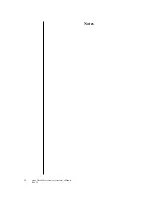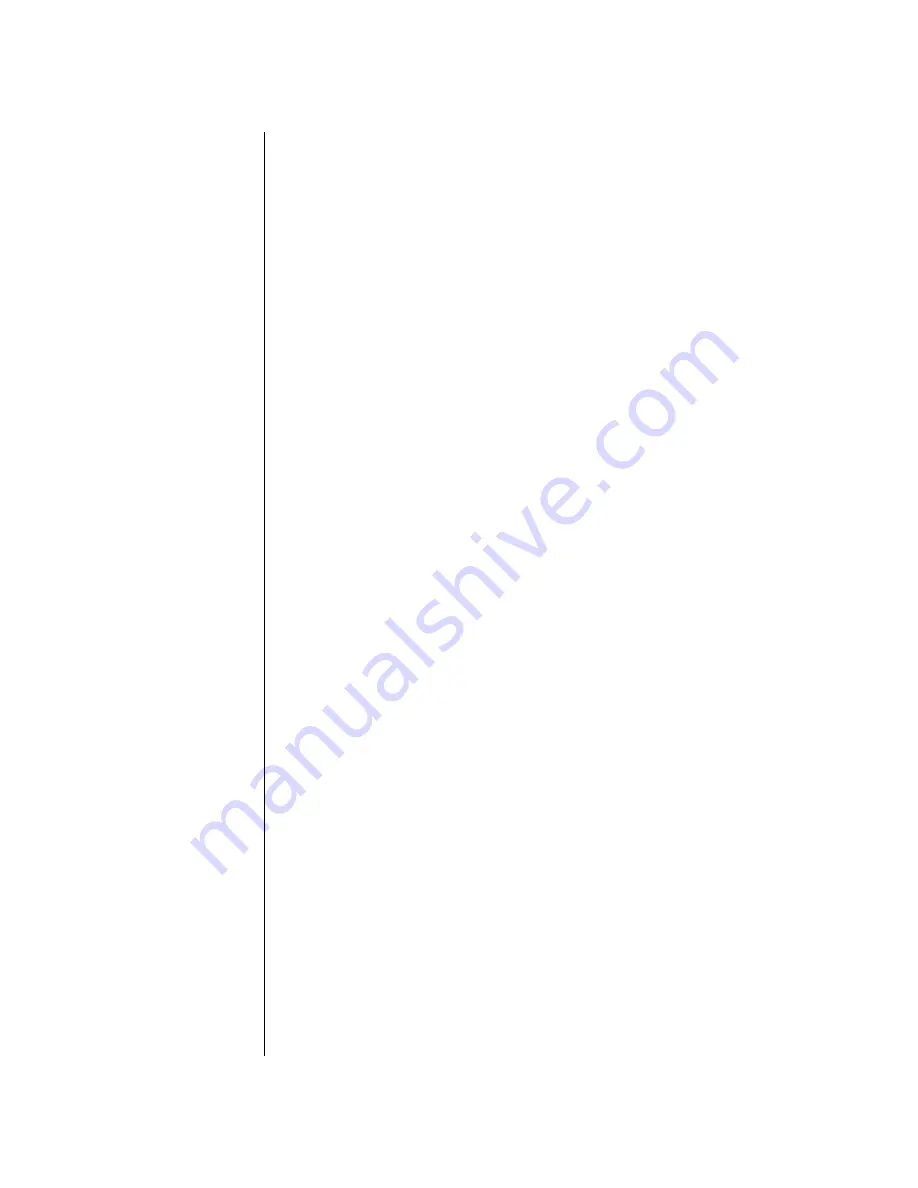
10
Aqua-Check Water Analyzer Operator’s Manual
Rev. 2.1
Oxygen Display
The third prompt in the Setup Instrument Mode, “Oxygen in:”, is used to select
either ppm or percent of saturation for the oxygen concentration display. Press
either the
[UP]
and [DOWN] key to toggle between ppm and %.
Press either the [ENTER] or the [STORE] key when the desired choice is dis-
played. This will save your selection and advance to the Oxygen Compensation
prompt.
Oxygen Compensation
The fourth prompt in the Setup Instrument Mode, “Comp.Oxygen:”, allows control
of whether or not the oxygen readings will be corrected for salinity.
The polarographic sensor used by the Water Analyzer measures the chemical
activity of the oxygen in the water rather than its physical concentration. In dilute
solutions, the activity and concentration are indistinguishable from each other so
no problems arise. As the solution becomes increasingly concentrated with either
oxygen or other matter such as salts, the activity will increase above the physical
concentration. This is commonly referred to as salting out. At very high concentra-
tions, an error of 10% in the oxygen reading may be observed. Since the Water
Analyzer measures the salt concentration as well as the oxygen activity, it can
correct for the salt concentration to provide an actual physical oxygen concentration.
1. To enable the automatic correction of the oxygen reading for the salinity,
press the [
‡
] or [
‰
] key to display the answer YES. Press the [STORE] key.
2. To disable the automatic correction, press the
[UP]
and [DOWN] key to
display the answer NO. Press the [STORE] key. When measuring relatively
clean, fresh water, this correction will not affect the reading.
After the selection has been saved, the display will advance to the next item, which
allows you to select either a manually entered oxygen calibration value or an
automatically generated value.
Oxygen Calibration Value
The fifth prompt in the Setup Instrument Mode, “Automatic Ox Cal.” or “Manual
Ox Cal.”, selects whether the oxygen calibration is to be done with a manually
entered value or with an automatically determined one. The
[UP]
and [DOWN]
keys can be used to toggle between these two choices.
If “Manual Ox Cal.” has been selected during Oxygen Sensor Calibration, you will
be asked to specify the oxygen concentration in the water in which the calibration
is being performed. This is useful when strict correlation between the values from
the Water Analyzer and an older, less sophisticated oxygen meter is required.
If “Automatic Ox Cal.” is selected, you will be asked to specify the atmospheric
pressure when calibrating the dissolved oxygen sensor (see “Dissolved Oxygen
Summary of Contents for Aqua-Check
Page 5: ...Chapter 5 Troubleshooting Troubleshooting 25 Index Index 27 ...
Page 25: ...20 Aqua Check Water Analyzer Operator s Manual Rev 2 1 Notes ...
Page 31: ...26 Aqua Check Water Analyzer Operator s Manual Rev 2 1 Notes ...
Page 36: ...Index 31 Notes ...
Page 37: ...4 30 Royal Crest Crt Markham On L3R 9W8 Tel 905 946 1064 FAX 905 946 8064 ...