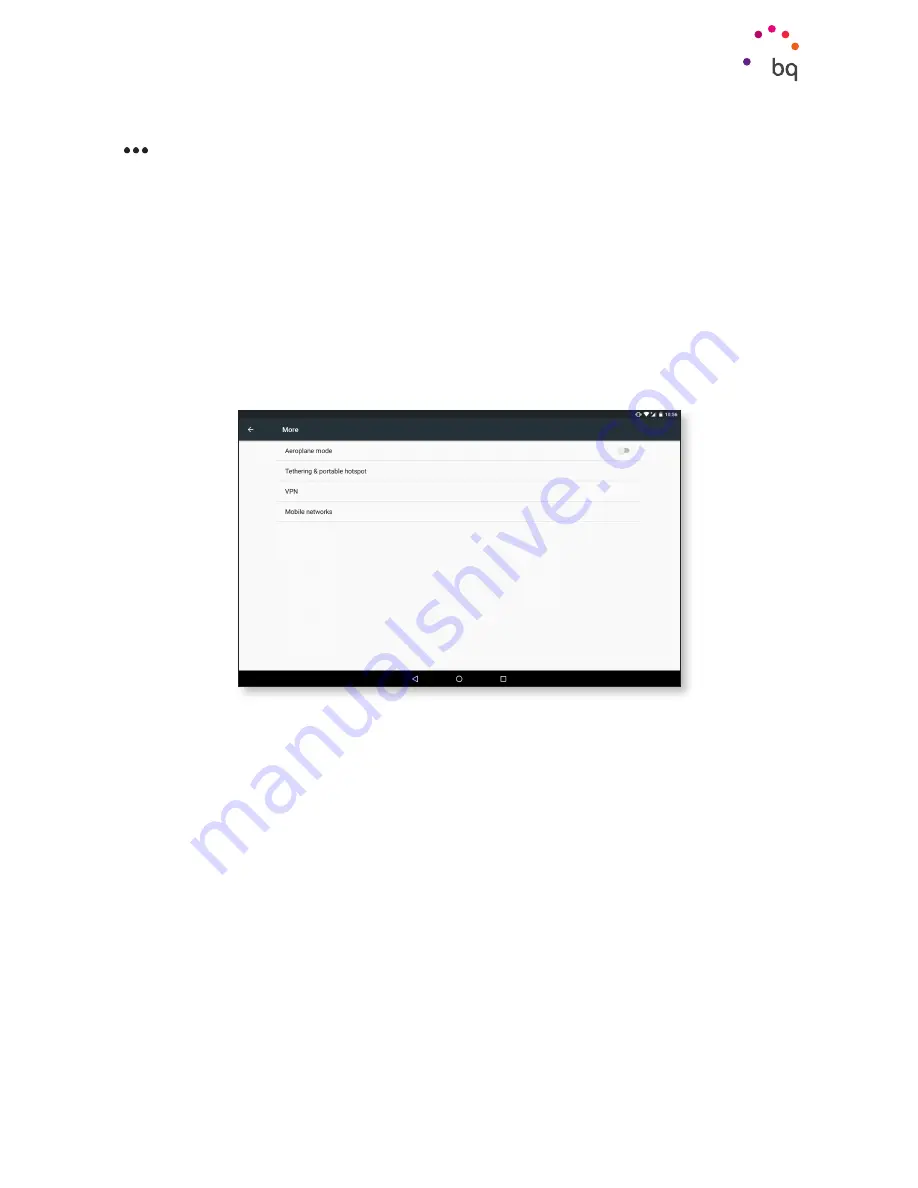
28
//
Aquaris M10 / M10 4G
Complete User Manual - English
MORE
Here you can enable the following:
Aeroplane mode:
selecting this option will disable all wireless connections.
Tethering and portable hotspot:
this feature turns your BQ into a Wi-Fi, USB or Bluetooth
access point, allowing the connection to be shared with one or more devices.*
To share a connection via USB connect your BQ to a computer using the micro-USB cable
and enable the
USB Tethering
option.
If you want to share it via Bluetooth then enable the
Bluetooth Tethering
option. To share
your tablet’s network with a computer, Bluetooth must be enabled on both devices.
VPN:
this option lets you configure a virtual private network.
* For the Aquaris M10 4G model only
Settings
















































