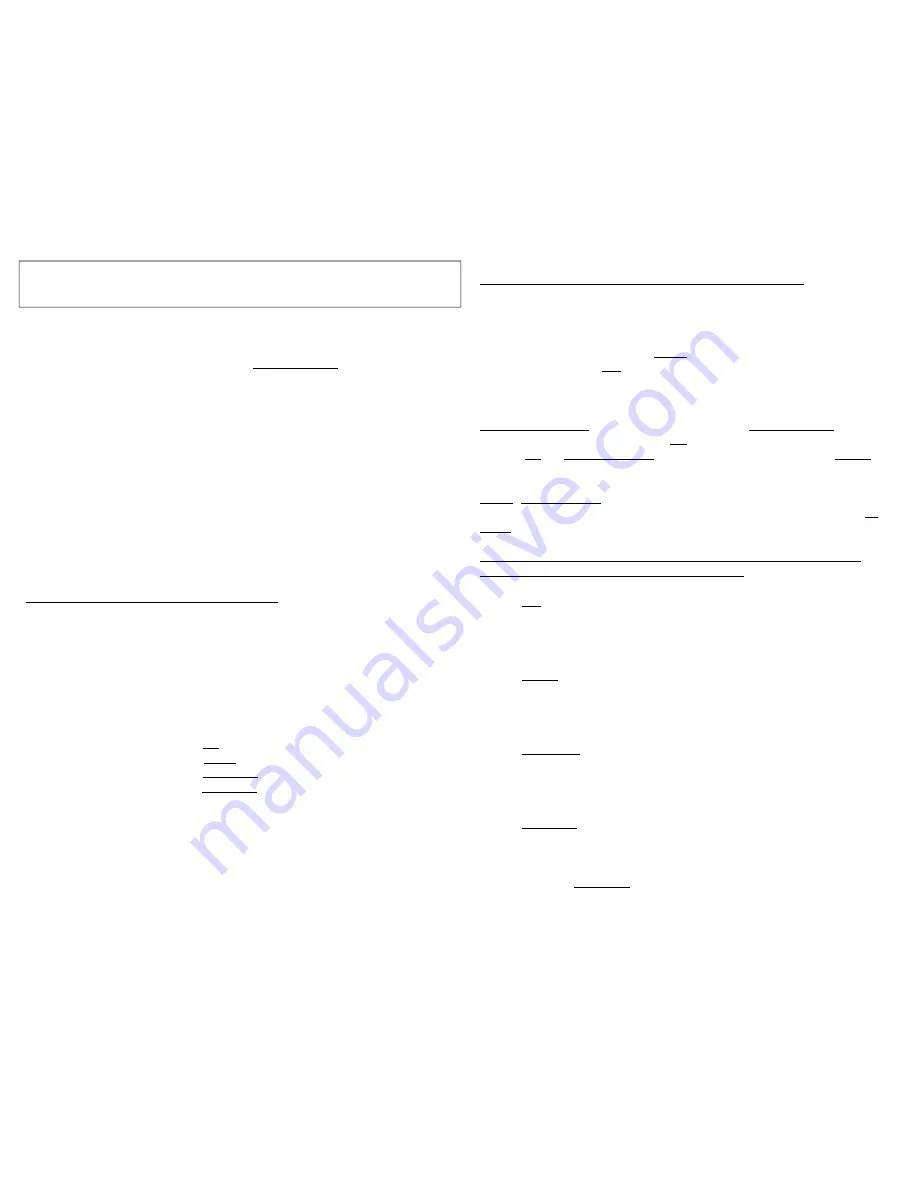
Each Transmitter for the AQUA SMART™ system has one of 1,048,576 unique security
codes embedded into its memory. It will be necessary to program the Receiver to
LEARN the security code of the Transmitter, upon initial use, or if a replacement
Transmitter has been purchased from your dealer or the factory.
1.
Standing approximately 3 feet from the hot water heater, where the Receiver
has been mounted, program the Transmitter’s security code into the Receiver.
2.
To program the Receiver to LEARN the Transmitter's security code, insert a
small screwdriver or punch into the LEARN button hole on top of the Receiver
case. Push down gently until a LONG BEEP is heard signaling that the
Receiver is ready to learn the Transmitter’s security code.
3.
Now press the MODE button on the Transmitter and 5 RAPID BEEPS will be
heard confirming that the LEARN process has been completed. When first
powered, all 4 of the LEDs, on the Receiver, will remain ON for a short period of
time confirming that the LEDs are operational.
TESTING THE OPERATING (POWERING) MODES
The AQUA SMART™ system features 2– way communication software allowing the
RECEIVER and the TRANSMITTER to communicate with each other.
This bi-directional communication provides confirmation of the radio frequency (RF)
signals being sent between the Transmitter and the Receiver. Each operating MODE
initiates different temperatures for the water heater to operate on and are identified by
the colored LEDs, on the Receiver, as indicated below.
GREEN = ON MODE
AMBER = AWAY MODE
BLUE = VACATION MODE
RED = PROGRAM MODE
It is recommended that each of the operating MODES in the AQUA SMART™ system be
tested with the Transmitter standing approximately 3 feet from the water heater/Receiver.
When any of the MODE buttons are pressed on the Transmitter, the SYNC icon on the
Transmitter’s LCD display will display and the command is, wirelessly, sent to the
Receiver. When the Receiver receives the command from the Transmitter, a
corresponding LED will illuminate on the Receiver and the Receiver will send a wireless,
signal back to the Transmitter confirming receipt of the Transmitter's command.
18.
TESTING THE OPERATING (POWERING) MODES – (continued)
If for some reason the Transmitter does not receive a confirmation signal from the
Receiver, within 5 seconds, the WARNING icon, on the Transmitter’s LCD screen, will
illuminate on the LCD screen and the mode selection process will need to be repeated.
Test all 4 modes in a similar manner. NOTE: Upon the Receiver receiving any of the
Transmitter’s signals, you may hear the “clicking sound” of a relay, inside the Receiver
case, further confirming receipt of the Transmitter’s command in addition to the
illumination of the corresponding LED on the Receiver case.
OPERATION OF LEDs: When any of the MODES is in a “powering state” the LED
identifying that mode, plus the ON-LED, will illuminate on the Receiver. When the same
MODE is not in a “powering state”, it’s LED will illuminate but the ON-LED will not
illuminate.
NOTE: “Powering state”, means that a MODE is being “powered” and the GREEN
LED plus the selected mode’s LED is illuminated. When the MODE is entered and no
power is being delivered, only the MODE LED will be illuminated on the Receiver.
THE OPERATING TEMPERATURES AND COLOR OF THE LEDs ON THE
RECEIVER FOR EACH MODE ARE AS FOLLOWS:
·
ON: The Transmitter signals the Receiver to manage the temperature of the
water heater at the thermostat settings of the “on board” thermostat on the
water heater, usually around 120°F. When “powering”, the GREEN LED on
the Receiver will be illuminated.
·
AWAY: The Transmitter signals the Receiver to manage water heater’s
operating temperature to between 75°F and 85°F and the AMBER LED on the
Receiver will be illuminated. When “powering” the water heater in the AWAY
mode, both the AMBER and the GREEN LEDs will be illuminated.
·
VACATION: The Transmitter signals the Receiver to manage water heater’s
operating temperature to between 40°F and 50°F and the BLUE LED on the
Receiver will be illuminated. When “powering” the water heater in the
VACATION mode, both the BLUE and the GREEN LEDs will be illuminated.
·
PROGRAM: When in the PROGRAM mode, the Transmitter signals the
Receiver, on a daily basis, to manage the water heater from a menu of
programmed timed/temperature settings, (ON and OFF), as encrypted in the
transmitter by either the “factory program” and/or the program entered into the
transmitter by the user. In the PROGRAM mode, the RED led will illuminate.
When “powering” the water heater in the PROGRAM mode, both the RED
LED and the GREEN LEDs will be illuminated.
19.
“LEARNING” PROCESS
TEACHING TRANSMITTER’S SECURITY CODE TO THE RECEIVER







































