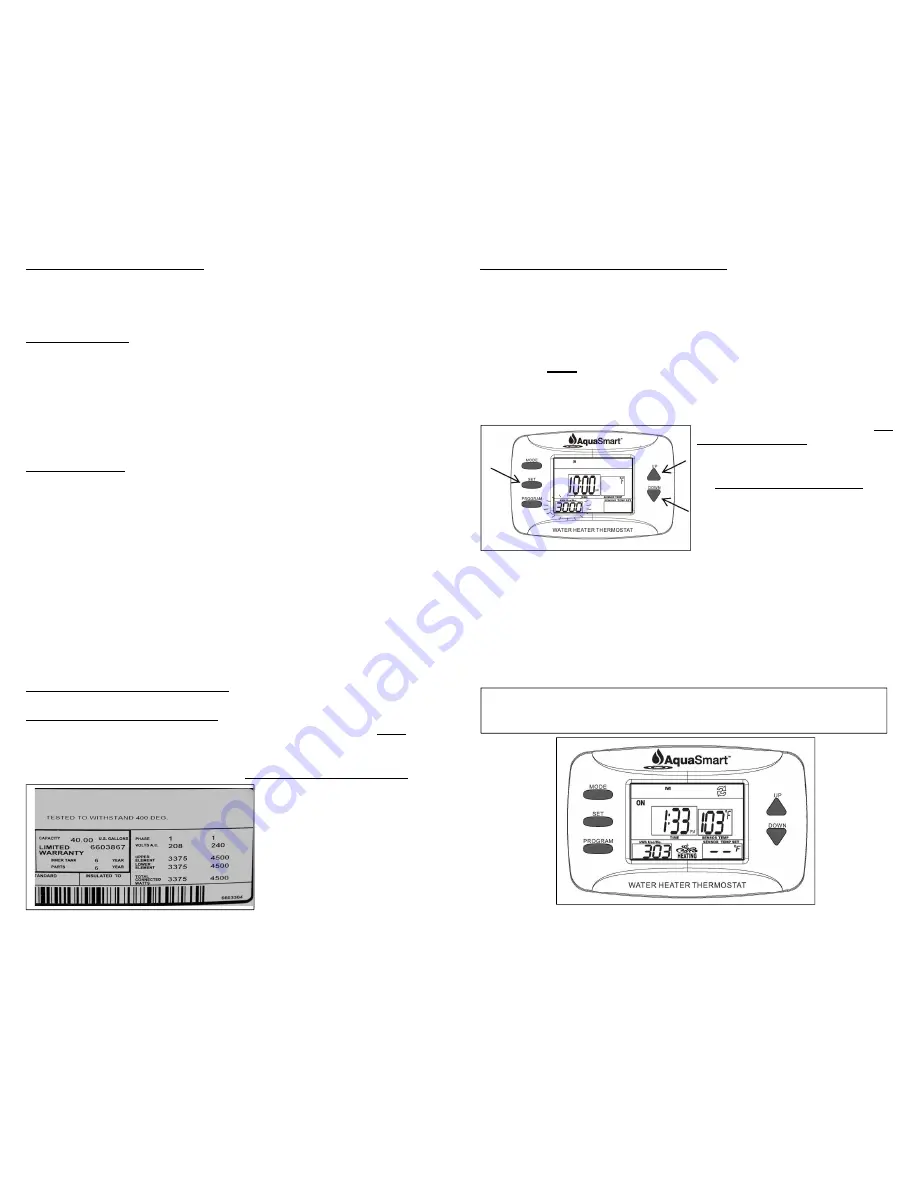
BALANCING FEATURE- (continued)
This procedure allows for a more accurate “temperature “triggering” of the
AQUA SMART™ system to the Transmitters newly, “BALANCED” temperature.
TECHNICAL NOTE: When user activates the BALANCING process and determines
that additional BALANCING degrees are needed to be added to the Transmitter’s
software, these additional degrees can be added by pressing the UP/DOWN buttons on
the Transmitter thereby BALANCING the faucet’s HOT water temperature to the
SENSOR TEMP display on the LCD screen. Initially, the factory has embedded 10°F in
the Transmitter’s software. User can reduce the 10°F or add up to 25°F to the balancing
process depending on the climate and location of the water heater, in single digits.
IMPORTANT NOTE: If the “balancing process”, is NOT ACTIVATED, the factory has
added a 10°F differential into the transmitter’s software. The purpose of the 10°F
differential is to compensate for the average, ambient temperature change between the
hot water heater and the THERMAL SENSOR reading on the hot water pipe.
Some newer water heaters have a “heat trap” component, installed in the HOT water
outlet pipe preventing heated water from being drawn into the home’s piping system
when there is no demand for HOT water. This can reduce the pipe temperature at the
location of the THERMAL SENSOR. The 10°F will remain in the software whether or not
the user activates the “balancing process”. After the balancing process has been
completed, the new SENSOR number will display in the SENSOR TEMP window, only.
Continuing to the last Initial Set-Up procedure, press the SET button to continue
programming the WATTAGE of the water heater that the Receiver has been installed on.
# 2 WATER HEATER WATTAGE RATING
WATER HEATER WATTAGE RATING: The water heater WATTAGE rating must be
entered into the transmitter during the INITIAL SET- UP procedure. User MUST match
the WATTAGE rating of the water heater to the Receiver that the AQUA SMART™ has
been installed on. This procedure is necessary to allow the system’s software to
accurately calculate the kWh electrical usage when the water heater is operating.
On the front of the water heater jacket,
there will be several labels. Locate the
label that lists the water heater
capacity and electrical specifications.
A standard label will then list PHASE,
VOLTAGE-AC, UPPER ELEMENT,
LOWER ELEMENT and TOTAL
CONNECTED WATTS. (Continued)
24.
WATER HEATER WATTAGE RATING- (continued)
These headings may be followed by two columns of ratings listed as PHASE 1. The first
column may be headed 208
and the second may be headed 240.The column headed
208 will list wattage ratings for 208 voltage systems, usually found in CANADA. The
column headed 240 will list wattage ratings for 240 voltage systems, found in the U.S.
User MUST locate the water heater wattage rating from the label on
the front of the water heater or Owner’s manual and enter that data
during the SET–UP procedure.
During the initial set up, user MUST set
the WATTAGE rating. in the transmitter
to match the water heater WATTAGE
rating that the Receiver has been installed
on. The factory-set number 3000W. Press
the UP/DOWN buttons to make the
change. The WATTAGE rating numbers
appear in the kWh Use/Mo. window on
the LCD screen.
Changes to the WATTAGE rating can be viewed in this window and are listed in 100
watt increments. Scroll through the water heater WATTAGE ratings on the LCD screen
and when user’s water heater rating is displayed, in the kWh Use/Mo. window, press the
SET button matching the two WATTAGE rating numbers. This completes the transmitter
set-up and the icons should stop blinking and the LCD should appear as pictured below.
The AQUA SMART™ system is designed to operate on electric hot water heaters rated
from 3000W to 6000W.
25
.
THE INITIAL SET-UP OF THE TRANSMITTER HAS BEEN COMPLETED
AND THE NORMAL STATE OF THE LCD SHOULD APPEAR AS BELOW







































