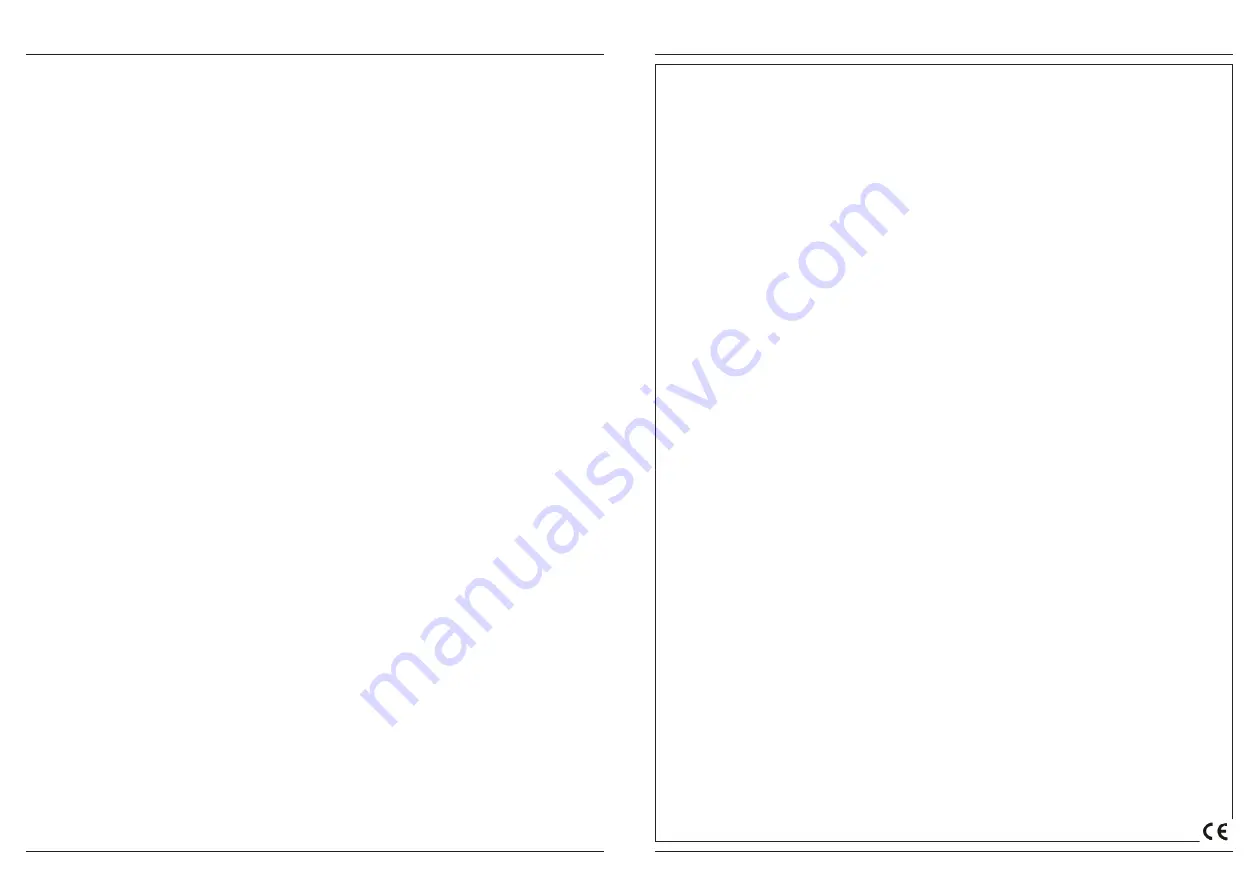
1 Getting Started
.........................................................................................................................
1.1 Contents.............................................................................................................................
1.2 Connections........................................................................................................................
1.3 Wiring Diagram...................................................................................................................
1.4 Mounting Precautions.........................................................................................................
1.5 Installing the Media Player if no stereo is already installed................................................
1.6 Installing the Media Player if an existing factory stereo is already installed......................
1.7 Connecting Rear Speakers.................................................................................................
1.8 Handle Bar Controls............................................................................................................
1.9 Power On............................................................................................................................
2 Location of Controls
.................................................................................................................
2.1 Media Player Controls..........................................................................................................
3 Listening to Devices
..................................................................................................................
3.1 Listening via Bluetooth.......................................................................................................
3.1.1 Pair with Bluetooth Device...........................................................................................
3.1.2 Listening via Bluetooth Device.....................................................................................
3.2 Listening via Auxiliary Input (3.5mm Jack).........................................................................
3.3 Adjusting Volume Level.......................................................................................................
3.4 Device Charging..................................................................................................................
4 Listening to FM/AM Radio
.........................................................................................................
4.1 Enter FM/AM Radio Mode....................................................................................................
4.2 Scan or Seek FM/AM Radio Channels...................................................................................
4.3 Saving Radio Channel to Memory.......................................................................................
4.4 Listening to Saved Radio Memory.......................................................................................
4.5 Switching between U.S. and European FM/AM Modes..........................................................
5 Settings Menu
...........................................................................................................................
5.1 Audio Menu.........................................................................................................................
5.2 AS/PS (Auto Scan/Preset Scan)...........................................................................................
5.3 Clock Settings.....................................................................................................................
5.4 Local/Distant Tuning...........................................................................................................
5.5 Stereo/Mono........................................................................................................................
5.6 FM Tuning Area...................................................................................................................
5.7 Beep Tone...........................................................................................................................
5.8 System Reset......................................................................................................................
6 Specifications & Dimensions
....................................................................................................
4.1 Specifications.....................................................................................................................
4.2 Dimensions........................................................................................................................
7 Warranty Information
...............................................................................................................
3
3
3
4
5
5
6
6
7
7
8
8
9
9
9
9
9
9
9
10
10
10
10
10
10
11
11
11
11
11
11
11
12
12
13
13
13
14
1. This device complies with Part 15 of the FCC Rules. Operation is subject to the following
two conditions:
(1) This device may not cause harmful interference,and
(2) This device must accept any interference received, including interference that may cause
undesired operation.
2. Changes or modifications not expressly approved by the party responsible for compliance
could void the user's authority to operate the equipment.
NOTE: This equipment has been tested and found to comply with the limits for a Class B digital
device, pursuant to Part 15 of the FCC Rules. These limits are designed to provide reasonable
protection against harmful interference in a residential installation.
This equipment generates uses and can radiate radio frequency energy and, if not installed and
used in accordance with the instructions, may cause harmful interference to radio
communications. However, there is no guarantee that interference will not occur in a particular
installation. If this equipment does cause harmful interference to radio or television reception,
which can be determined by turning the equipment off and on, the user is encouraged to try to
correct the interference by one or more of the following measures:
Reorient or relocate the receiving antenna.
Increase the separation between the equipment and receiver.
Connect the equipment into an outlet on a circuit different from that to which the receiver is
connected.
Consult the dealer or an experienced radio/TV technician for help.
IC warning
- English:
This device contains licence-exempt transmitter(s)/receiver(s) that comply with Innovation,
Science and Economic Development Canada’s licence-exempt RSS(s). Operation is subject to
the following two conditions:
(1) This device may not cause interference; and
(2) This device must accept any interference, including interference that may cause undesired
operation of the device.
FCC/ IC Radiation Exposure Statement
This equipment complies with FCC and IC radiation exposure limits set forth for an uncontrolled
environment. This equipment should be installed and operated with minimum distance 20cm
between the radiator & your body
- French:
Cet appareil contient des émetteurs / récepteurs exemptés de licence conformes aux RSS (RSS)
d'Innovation, Sciences et Développement économique Canada. L'exploitation est autorisée aux
deux conditions suivantes :
(1) l'appareil ne doit pas produire de brouillage, et
(2) l'utilisateur de l'appareil doit accepter tout brouillage radio électrique subi, même si le
brouillage est susceptible d'en compromettre le fonctionnement."
FCC/ IC Déclaration d 'exposition aux rayonnements
Cet appareil est conforme à FCC et IC l’exposition aux rayonnements limites fixées pour un
environnement non contrôlé. Cet appareil doit être installé et utilisé avec une distance minimale
de 20 cm entre le radiateur et votre corps. Cet transmetteur ne doit pas être co-situé ou opérant
en liaison avec toute autre antenne ou transmetteur.
Table of Contents
Media Player AQ-MP-5BT-H
2
www.aquaticav.com/harley
15
www.aquaticav.com/harley
FCC Statement
Media Player AQ-MP-5BT-H


























