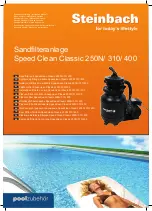9
ABOUT ASSEMBLY
If you have any questions, please call 1-800-752-0183
1. Put both white seals in the oscillator; hold them in
place.
2. Install the oscillator on the long gear shaft. Install the
ratchet gear on the shaft so that the teeth engage the
ratchet on the oscillator. Install the spring, ratchet
drum, pinion gear (large gear first), and cam (gear end
first) on the shaft (See Figure 19). Hold the gears on the
shaft while installing them, and compress the clutch
spring to allow assembly to slip into place between the
posts (See Figure 19).
3. Install the long gear shaft and end blocks in the clean-
ing head with the large arm of the cam down (see
Figure 20).
4. Reinstall the short gear shaft, set screw, and two gears
(See Figure 21); the small pinion gears and the shaft set
screw go on the side toward the
end
of the cleaner –
away from the oscillator box. Make sure that the gears
engage the gears on the long gear shaft.
5. Install the oscillator chamber cap and clip it in place.
6. Install the rubber vacuum skirt on the cleaner with the
word ‘OUTSIDE’ showing. Start at the large pin on the
back of the cleaner head (See Figure 22) and work
around the cleaner. Make sure the skirt is flush against
the stop strips on the cleaner head (see Figure 23).
7. Turn the cleaner over. If you removed the bumper and
brush ring, replace them now.
8. Install the lower body assembly in the shroud. Fasten
the cleaning head in place with 4 screws (2 long, 2 short
– see Figure 24).
NOTE:
Make sure that you do not dislodge the rubber
vac skirt while inserting the lower body assembly past
the brush ring.
1894 0795
Figure 19
Swing Cam
Arm up for
Clearance
Make sure Oscillator
is partially inserted in
chamber while reinstalling
Shaft Assembly
Oscillator
Chamber
Figure 20
Figure 21
Start here with
large button when
installing vacuum skirt.
OUTSIDE
'Outside' will show
(facing out) when
skirt is correctly installed.
Rubber
vacuum skirt
1893 0795
Figure 22
This
Not
This
Figure 23
#10-16x1" Screws
#10-16x1-3/4" Screws
Center
Brush
Location
Center
Brush
Location
Bottom View of Cleaner
1891 0795
Figure 24