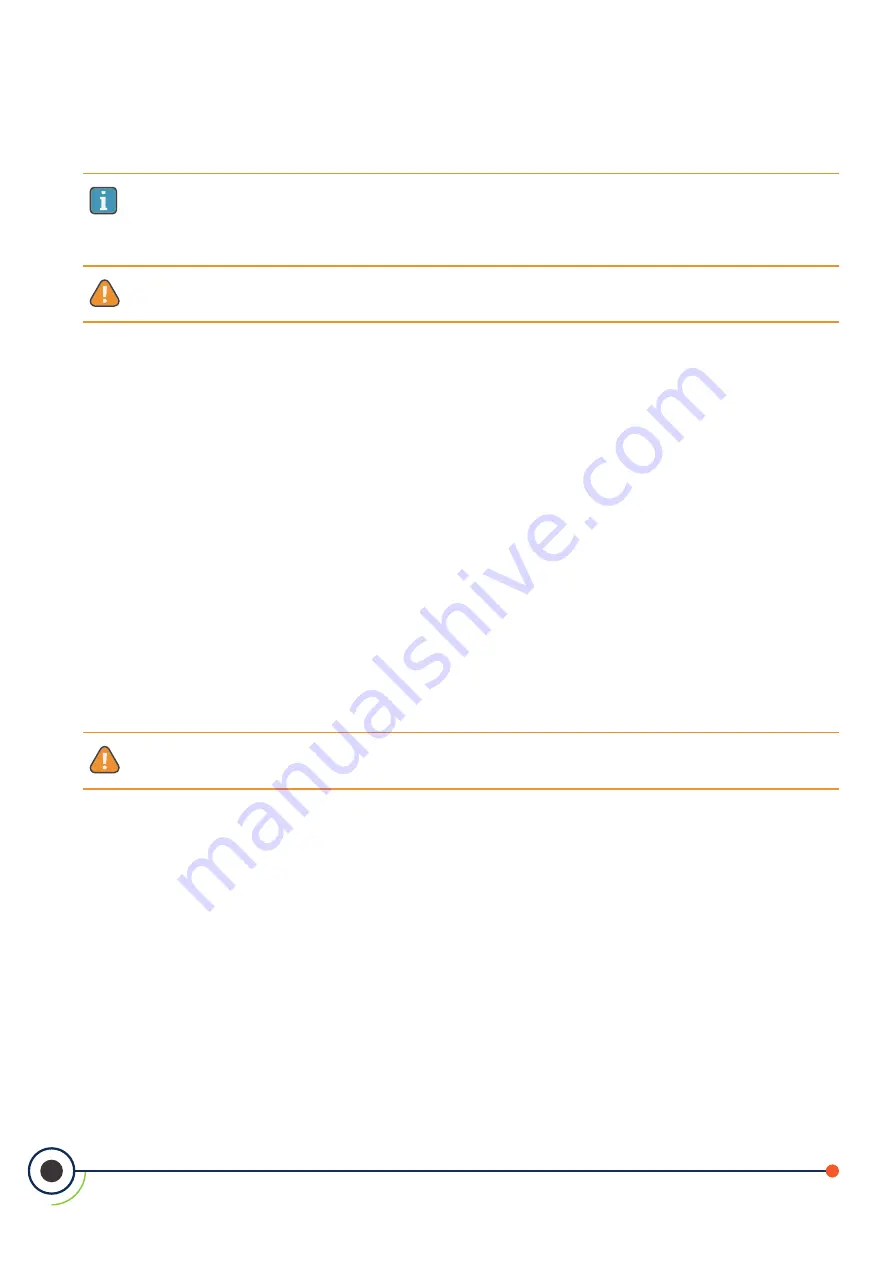
8
AT-MGS-402 User Manual
3.4 Mounting the Gas Detection Controller
NOTE:
A certified AC power disconnect or circuit breaker should be mounted near the controller
and installed following applicable local and national codes. If a switch is used instead of a circuit
breaker, a properly rated CERTIFIED fuse or current limiter is required to be installed as per local or
national codes. Markings for positions of the switch or breaker should state (I) for on and (O) for off.
WARNING:
DO NOT allow the lid / sensor to hang from the ribbon cable. Failure to comply may
result in damage to the product.
1. Mount the AT-MGS-402 according to the product dimensions, maximum wiring lengths and
following considerations:
• Environment: the full range of environmental conditions when selecting a location.
• Application: the specifics of the application
(possible leaks, air movement / draft, etc.)
when selecting a location.
• Accessibility: the degree of accessibility required for maintenance purposes when
selecting a location.
2. Using a 4 mm hex key / allen wrench
(not included)
remove the lid and disconnect the ribbon
cable from the base.
3. Set the lid and rubber gasket aside to be reinstalled later.
3.5 Power Wiring
3.5.1 Connecting the Main (100-240 VAC) Power
The AT-MGS-402 controller features (2) M20 cable glands
(item 12 in “Figure 2-3 - AT-MGS-402 Layout” on page
7)
that are intended for power entry / wiring.
WARNING:
Copper conductors for connection to main power supply and output relays must be
made in accordance with local building codes.
Locate the AC power input terminal block
(item 9 in “Figure 2-3 - AT-MGS-402 Layout” on page 7)
and remove it
from the controller.
4. Ensuring that the main power is turned off at the upstream circuit breaker or disconnect
switch, feed the incoming power leads through one of the M20 glands and into the appropriate
terminals
(L (Live) – brown, E (Earth) – green, N (Neutral) – blue)
on the terminal block.











































