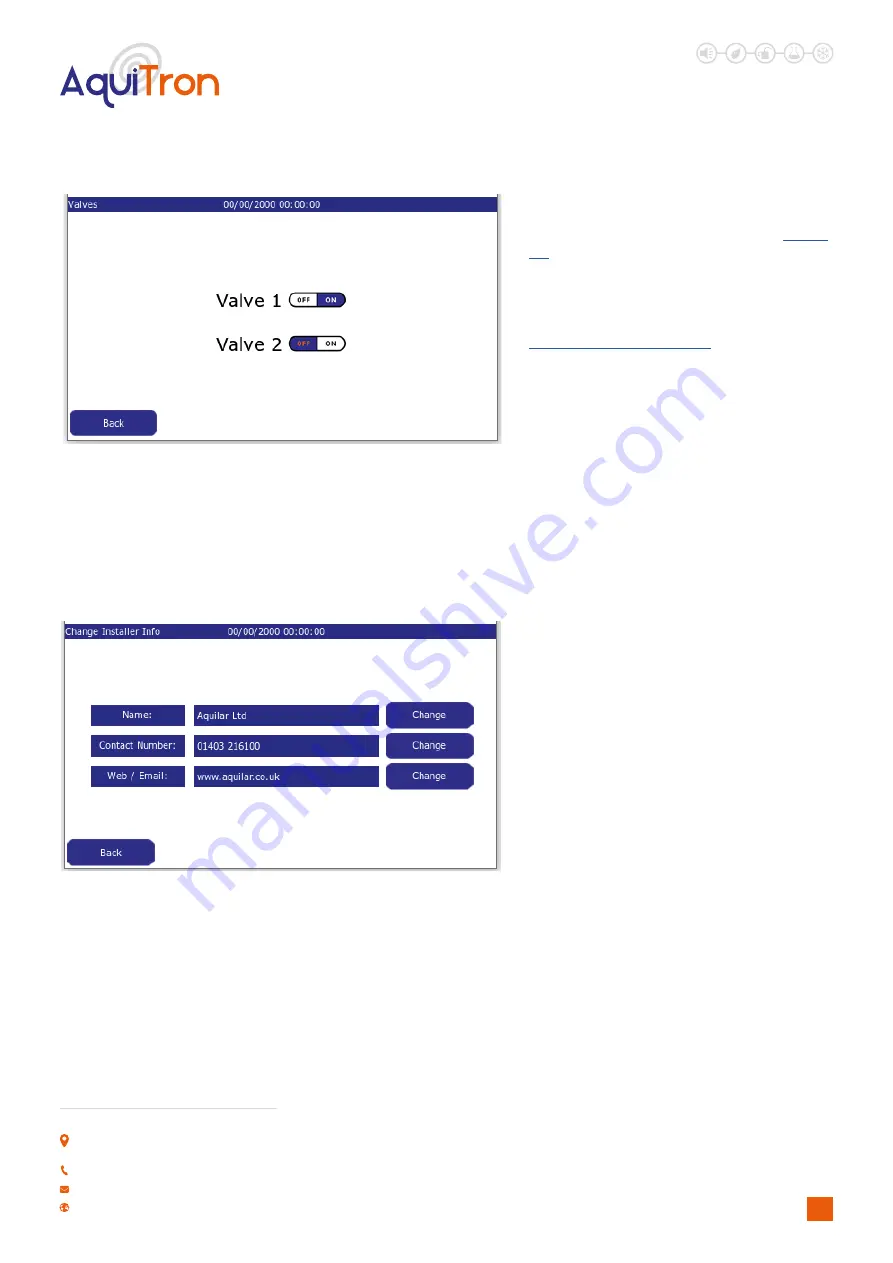
LEAK DETECTION SOLUTIONS
16
Unit 30, Lawson Hunt Industrial Park,
Broadbridge Heath, Horsham, West Sussex,
RH12 3JR
+44 (0) 1403 216100
info@aquilar.co.uk
www.aquilar.co.uk
L7. CHANGE INSTALLER INFO
Menu>>Setup>>Password>>Change Installer Info
Figure 25 - Installer Information Change Screen
On this screen the installer information can be
changed. By default Aquilar details are shown.
To make changes to the information shown simply
press the ‘Change’ button next to the information
you wish to adjust. This will bring up the on-screen
keyboard. Type in the new information and press
enter to save.
Note:
Entering no information, not pressing enter, or
pressing back will keep the existing information.
L6. VALVES
Menu>>Setup>>Password>>Valves
Figure 24 - Valve(s) Setup Screen
If valves are fitted they must be enabled here for the
system to control them. To enable or disable use the
on screen On/Off button for each valve. See
For connection details.
IMPORTANT NOTE:
Only use AquiTron valves on this
system.



































