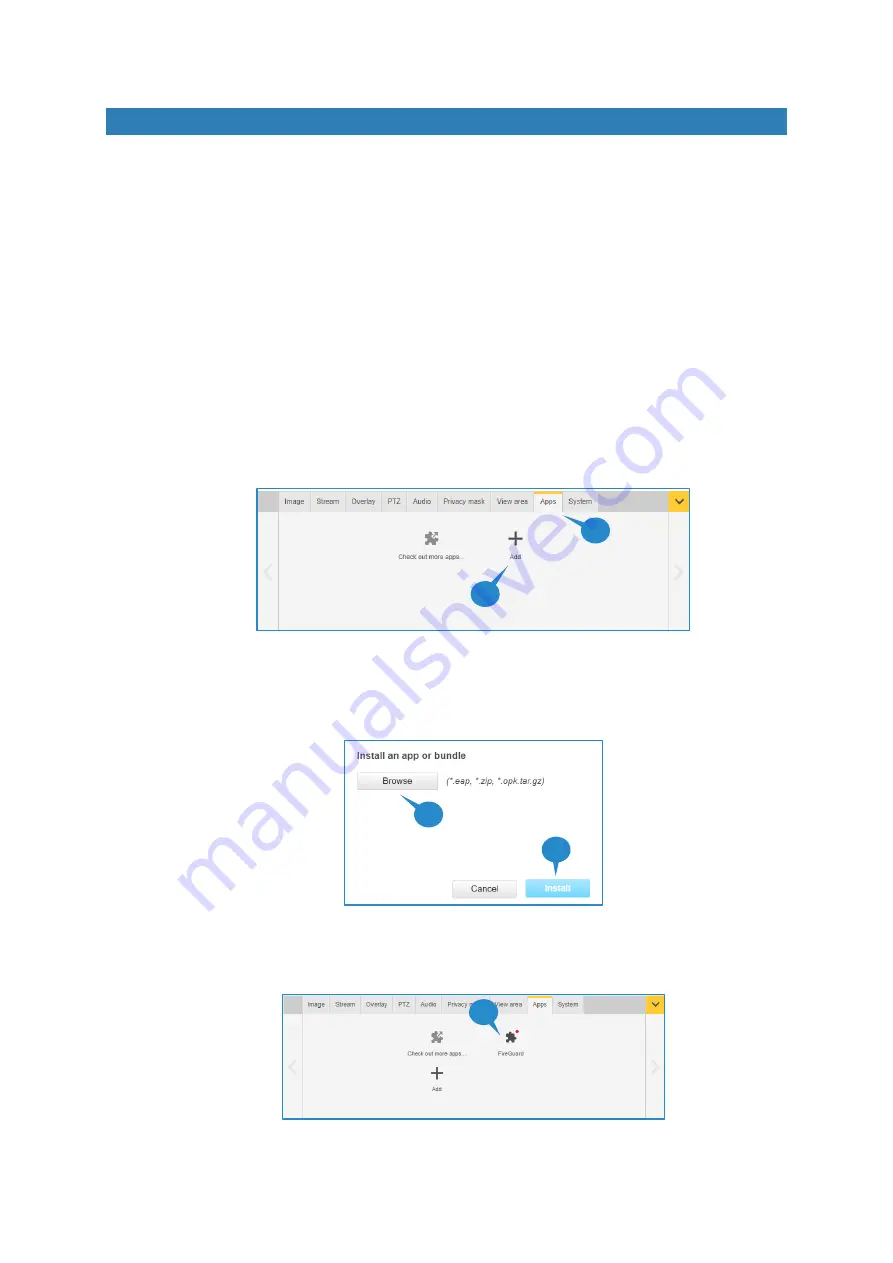
Version: 20210708
18
Araani Fire Guard installation
The Araani Fire Guard software comes as an ACAP (Axis
Camera Application Platform) compatible package. The
ACAP platform allows Axis
Development Partners (ADP) to build smart applications that run on a wide range of
Axis
cameras. Multiple applications can be installed and running on a camera simultaneously.
An ACAP application software package comes in the form of a single file with .eap extension.. Installing the software
on an Axis
camera involves uploading the file to the camera, activating the appropriate license, and potentially
configuring the application parameters.
INSTALLING THE ARAANI FIRE GUARD ACAP
To install the Araani Fire Guard, perform the following steps:
1.
Connect with a laptop, tablet, or smart phone to your camera, using your internet browser software and
login to the camera webpage. Refer to the camera user manual on how to do this.
2.
Open the settings window by clicking the “settings” button in the bottom right of the camera web
page.
3.
Select the “Apps” tab in the control panel.
4.
Select “Add”
.
5.
Select “B
rowse
”
to browse your local storage for the ACAP file.
6.
Select FireGuard_Vx.xx.xx.eap.
7.
Select Install.
8.
The application will start installing. This may take a few minutes.
After successful installation, the Araani Fire Guard application should be visible in the
“A
pps
”
tab.
3
4
5
7
8














































