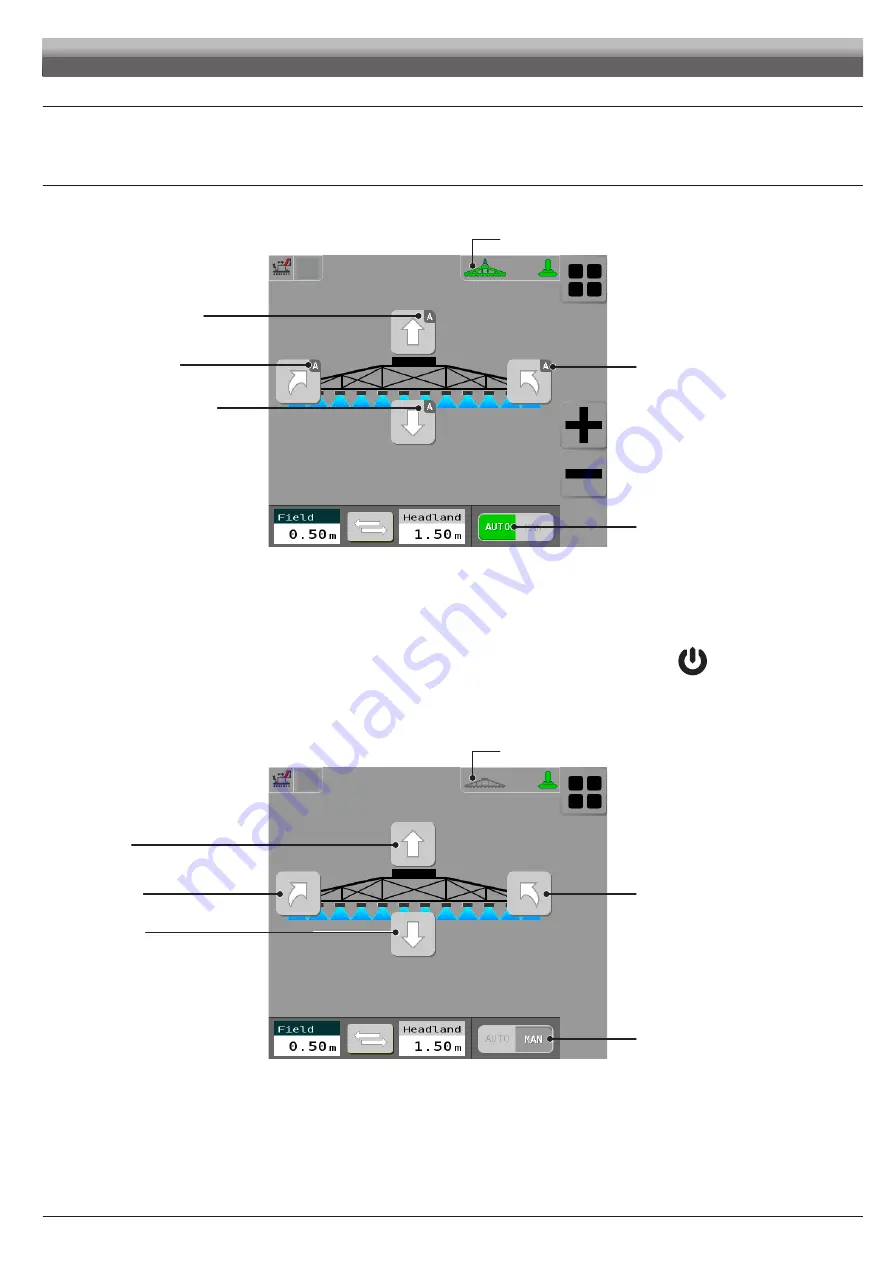
21
USE
14.1
Start-up
Before starting the BLC system, set the working and headland heights, described in
par.
12.1 Menu > Settings > BLC on page 14
.
- To activate the BLC control, set the control mode to AUTOMATIC (
AUTO
).
- To deactivate the BLC control, set the control mode to MANUAL (
MAN
).
14.2
AUTOMATIC and MANUAL mode
- To activate the BLC control, set the control mode to AUTOMATIC
A
(press
AUTO
to activate it).
Boom rotation displaying:
Automatic clockwise rotation
Automatic activation button
Boom rotation displaying:
Automatic counter-clockwise rotation
Automatic boom lifting displaying
Automatic boom lowering displaying
Boom Leveling Control AUTO activation control
If necessary, during spraying,
in automatic mode
AUTO
ONLY, it is possible to press buttons
+
and
-
to achieve a real-time variation of the
HH
or
HS
values based on
the selected function.
This variation
DOES NOT EDIT THE VALUES ENTERED IN THE
MENU > SETTINGS > BLC
(par.
12.1.1 - 12.1.2
)
Use the joystick to activate the automatic
AUTO/MAN
manual mode by pressing the button this function has been assigned to
BLC
- To deactivate the BLC control, set the control mode to MANUAL
M
(press
MAN
to activate it).
Manual bar leveling:
Clockwise rotation
Manual bar lifting
Manual bar lowering
Automatic / Manual control
Manual bar leveling:
Counter-clockwise rotation
Automatic control OFF






































