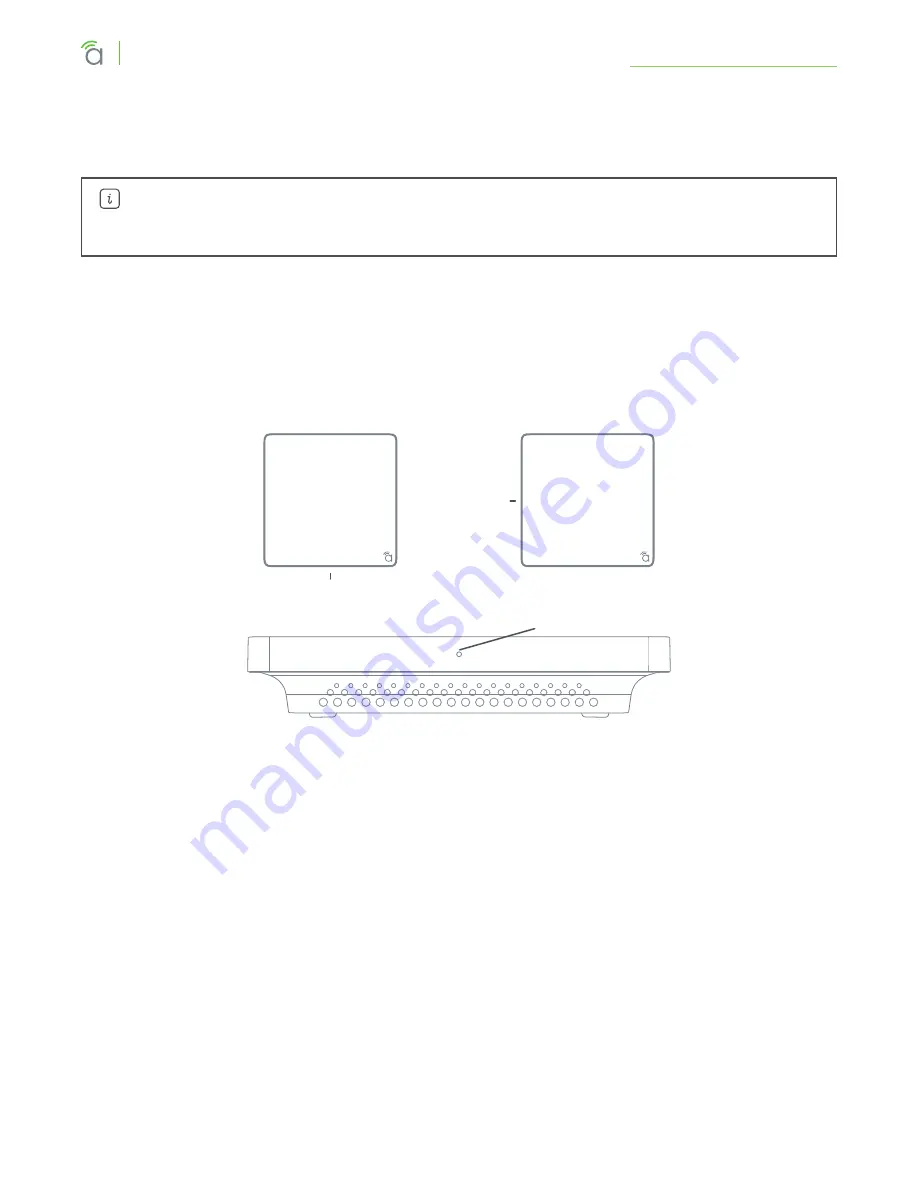
© 2016 Araknis Networks
®
13
Araknis Networks Wireless Access Point
Product Manual
Power-On and Operation
7 - Power-On and Operation
Once the access point is powered, the status LED can be used to determine proper operation.
Pro Tip –
Check the wireless network connection status in your PC to see if the default SSID,
“araknis_initial” is being broadcast. If so, you may continue to the next section to begin
configuring device access and software setup.
7.1 - Status LED Operation
After installing the access point, connect the network and power cables and check the status LED.
Once the LED remains illuminated (no more flashes), then the device is ready to be accessed for setup.
Figure 9.
Status LED Location
Status
LED
300/500/700 Series
Status LED
100 Series
Status LED
• Blue LED:
• Blinking: Device is not working correctly. Refer to the Troubleshooting section.
• Solid: Device is operating correctly.














































