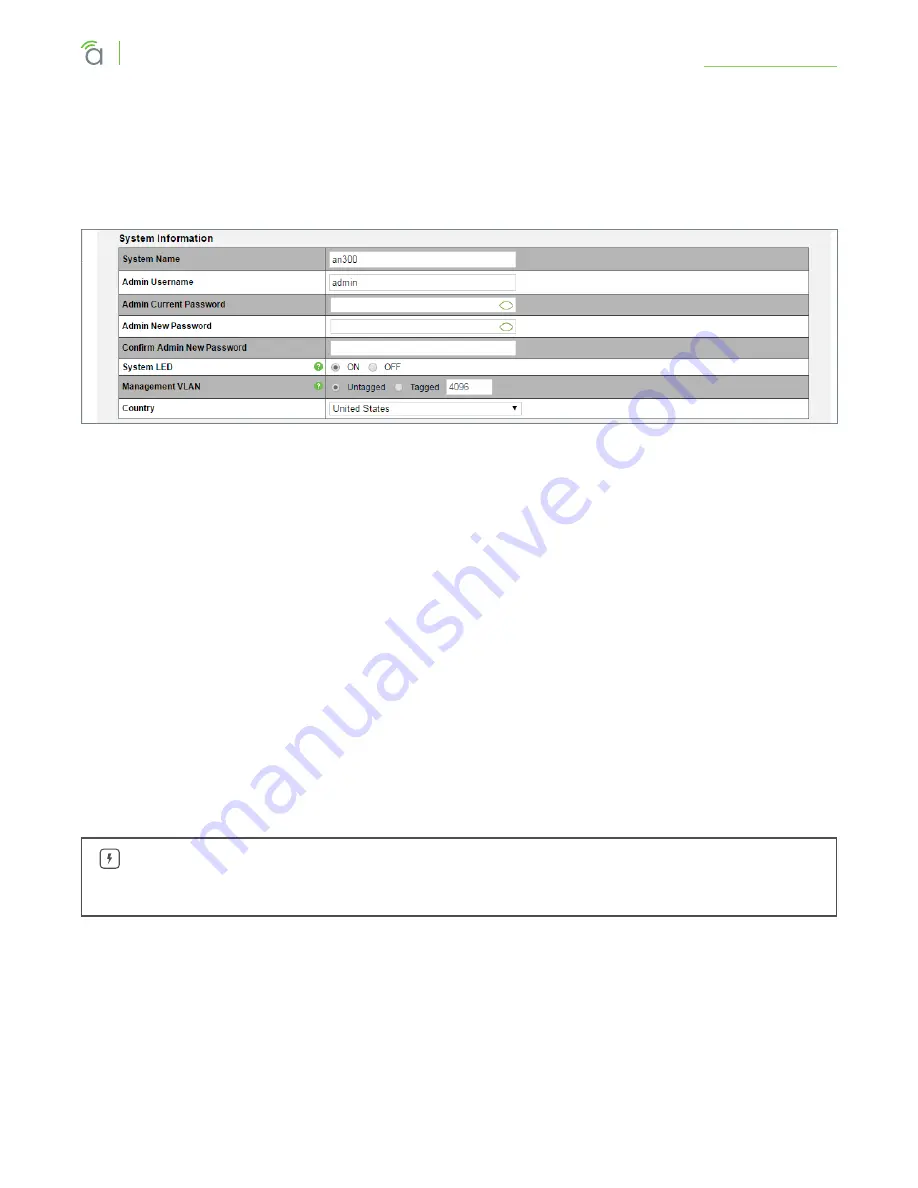
© 2016 Araknis Networks
®
29
Araknis Networks Wireless Access Point
Product Manual
System Settings
13 - System Settings
13.1 - System Information
The System Information screen allows configuration of admin and access settings.
Figure 23.
System Information
Path –
Settings, System, System Information
Parameters –
• System Name –
Enter a meaningful name such as
SmithHome
or
SmithBasement
. Limited to 32
characters, including spaces.
• Admin Username –
Enter a username for logging into the access point. Use letters, numbers, or
punctuation. Limited to 32 characters, including spaces.
Default: araknis
• Admin Current Password –
Enter the current login password when changing the password.
Default: araknis
• Admin New Password –
Enter a new login password. Use letters, numbers, or punctuation. Limited
to 32 characters, including spaces.
• Confirm Admin New Password –
Confirm a new login password (enter same password as above).
• System LED –
Turn the Status LED ON or OFF.
Default: ON
• Management VLAN –
The VLAN ID from where the WAP web interface must be accessed.
Default: Untagged
Caution –
Changing the management VLAN may cause a loss of access to the web interface.
Move the computer to the new management VLAN or reset the WAP to regain connectivity
(see section “20.1.4 - Hardware Factory Default” on page 58).
• Country –
Select the country of the install location to comply with local standards.
Default: United States
Configuration Instructions –
1. Click
Settings, System
.
2. Specify the system information settings.
3. Click
Save
, then
Apply Changes
to enable the new settings.
















































