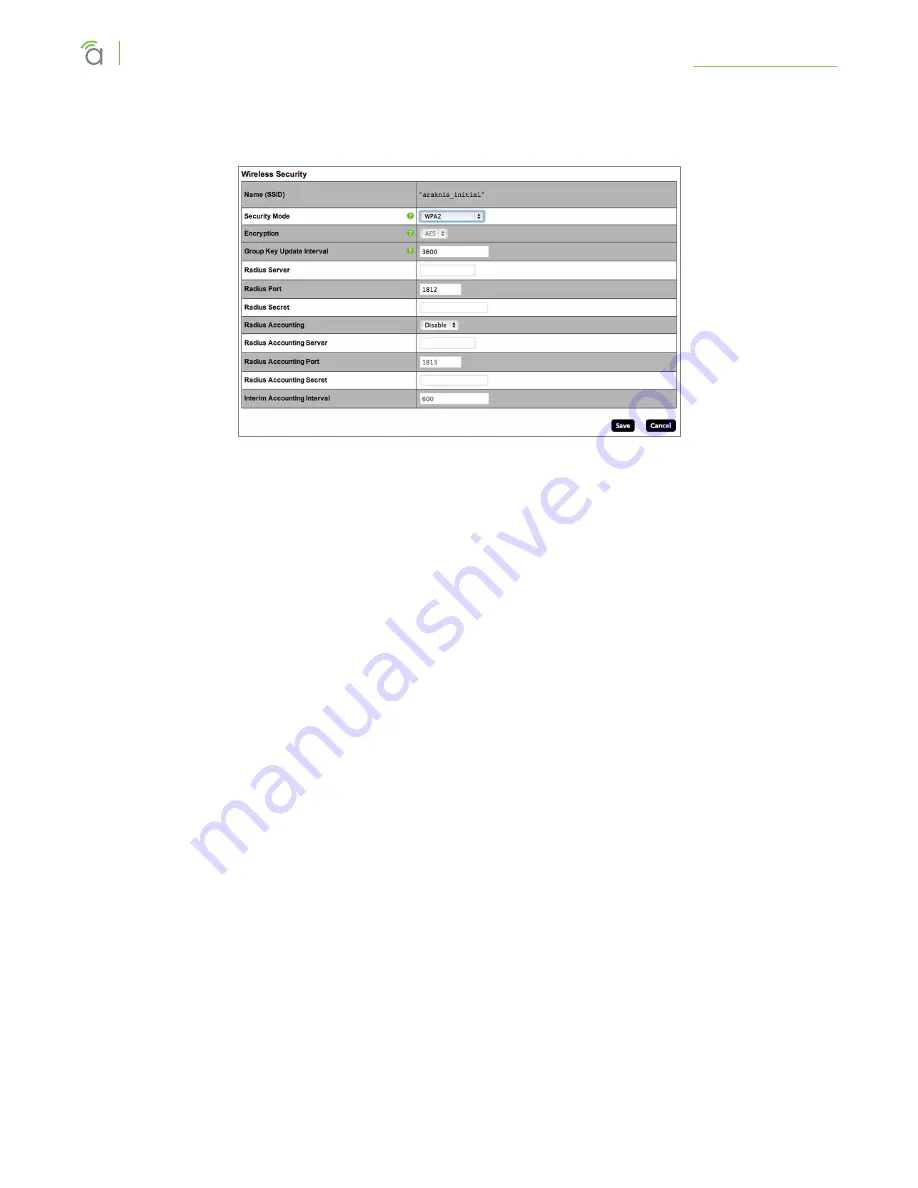
© 2016 Araknis Networks
®
41
Araknis Networks Wireless Access Point
Product Manual
Wireless Settings
15.5.3 - WPA and WPA2 Modes
Figure 34.
Wireless Security – WPA-PSK and WPA2-PSK Modes
•
Name (SSID) –
The name of the network being configured.
•
Security Mode –
Select a different encyption mode from the drop-down.
•
Encryption –
Cannot be modified. WPA2: AES; WPA Mixed: Both (TKIP+AES).
•
Group Key Update Interval –
Enter how often the Group Key changes (from 30-3600 seconds).
Default: 3600 (60 minutes)
• Radius Server –
Enter the Radius Server IP address.
Default: Blank
• Radius Port –
Enter the Radius Server connection port number.
Default: 1812 (This is a dedicated TCP/UDP port and typically should not be changed.)
• Radius Secret –
Enter the Radius Server connection secret.
Default: Blank
• Radius Accounting –
Enable or disable Radius Accounting.
Default: Disable
• Radius Accounting Server –
Enter the Radius Accounting Server IP address.
Default: Blank
• Radius Accounting Port –
Enter the Radius Accounting Server connection port number.
Default: 1813 (This is a dedicated TCP/UDP port and typically should not be changed.)
• Radius Accounting Secret –
Enter the Radius Accounting Server connection secret.
Default: Blank
• Interim Accounting Interval –
Enter a value for how often accounting data will be sent, in seconds.
RANGE: 60-600 seconds.
Default: 600 (10 minutes)
• Save –
Click to save changes. The window will close.
• Cancel –
Click to cancel changes. The window will close.
















































