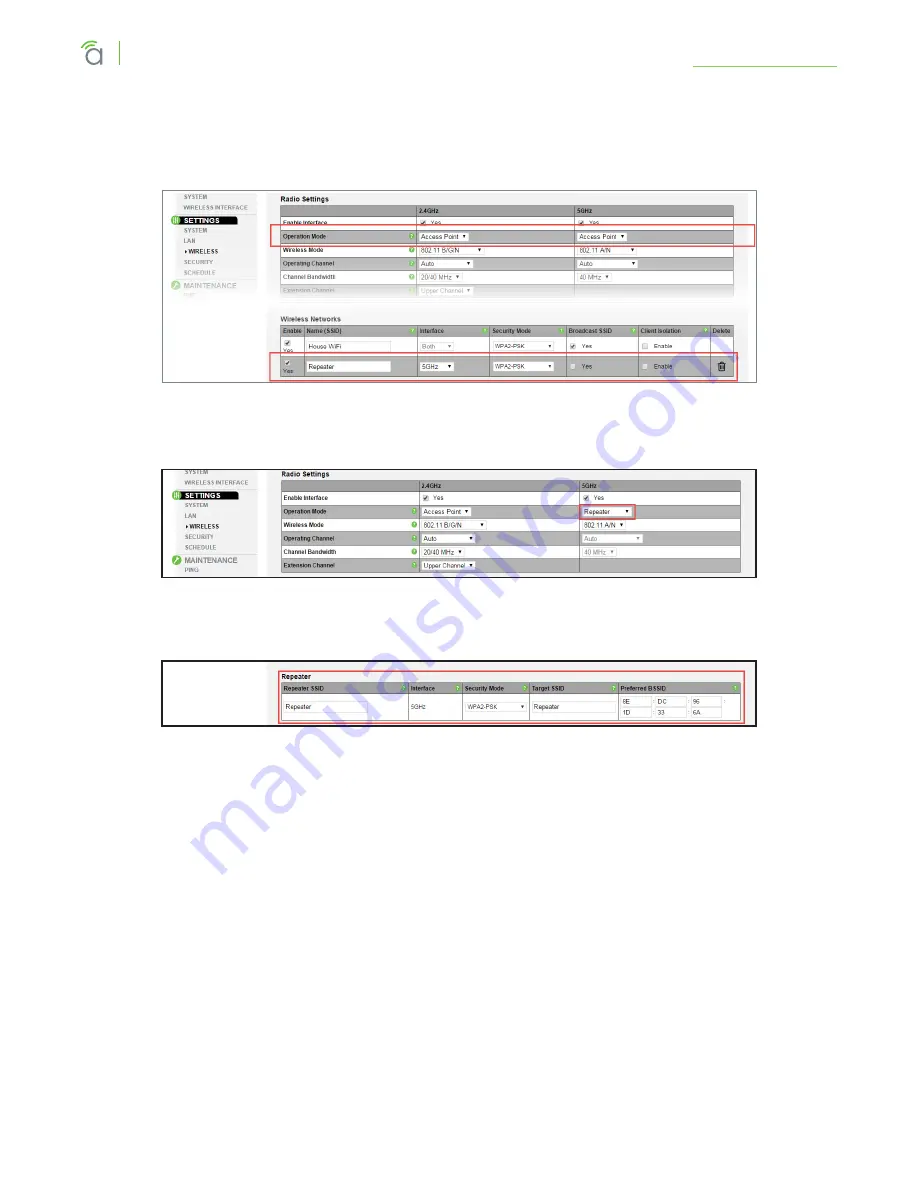
© 2016 Araknis Networks
®
45
Araknis Networks Wireless Access Point
Product Manual
Wireless Settings
15.7.1 - Repeater Mode Setup Instructions
1. Configure the wired WAP normally, with the radio/s set to Access Point mode. Optionally,
configure an SSID just for the repeater WAP connection on the 2.4 or 5 Ghz antenna.
2. In the unwired repeater WAP, go to Settings, Wireless, Radio Settings and set the 2.4 or 5 GHz
radio to Repeater mode (to connect to the SSID from the wired WAP).
3. Scroll down to the Repeater table on the same page and enter the SSID from the wired WAP in
step 1.
•
Repeater SSID –
Enter an SSID name for the repeater WAP connection.
•
Interface –
Displays the interface frequency set for repeater mode.
•
Security –
Enter the security credentials for the SSID from the wired WAP in step 1.
•
Target SSID –
Enter the SSID from the wired WAP configured in step 1.
•
Preferred BSSID –
(Optional) enter the MAC address of the radio for the Target SSID. This is
required if there are multiple WAPs transmitting the same SSID.
4. Click Apply and then Apply Changes to enable the new settings.
5. After setup, connect to each SSID on each WAP and confirm that your client device operates as
expected.
















































