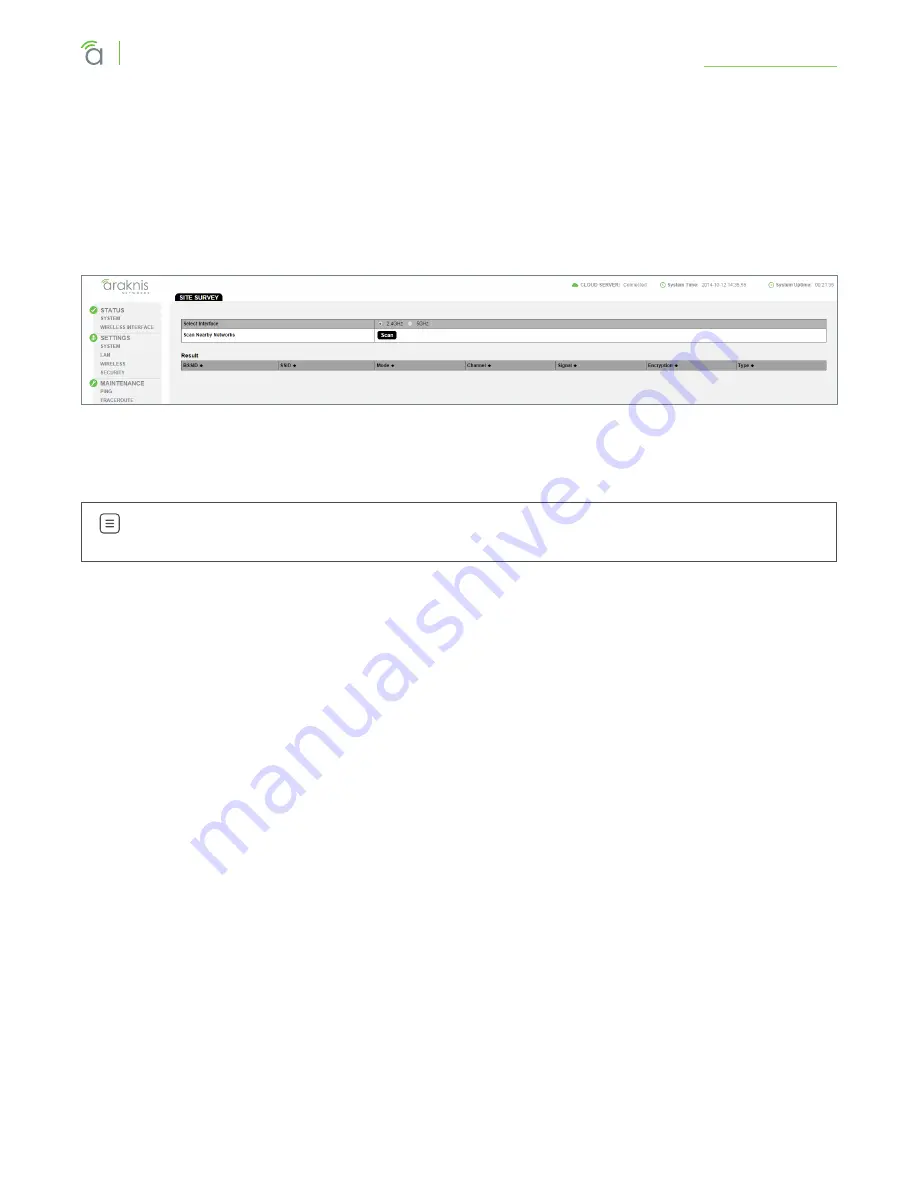
© 2016 Araknis Networks
®
69
Araknis Networks Wireless Access Point
Product Manual
Advanced Menu
23.4 - Site Survey
The access point provides a convenient on-board Wi-Fi detection tool commonly known as a Wi-
Fi sniffer that can be used to detect the presence of other 2.4GHz and 5GHz wireless networks.
Parameters such as their modes, channels, security settings, signal strengths, encryptions, and types
can be identified. Having this information can be useful during setup to avoid conflicts with other
networks in the wireless neighborhood.
Figure 59.
Site Survey
Path –
Advanced, Site Survey
Parameters –
Note –
The 100 Series will indicate settings and information for the 2.4GHz channel. The
300/500/700 Series will indicate settings and information for the 2.4GHz and 5GHz channels.
• Select Interface –
Select whether to scan for 2.4GHz or 5GHz networks.
• Scan Nearby Networks –
Click the Scan button to begin a scan.
•
Result –
Displays information about found networks after the scan is complete.
• BSSID
– Basic Service Set Identification. Indicates the MAC address of a detected 2.4GHz or
5GHz neighboring access point.
• SSID
– Service Set Identifier. Indicates the network name of a wireless network that a specific
device is connected to.
• Mode
– Indicates how a device is being used i.e. AP, bridge, etc.
• Channel
– Indicates the channel a specific device is transmitting on.
• Signal
– RSSI or Received Signal Strength Indicator. Indicates the signal strength of a detected
network as received by the device.
• Encryption
– Indicates the security mode encryption of a detected device.
• Type
– Indicates the wireless mode of the detected device.
Configuration Instructions –
1. Click
Advanced, Site Survey
.
2. Specify which interface to scan.
3. Click
Start
to scan. Results wil be displayed once the test is complete.















































