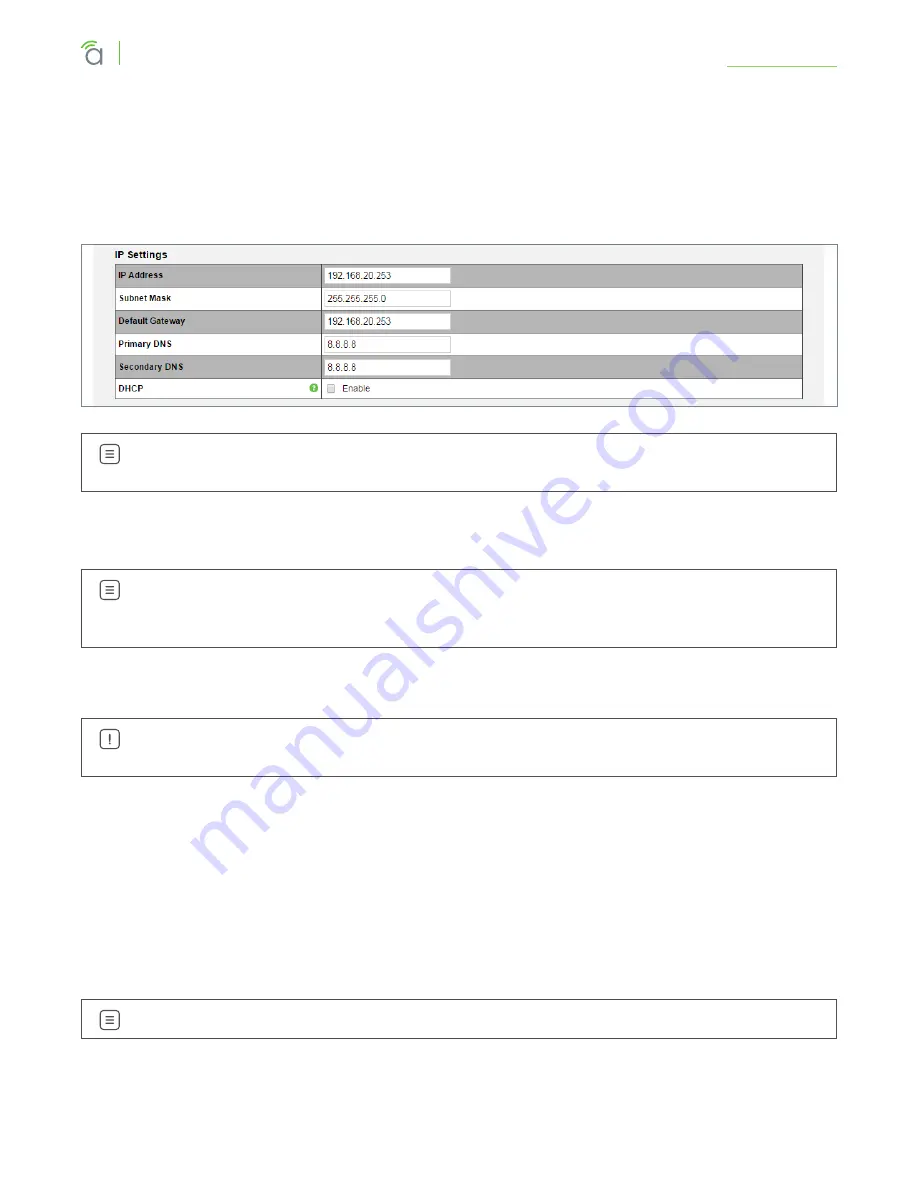
© 2016 Araknis Networks
®
32
Araknis Networks Wireless Access Point
Product Manual
LAN Settings
14 - LAN Settings
14.1 - IP Settings
The IP Settings menu is used to configure access point IP address settings. In default mode, the IP
Settings screen will show the DHCP IP address and default subnet mask.
Figure 26.
IP Settings
Note –
By default, DHCP is enabled. DHCP is set to be disabled in this image to illustrate all
the available options in the menu.
Path –
Settings, LAN, IP Settings
Parameters –
Note –
DHCP is the default setting. If a static IP address has been assigned, but DHCP is
selected, the assigned IP address and subnet mask will be grayed out. To confirm the WAP IP
address, see: System Status screen/LAN Information/IP address.
• IP Address –
Uncheck DHCP Enable to enter a static IP address for the device. A static IP address
is recommended.
Warning –
Use an IP address that is outside the DHCP server range to avoid duplicate
addresses in the network.
• Subnet Mask –
Enter the subnet mask for the device.
Default: 255.255.255.0
• Default Gateway –
With DHCP disabled, enter the default gateway for the access point (network
router IP address).
• Primary DNS –
With DHCP disabled, enter the primary DNS for the device. This is typically the
network router IP address.
• Secondary DNS –
With DHCP disabled, enter the secondary DNS for the device. This is typically
be the network router IP address.
Note –
Both primary and secondary addresses are required if a static IP address is assigned.
• DHCP –
Allows the access point to receive a DHCP IP address from the network router if DHCP is
enabled.
Un-check
the box to configure a static IP address (recommended).
Default: Enabled
















































