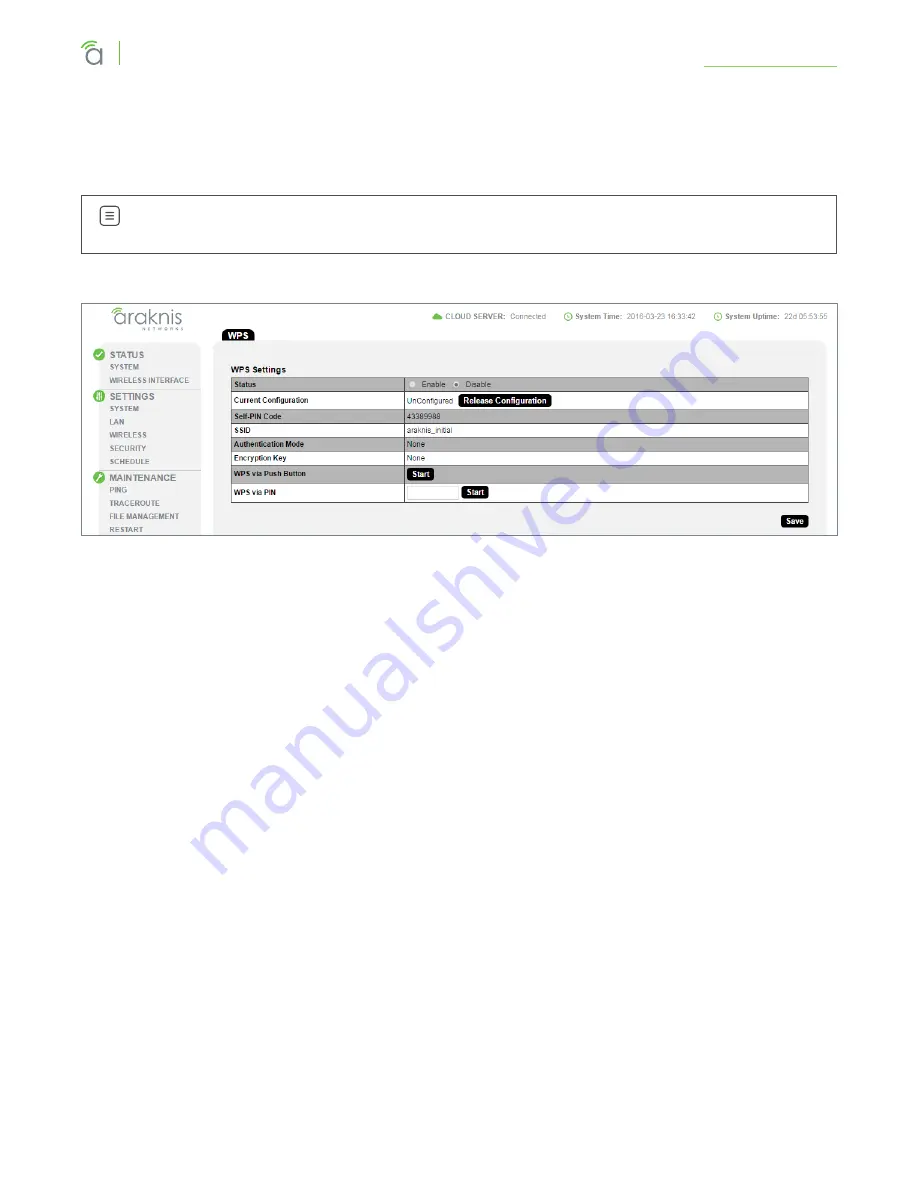
© 2016 Araknis Networks
®
66
Araknis Networks Wireless Access Point
Product Manual
Advanced Menu
23.3 - WPS Settings
WPS (Wi-Fi Protected Setup) allows setup of WPS-equipped Wi-Fi devices. Instead of sharing the SSID
and security credentials with a client, WPS connected clients using a push button or PIN entry method.
Note –
This feature is not recommended for use because WPS can be exploited to gain access
to a network if left enabled.
Figure 58.
WPS Settings Menu
Path –
Advanced, WPS
Parameters –
• Status –
Enable or disable WPS.
Default: Disabled
• Current Configuration –
Lists whether the WPS feature is configured or unconfigured.
•
Release Configuration
– The primary SSID in the WAP will be reset to default if Release
Configuration is clicked and then settings are applied.
•
Self-PIN Code–
The WPS pin generated by the WAP.
•
SSID –
Displays SSID used for WPS. Will always be the first SSID in the list on the Wireless
Settings page; WPS cannot be used unless this SSID is enabled (checked).
•
Authentication Mode –
Displays authentication mode for the SSID.
•
Encryption Key –
Displays encryption key for the SSID.
•
WPS via Push Button –
Click to connect a device using WPS Push Button. See section “23.3.1 -
Connecting a Device Using WPS via Push Button” on page 67 for instructions.
•
WPS via PIN –
Used to connect a device using WPS via PIN. See section “23.3.2 - Connecting a
Device Using WPS via PIN” on page 68 for instructions.
















































