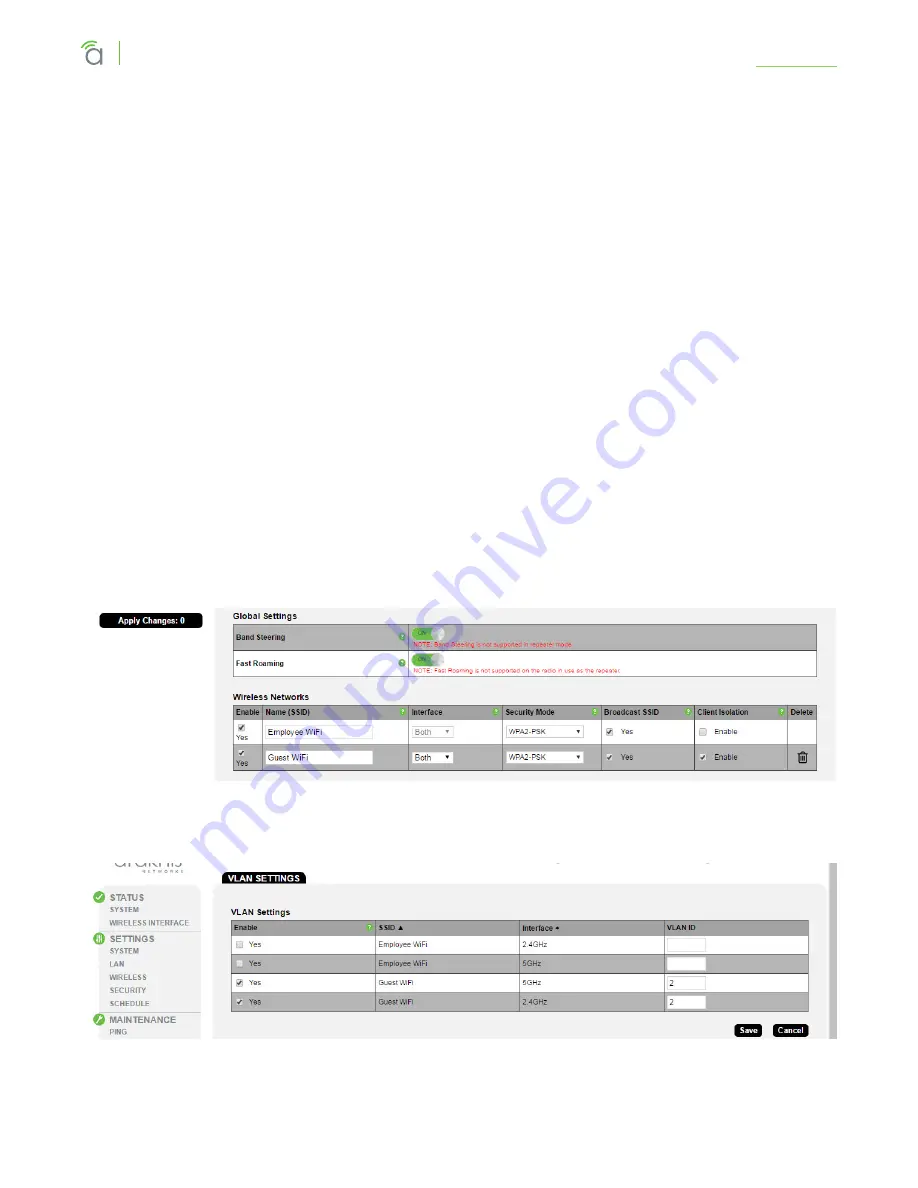
© 2016 Araknis Networks
®
79
Araknis Networks Wireless Access Point
Product Manual
Appendix
24 - Appendix
24.1 - Configuring Guest Networks with Fast Roaming
The Guest Network feature is used to provide Internet access to clients while restricting them access
from the main network using a separate DHCP server on a different subnet. This works well for WLANs
with only one WAP. But when the job calls for a guest network on multiple WAPs with Fast Roaming
for seamless handoff, the Guest Network feature is not the right solution.
In these installs, configure network SSIDs for guests on a separate VLAN. This allows the DHCP server
in the router to handle guest client addresses on all the WAPs, which gives Fast Roaming to all guest
network clients.
Setup Requirements
• Multiple WAPs with fast roaming required for Guest Network SSID
• Router with VLAN support (Araknis AN-300-RT-4L2W used for example)
• Managed Switch (Araknis AN-310-SW-R-8-POE used for example)
Step 1 – Configure the WAPs (repeat for all)
1. Log in as an Administrator.
1. In the Wireless Settings menu, configure Fast Roaming and SSIDs for primary WLAN clients like
normal, then add SSID(s) for guest network use. (Use the same settings on each WAP!)
2. In the WAP Advanced VLANs menu, configure the guest network SSID(s) on the desired VLAN.
This example uses VLAN 2 for the guest network.
3. Be sure to apply changes after all settings have been changed. Set up in the WAPs is now complete.
Continue to the next section and complete managed switch setup.
















































