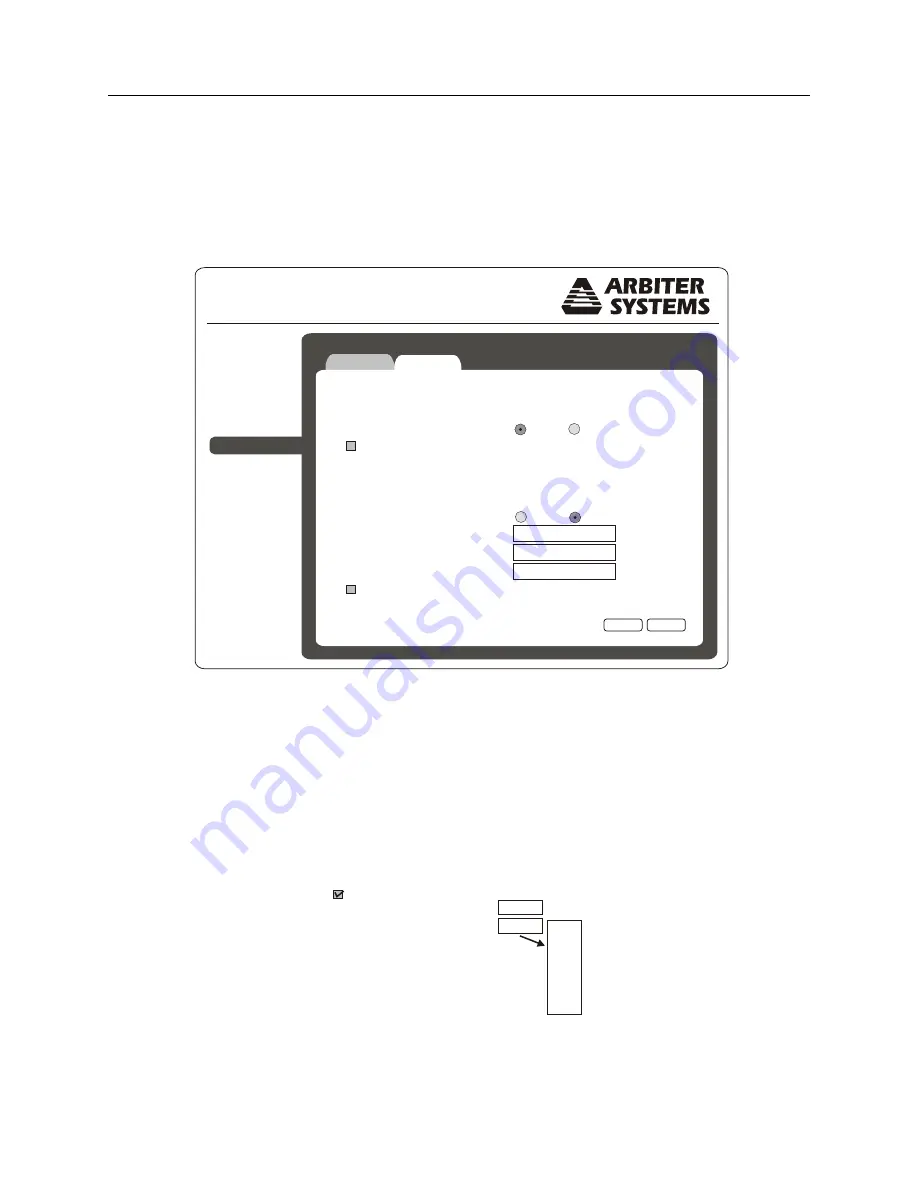
C.19 Option 34: NTP/PTP Server
187
Configure Network Settings
To configure the network settings of your Option 34 follow these instructions. Figure C.30 illustrates
the configurable network functions on Option 34. Notice that the Ethernet Port 1 Mode is selected
as DHCP and Ethernet Port 2 Mode is selected as Static. When selecting Static, the additional
settings (i.e. Address, Netmask and Gateway) will appear.
Option 34 Network Time Module
Status
Configure
NTP
PTP
SNMP
Clock
System
Support
Logout
Network
Ethernet Port 1
MAC Address 64:73:E2:00:00:0B
Mode DHCP Static
Enable VLAN
Ethernet Port 2
MAC Address 64:73:E2:00:00:0C
Mode DHCP Static
Address
Netmask
Gateway
Enable VLAN
Apply
Reset
192.168.0.65
255.255.255.0
Figure C.30: Configure Network Settings
Configure VLAN
To configure VLAN network settings, follow these instructions. Check the box to the left of Enable
VLAN to open these settings as seen in Figure C.31. Settings include an integer ID number, and
priority value from 0 to 7 seen in the drop down box.
Enable VLAN
VLAN ID
VLAN Priority
0
0
0
1
2
3
4
5
6
7
Figure C.31: Configure VLAN Network Settings
Summary of Contents for 1084A
Page 4: ...iv ...
Page 6: ...vi ...
Page 18: ...xviii LIST OF FIGURES ...
Page 24: ...4 Unpacking the Clock ...
Page 36: ...16 Connecting Inlet Power Input and Output Signals ...
Page 44: ...24 GPS Antenna and Cable Information ...
Page 114: ...94 Startup and Basic Operation ...
Page 123: ...B 4 Physical Dimensions 103 Figure B 1 Suggested Mounting of the AS0094500 Surge Arrester ...
Page 124: ...104 Using Surge Arresters ...
Page 134: ...114 Options List C 6 2 Option 06 Firmware Setup Figure C 3 Option 06 Firmware Setup ...
Page 142: ...122 Options List Figure C 5 Option 06 Output Jumper Settings ...
Page 158: ...138 Options List Figure C 13 Option 17 Board Layout and Jumper Locations ...
Page 163: ...C 13 Option 20A Four Fiber Optic Outputs 143 Figure C 14 Option 20A Jumper Locations ...
Page 170: ...150 Options List Figure C 16 Option 23 Internal Jumper Setup ...
Page 172: ...152 Options List Figure C 17 Option 27 Jumper Locations ...
Page 190: ...170 Options List Figure C 20 Option 29 Connector Signal Locations ...
Page 246: ...226 Options List ...
















































