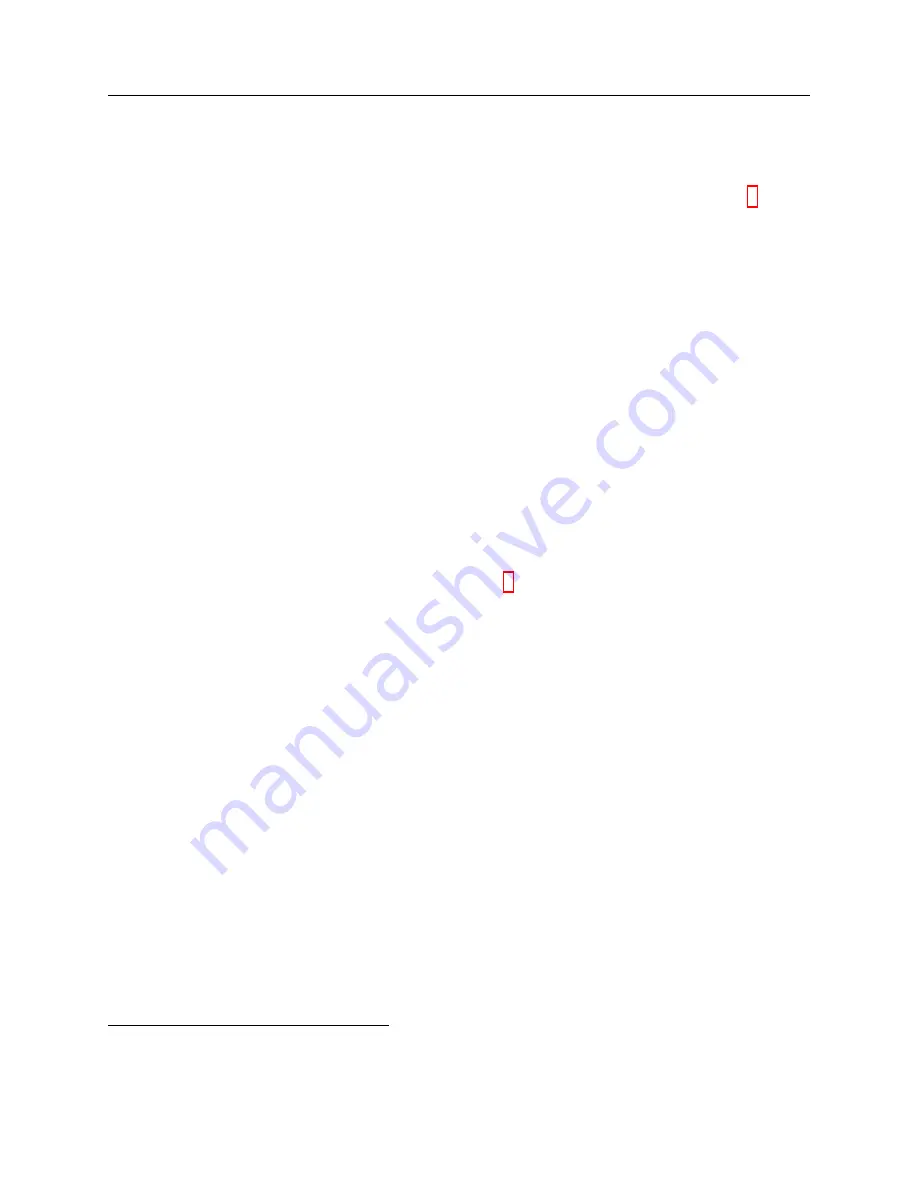
202
Options List
C.22
Option 34: NTP/PTP Server
C.22.1
General Description
This option provides Network Time Protocol (NTP) and Precision Time Protocol (PTP)
servers
in the Arbiter Model 1088A/B series GPS clocks. These instructions will assist you in the setup
and operation of the Option 34. Configure this option using the Web Interface or the SSH Console.
Standard configuration includes two copper Ethernet ports. Optionally, order fiber optic con-
nectors.
Standard fiber connector is type LC, 62.5/125 m 50/125 m multimode fiber.
Other
configurations include two fiber ports, or one copper and one fiber port. Contact the factory for
other connector types.
The Option 34 has two independent server ports that can access either the NTP servers (versions
1, 2, 3 or 4 frames) or the PTP server. This option has been designed in accordance with the latest
NTP and PTP standards and may be updated whenever new firmware is available.
PTP with hardware assist offers much better accuracy than with NTP, however to achieve
these accuracies requires PTP-enabled network components that provide for latency and jitter to
be determined between the clock and each component. When designing for the ultimate in PTP
accuracy, evaluate every component in the complete network.
Network Time Protocol (NTP) Server
The Option 34 allows the clock to act as network (NTP) time server over an Ethernet network and
understands NTP version 1 – 4 frames, while optionally supporting authentication via DES and
MD5 cryptographic checksums as defined in RFC 5905
. The Option 34 supports symmetric key
authentication. Time is distributed over the network interface to computers, controllers and other
equipment with accurate time. The Option 34 allows a secure connection to configure, using either
the preferred HTTPS Web Interface, or using the SSH Console.
Precision Time Protocol (PTP) Server
The Option 34 allows the clock to act as a Precision Time Server (PTP) according to Standard
IEEE 1588 2008. However for highest accuracy, the entire network where PTP is required must
have PTP-enabled network components. Without hardware assist through the physical interface,
PTP will provide time with the same accuracy as with NTP. Accuracy with hardware assist using
PTP should be better than 1 microsecond. Accuracy without hardware assist should be better
than 100 microseconds.
Configuration Protocols
Three types of configuration protocols are allowed on the Option 34: HTTP, HTTPS and Secure
Shell (SSH). Of the three, HTTPS and SSH permit secure channels on the network between the user
and the Option 34. If a secure channel is required, choose either HTTPS using the Web Interface,
or SSH using the Console. HTTPS requires that a valid signed certificate (PEM file) be uploaded
into the Option 34. Use of Console does not require a signed certificate. Both of these methods are
discussed in the following pages, and both require a username and password to open a connection.
To access the option configuration use the Web Interface you will need Web browser. To access the
1
IEEE 1588v2 – IEEE 1588-2008
2
Includes RFC 5906, 5907 and 5908
Summary of Contents for 1088A
Page 4: ...iv ...
Page 6: ...vi ...
Page 18: ...xviii LIST OF FIGURES ...
Page 23: ...1 4 Attaching Rack Mount Ears to 1088A B Series Clocks 3 Figure 1 2 Attaching Rack Mount Ears ...
Page 24: ...4 Unpacking the Clock ...
Page 32: ...12 Front and Rear Panels ...
Page 38: ...18 Connecting Inlet Power Input and Output Signals ...
Page 46: ...26 GPS Antenna and Cable Information ...
Page 48: ...28 Setting Internal Jumpers Figure 5 1 Model 1088B Main Board ...
Page 76: ...56 The Setup Menus ...
Page 112: ...92 Serial Communication and Command Set ...
Page 127: ...B 4 Physical Dimensions 107 Figure B 1 Suggested Mounting of the AS0094500 Surge Arrester ...
Page 128: ...108 Using Surge Arresters ...
Page 145: ...C 5 Option 04 Parallel BCD Output 125 Figure C 4 Option 04 Output Jumper Settings ...
Page 146: ...126 Options List Figure C 5 Option 04 Board Layout and Jumper Locations ...
Page 166: ...146 Options List Figure C 12 Option 17 Board Layout and Jumper Locations ...
Page 187: ...C 16 Option 20A Four Fiber Optic Outputs 167 Figure C 22 Option 20A Jumper Locations ...
Page 194: ...174 Options List Figure C 24 Option 23 Internal Jumper Setup ...
Page 196: ...176 Options List Figure C 25 Option 27 Jumper Locations ...
Page 214: ...194 Options List Figure C 28 Option 29 Connector Signal Locations ...
Page 270: ...250 Options List ...
















































