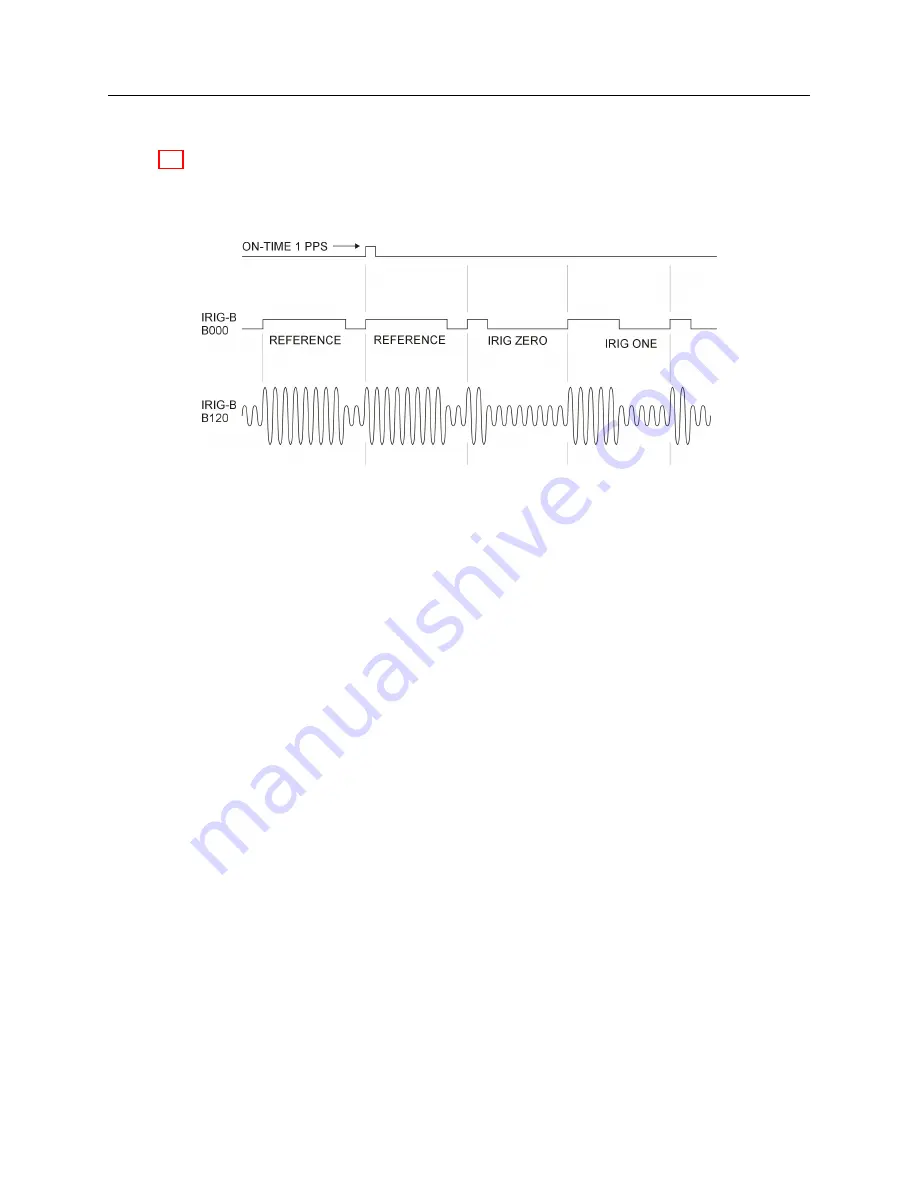
60
Timing, IRIG-B and Pulses
7.3.2
Modulated and Unmodulated IRIG-B
Figure 7.2 illustrates the primary differences between modulated and unmodulated IRIG-B. You
will notice that the while modulated IRIG-B is distinctive because of the 1 kHz sinewave carrier,
it is similar to unmodulated IRIG-B since the peak-to-peak values of the carrier follow the same
form as the digital waveform, where the information is contained.
Figure 7.2: IRIG-B Waveforms
7.3.3
IRIG-B IEEE 1344 Extension
As mentioned above, the IEEE 1344 enables extra bits of the Control Function (CF) portion of the
IRIG-B time code. Within this portion of the time code, bits are designated for additional features,
including:
•
Calendar Year (old method, now called
BCD
Y EAR
)
•
Leap seconds, and leap seconds pending
•
Daylight saving time (DST), and DST pending
•
Local time offset
•
Time quality
•
Parity
•
Position identifiers
To be able to use these extra bits of information, protective relays, RTU’s and other equipment
receiving the time code must be able to decode them. Consult your equipment manual to determine
if the IEEE 1344 feature should be turned ON in the clock. To view details of the IEEE Std 1344-
1995, please check with the IEEE.
NOTE
: To download a copy of of the IRIG-B 2004 specification, please use the following link to
the Arbiter web site.
http://www.arbiter.com/resources/documentation.php and look under Application Notes/Option
Information.
7.3.4
1 Pulse-per-Second (1 PPS)
A one pulse-per-second timing output signal is very simple in concept. It is a digital bit transmitted
every second with a pulse width of 10 milliseconds. Probably the most critical part of this signal is
Summary of Contents for 1088A
Page 4: ...iv ...
Page 6: ...vi ...
Page 18: ...xviii LIST OF FIGURES ...
Page 23: ...1 4 Attaching Rack Mount Ears to 1088A B Series Clocks 3 Figure 1 2 Attaching Rack Mount Ears ...
Page 24: ...4 Unpacking the Clock ...
Page 32: ...12 Front and Rear Panels ...
Page 38: ...18 Connecting Inlet Power Input and Output Signals ...
Page 46: ...26 GPS Antenna and Cable Information ...
Page 48: ...28 Setting Internal Jumpers Figure 5 1 Model 1088B Main Board ...
Page 76: ...56 The Setup Menus ...
Page 112: ...92 Serial Communication and Command Set ...
Page 127: ...B 4 Physical Dimensions 107 Figure B 1 Suggested Mounting of the AS0094500 Surge Arrester ...
Page 128: ...108 Using Surge Arresters ...
Page 145: ...C 5 Option 04 Parallel BCD Output 125 Figure C 4 Option 04 Output Jumper Settings ...
Page 146: ...126 Options List Figure C 5 Option 04 Board Layout and Jumper Locations ...
Page 166: ...146 Options List Figure C 12 Option 17 Board Layout and Jumper Locations ...
Page 187: ...C 16 Option 20A Four Fiber Optic Outputs 167 Figure C 22 Option 20A Jumper Locations ...
Page 194: ...174 Options List Figure C 24 Option 23 Internal Jumper Setup ...
Page 196: ...176 Options List Figure C 25 Option 27 Jumper Locations ...
Page 214: ...194 Options List Figure C 28 Option 29 Connector Signal Locations ...
Page 270: ...250 Options List ...
















































