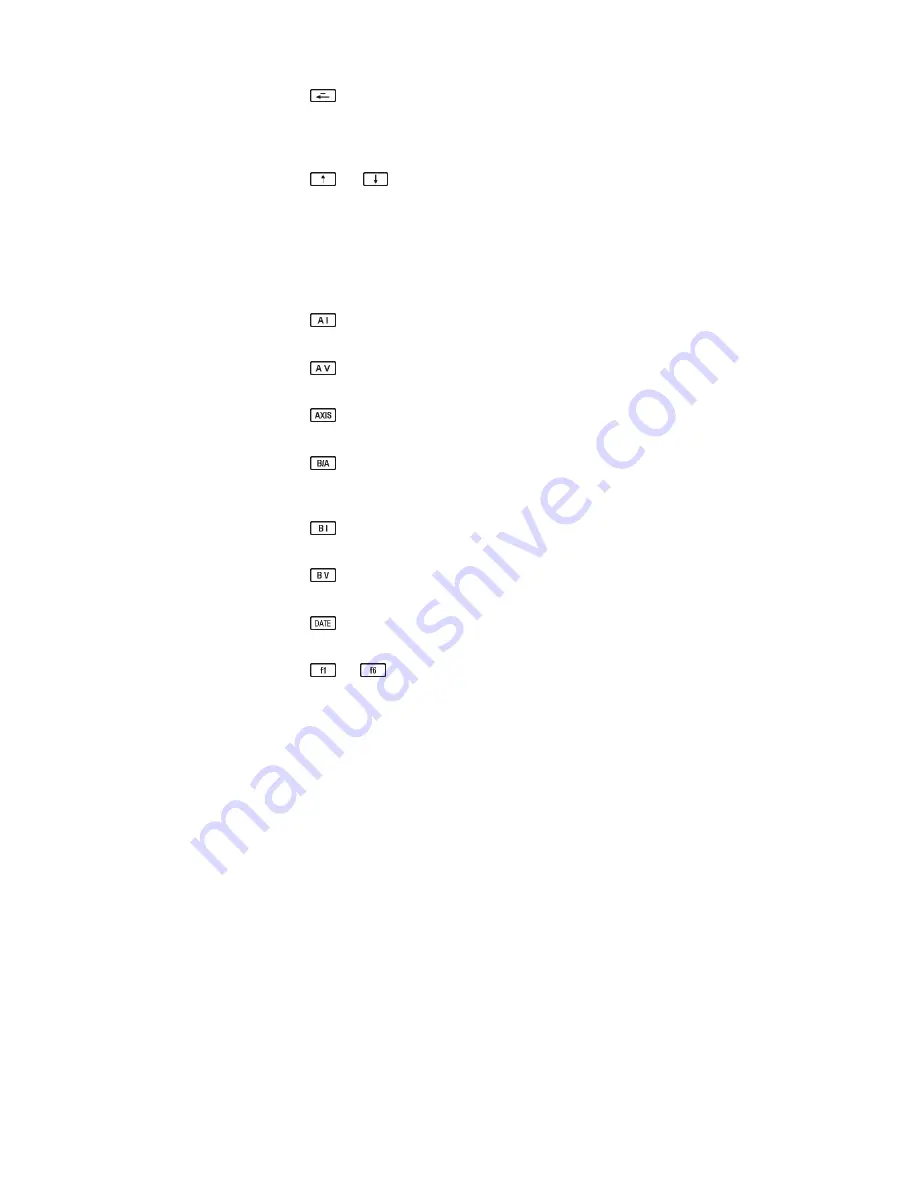
rent energy values; press again to view Q-hours.
Backspace key
– press to move left in any
configuration screen, to erase any numerical value, or
to restart a process (e.g. the Integration graph). Also,
press to enter a negative number during configuration.
,
Up and Down arrow keys
– press
to browse through values in menus, browse through
function values (e.g. harmonics) or for choosing spe-
cific records held in memory.
Secondary Keys
Channel A current selection
– press to select
channel A for current measurement.
Channel A voltage selection
– press to select
channel A for voltage measurement.
Axis key
– press to set up the axes for the
Integration function.
Channel B/A ratio key
– press to divide
channel B by channel A. Results are in Ohms, Mhos,
or unit-less (depending on input choice) and degrees.
Channel B current selection
– press to select
channel B for current measurement.
Channel B voltage selection
– press to select
channel B for voltage measurement.
Date key
– press to view or adjust the date on
the Real Time Clock.
. . .
Multi-function keys
(soft keys) – f1
is a custom user screen. f2 to f6 are currently unused.
95
Summary of Contents for 928A
Page 1: ...MODEL 928A USER S MANUAL Arbiter Systems Inc Paso Robles CA 93446 U S A ...
Page 6: ...vi ...
Page 12: ...xii ...
Page 14: ...xiv ...
Page 57: ...Channel B Combined Caution For current probe use see CT Probe Use on page 4 43 ...
Page 112: ...CT Cable Connector Figure 16 CT Cable Connector side view Figure 17 CT Connector End View 98 ...
Page 114: ...100 ...
Page 115: ...CE Mark Certification ...












































