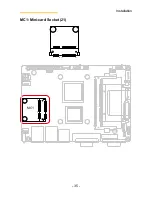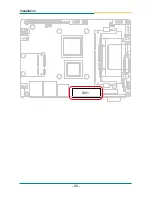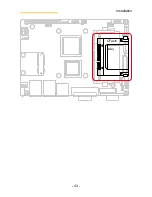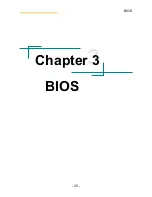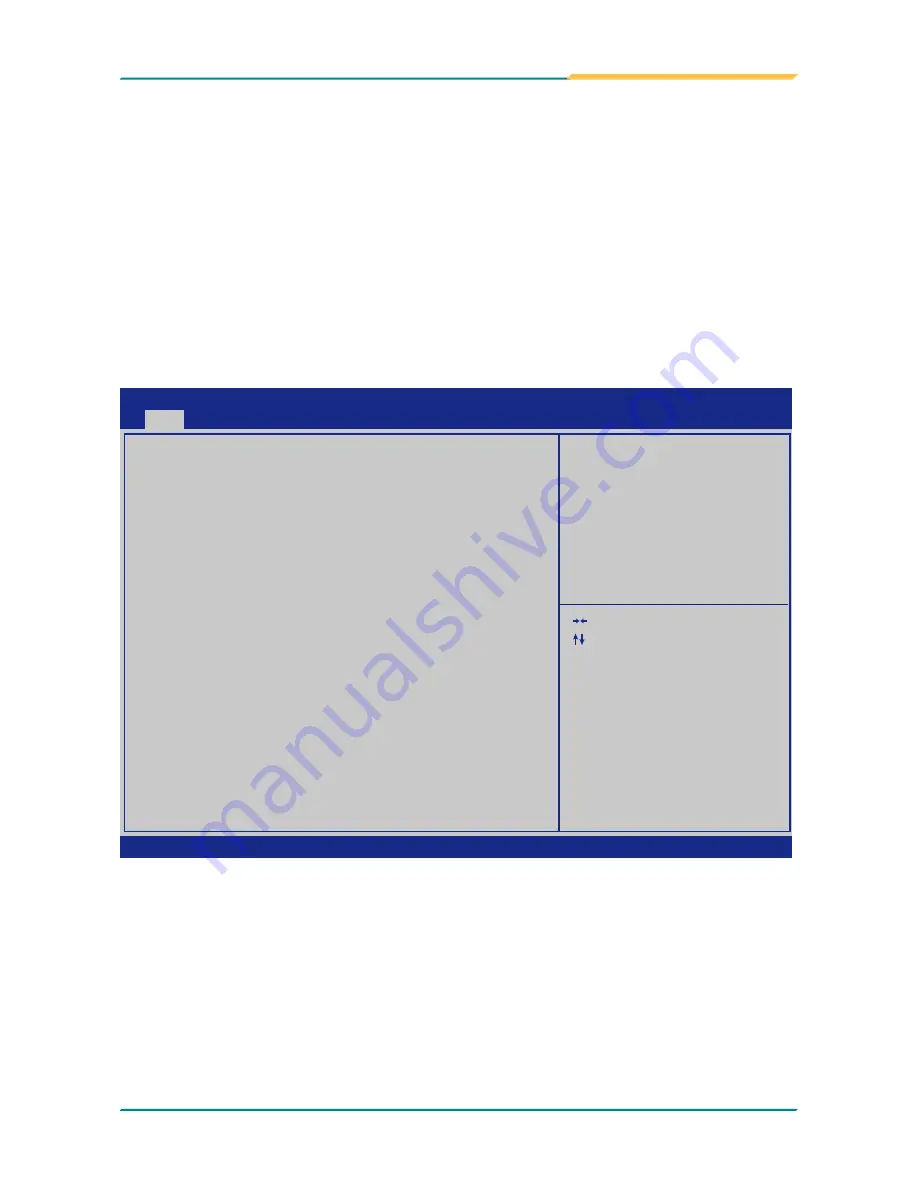
- 46 -
BIOS
The AMI BIOS provides a setup utility program for specifying the system
configurations and settings which are stored in the BIOS ROM of the system.
When you turn on the computer, the AMI BIOS is immediately activated. After
you have entered the setup utility, use the left/right arrow keys to highlight a
particular configuration screen from the top menu bar or use the down arrow
key to access and configure the information below.
NOTE: In order to increase system stability and performance, our engineering
staff are constantly improving the BIOS menu. The BIOS setup screens and
descriptions illustrated in this manual are for your reference only, and may not
completely match what you see on your screen.
3.1 BIOS Main Setup
BIOS Information
Display the BIOS information.
System Date
Set the system date. Note that the ‘Day’ automatically changes when you set
the date.
The date format is:
Day :
Sun to Sat
Month
:
1 to 12
Date
:
1 to 31
Year
:
1999 to 2099
BIOS Information
Access Level
System Date
System Time
[17:04:19]
[Wed
09
/26/2012]
Set the Date. Use Tab to
switch between Data elements.
Version 2.14.1219. Copyritght (C) 2011 American Megatrends, Inc.
Advanced
Chipset
Boot
Security
Save & Exit
Aptio Setup Utility - Copyright (C) 2011 American Megatrends, Inc.
Main
: Select Item
: Change Opt.
+/-
: Previous Values
F2
: General Help
F1
: Save & Exit Setup
F10
: Exit
ESC
: Select Screen
: Select
Enter
: Optimized Defaults
F9
BIOS Vendor
Core Version
Compliancy
BIOS Version
Build Date and Time
American Megatrands
4.6.5.1
UEFI 2.3; PI 1.2
EasyBoard-650E 1.01
09/13/2012 14:48:24
Administrator
Summary of Contents for EasyBoard-650E
Page 2: ...This page is intentionally left blank...
Page 5: ...1 Introduction 1 Chapter 1 Introduction Chapter 1 Introduction...
Page 13: ...9 Installation 2 Chapter 2 Installation Chapter 2 Installation...
Page 49: ...45 BIOS 3 Chapter 3 BIOS Chapter 3 BIOS...
Page 76: ...72 Appendix Appendix Appendix...