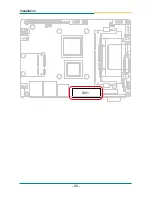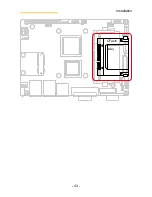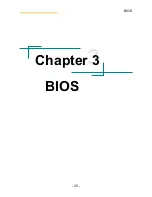- 50 -
BIOS
3.2.3 SATA Configuration
SATA Mode Selection
SATA Controller(s)
The choice: Disable; IDE (Default), AHCI
Enable or disable SATA devices.
It allows you to select the operation mode for SATA controller.
IDE: Set the Serial ATA drives as Parallel ATA storage devices.
AHCI: Allow the Serial ATA devices to use AHCI (Advanced Host
Controller Interface).
SATA Port0
SATA Ports (0-3) Device Names
if Present and Enabled.
Version 2.14.1219. Copyritght (C) 2011 American Megatrends, Inc.
Advanced
Aptio Setup Utility - Copyright (C) 2011 American Megatrends, Inc.
: Select Item
: Change Opt.
+/-
: Previous Values
F2
: General Help
F1
: Save & Exit Setup
F10
: Exit
ESC
: Select Screen
: Select
Enter
: Optimized Defaults
F9
Configure SATA as
Not Present
[AHCI]
SATA Controller(s)
[Enabled]
Port0 Speed Limit
[No Limit]
Port1 Speed Limit
[No Limit]
SATA Port 0
[Enabled]
SATA Port 0 Hot Plug
[Enabled]
SATA Port 1
[Enabled]
SATA Port 1 Hot Plug
[Enabled]
Misc Configuration for hard disk
SATA Port1
GLS85SL1008A C (8.0GB
Summary of Contents for EasyBoard-650E
Page 2: ...This page is intentionally left blank...
Page 5: ...1 Introduction 1 Chapter 1 Introduction Chapter 1 Introduction...
Page 13: ...9 Installation 2 Chapter 2 Installation Chapter 2 Installation...
Page 49: ...45 BIOS 3 Chapter 3 BIOS Chapter 3 BIOS...
Page 76: ...72 Appendix Appendix Appendix...