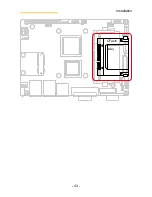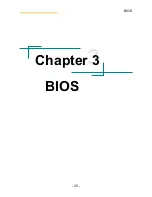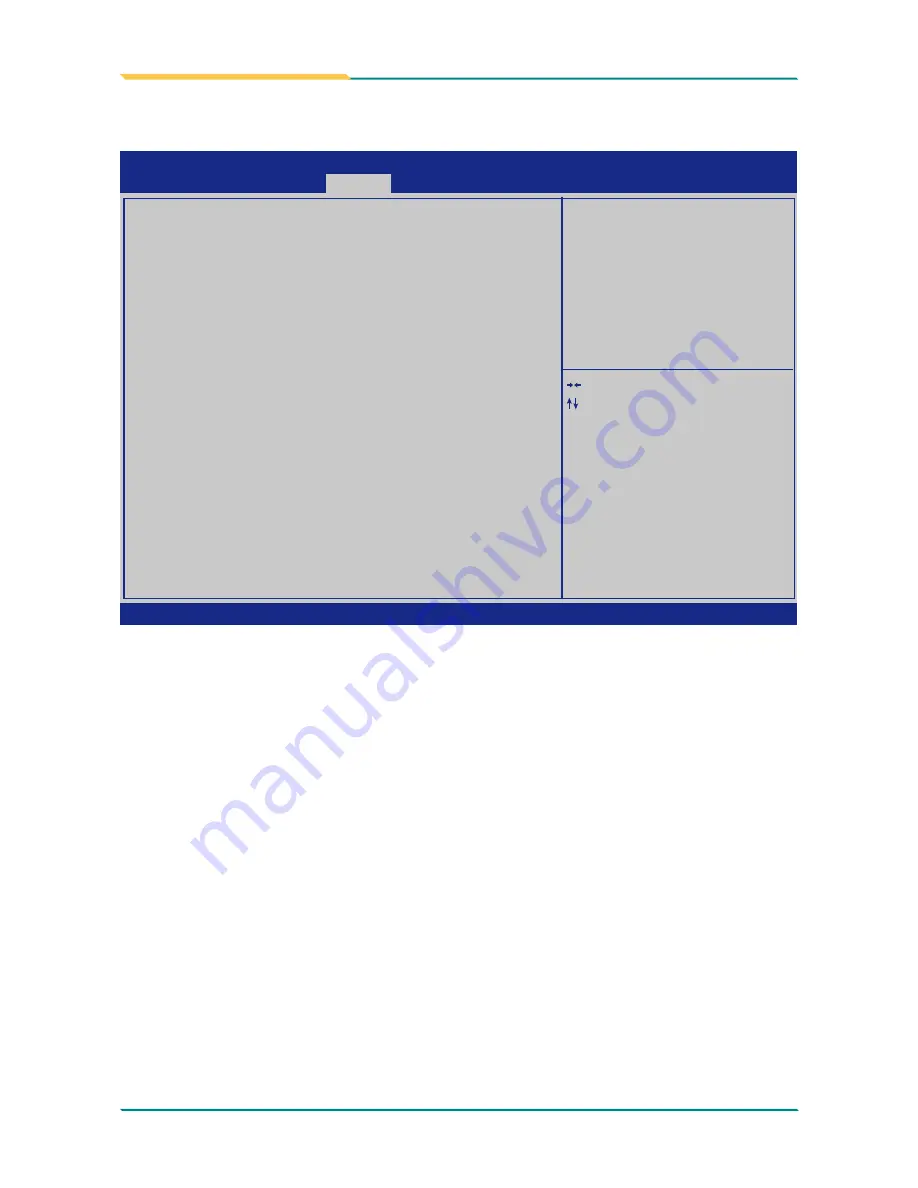
- 57 -
BIOS
Intel IGD Configuration
Select LCD panel used by Internal Graphics Device by selecting the
appropriate setup item:
640x480 LVDS
800x600 LVDS
1024x768 LVDS
1280x1024 LVDS
1366x768 LVDS
1366x768 24bit LVDS
1024x768 24bit LVDS
1024x600 LVDS
1280x600 LVDS.
LCD Panel Type
Select the Video Device which will be activated during POST. This has no
effect if external graphics present.
IFGX - Boot Type
Select the Video Device which
Version 2.14.1219. Copyritght (C) 2011 American Megatrends, Inc.
Chipset
Aptio Setup Utility - Copyright (C) 2011 American Megatrends, Inc.
: Select Item
: Change Opt.
+/-
: Previous Values
F2
: General Help
F1
: Save & Exit Setup
F10
: Exit
ESC
: Select Screen
: Select
Enter
: Optimized Defaults
F9
Intel IGD Configuration
IGFX - Boot Type
LCD Panel Type
[CRT]
[1024x768 LVDS]
will be activated during POST.
This has no effect if
external graphics present.
Summary of Contents for EasyBoard-650E
Page 2: ...This page is intentionally left blank...
Page 5: ...1 Introduction 1 Chapter 1 Introduction Chapter 1 Introduction...
Page 13: ...9 Installation 2 Chapter 2 Installation Chapter 2 Installation...
Page 49: ...45 BIOS 3 Chapter 3 BIOS Chapter 3 BIOS...
Page 76: ...72 Appendix Appendix Appendix...