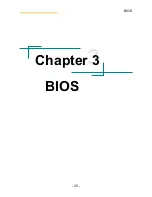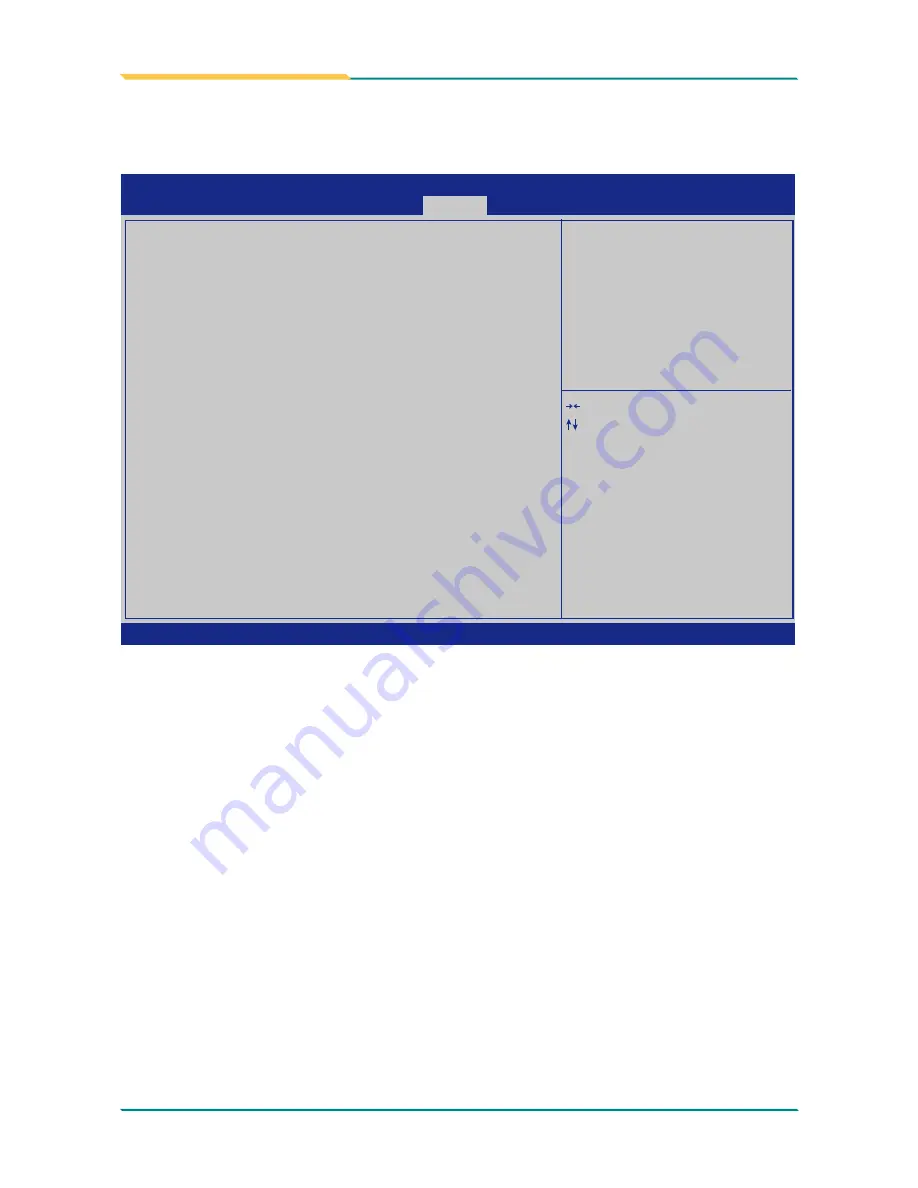
- 59 -
BIOS
Select the keyboard NumLock
state
Version 2.14.1219. Copyritght (C) 2011 American Megatrends, Inc.
Advanced
Chipset
Boot
Security
Save & Exit
Aptio Setup Utility - Copyright (C) 2011 American Megatrends, Inc.
Main
: Select Item
: Change Opt.
+/-
: Previous Values
F2
: General Help
F1
: Save & Exit Setup
F10
: Exit
ESC
: Select Screen
: Select
Enter
: Optimized Defaults
F9
Boot Configuration
Boot NumLock State
[On]
Quiet Boot
[Disabled]
Fast Boot
[Disabled]
Boot Option Priorities
Boot Option #1
[SATA SM: GLS85LS1 ...]
Hard Drive BBS Priorities
3.4 Boot Settings
The Boot menu items allow you to change the system boot options.
Quiet Boot
This allows you to select the screen display when the system boots.
Boot Configuration
Bootup NumLock State
This setting determines whether the Num Lock key should be activated at
boot up.
Hard Drive BBS Priorities
This allows you to set the hard drive boot priority. The BIOS will attempt to
arrange the hard disk boot sequence automatically. You can also change the
booting sequence. The number of device items that appears on the screen
depends on the number of devices installed in the system.
Boot Option Priorities
Select the boot sequence of the hard drives.
Summary of Contents for EasyBoard-650E
Page 2: ...This page is intentionally left blank...
Page 5: ...1 Introduction 1 Chapter 1 Introduction Chapter 1 Introduction...
Page 13: ...9 Installation 2 Chapter 2 Installation Chapter 2 Installation...
Page 49: ...45 BIOS 3 Chapter 3 BIOS Chapter 3 BIOS...
Page 76: ...72 Appendix Appendix Appendix...