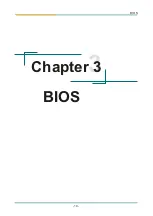BIOS
- 25 -
Third Boot Device
These fields determine the third boot devices of the system. The options a
vailable include Setting: Floppy, HDD-0, SCSI, CDROM, HDD-1, USB-FDD,
USB-ZIP, USB-CDROM, USB-HDD, LAN and Disabled.
Setting: LS120 (default)
Boot Other Device
It allows the system to search for an OS from other devices other than the
ones selected in the First/ Second/ Third Boot Device.
Setting: Enabled (Default), Disabled.
Boot Up Floppy Seek
Seeks floppy disk drives during boot up. Disabling speeds boot up.
Setting: Enabled (Default), Disabled.
Boot Up NumLock Status
It allows you to activate the NumLock function after you power up the system.
Setting: On (Default), Off.
Typematic Rate Setting
Key strokes repeat at a rate determined by the keyboard controller. When
enabled, the typematic rate and typematic delay can be selected.
Setting: Disabled (Default), Enabled.
Typematic Rate (Chars/Sec)
When typematic is enabled, this option determined typematic rate.
Typematic Delay (Msec)
When typematic is enabled, this option determined typematic delay time.
Security Option
It allows you to limit access to the System and Setup. When you select
System, the system prompts for the User Password every time you boot up.
When you select Setup, the system always boots up and prompts for the
Supervisor Password only when the Setup utility is called up.
Setting: Setup (Default), System.
3.5 Advanced Chipset Features
BIOS
- 26 -
Mps Version Control For OS
In this field you can choose the multiprocessins system`s version. there are
two options.one is v1.1 another is v1.4.
Setting: 1.1,1.4 (default).
OS Select For DRAM 64MB
Select the operating system that is running with greater than 64MB of RAM
on the system.
Setting: Non-OS2 (default), OS2.
Vedio BIOS shadow
Enable copies Video BIOS to shadow RAM Improves performance.
Setting: Enabled (default), disabled.
Small Logo (EPA) Show
In this field you can select Enabled or Disabled to whether show small logo
Setting: Enabled (default), disabled.
Summary of Contents for EmCORE-v7002
Page 1: ......
Page 2: ...EmCORE v7002 VIA Eden 3 5 Embedded Board User s Manual Version 1 0 2008 04...
Page 4: ...Introduction 1 Introduction 1 Chapter 1...
Page 10: ...1 11 Board Dimensions Introduction 7...
Page 11: ...Installation 2 Chapter 2 Installation 8...
Page 22: ...BIOS 19 BIOS 3 Chapter 3...