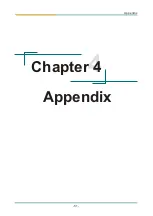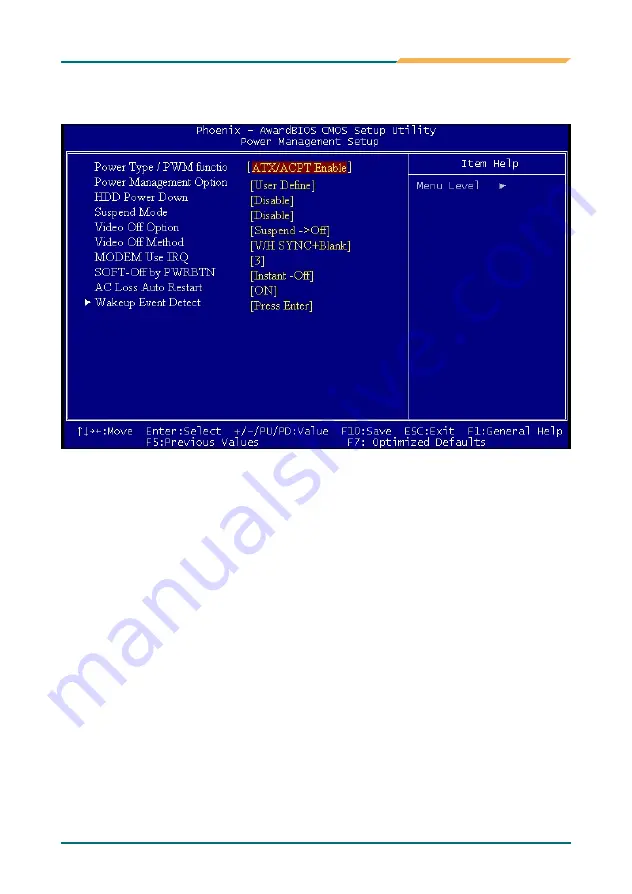
BIOS
- 35 -
USB 1.0 Controller
Enable or disable USB1.0 function
Setting: Enabled (default)
USB 2.0 Controller
Enable or disable USB1.0 function.
Setting: Enabled (default)
USB Operation Mode
Enable or disable USB2.0 function.
Setting: Enabled (default)
USB Keyboard /Mouse Function
Enable or disable USB keyboard/mouse function. If select enabled or
disabled, you can use USB keyboard/mouse or not.
Setting: Enabled (default)
USB Storage Function
Enable or disable USB storage function.
Setting: Enabled (default)
BIOS
- 36 -
Power Type/PWM function
It supports ACPI (Advanced Configuration and Power Interface). If you
system use ATX power supply and the OS up to windows 98.
Setting: ATX/ACPI (Default)
Power Management Option
It allows you to set the type of power saving management modes.
Setting: User Define (default)
Min Saving
Max Saving
HDD power down
It allows you to select the type of HDD working modes. Controls what
causes the HDD power to be switched off. but just HDD to be switched, the
other devices are working continuously.
Setting: Disable (default)
3.7 Power Management Setup
Summary of Contents for EmCORE-v7002
Page 1: ......
Page 2: ...EmCORE v7002 VIA Eden 3 5 Embedded Board User s Manual Version 1 0 2008 04...
Page 4: ...Introduction 1 Introduction 1 Chapter 1...
Page 10: ...1 11 Board Dimensions Introduction 7...
Page 11: ...Installation 2 Chapter 2 Installation 8...
Page 22: ...BIOS 19 BIOS 3 Chapter 3...