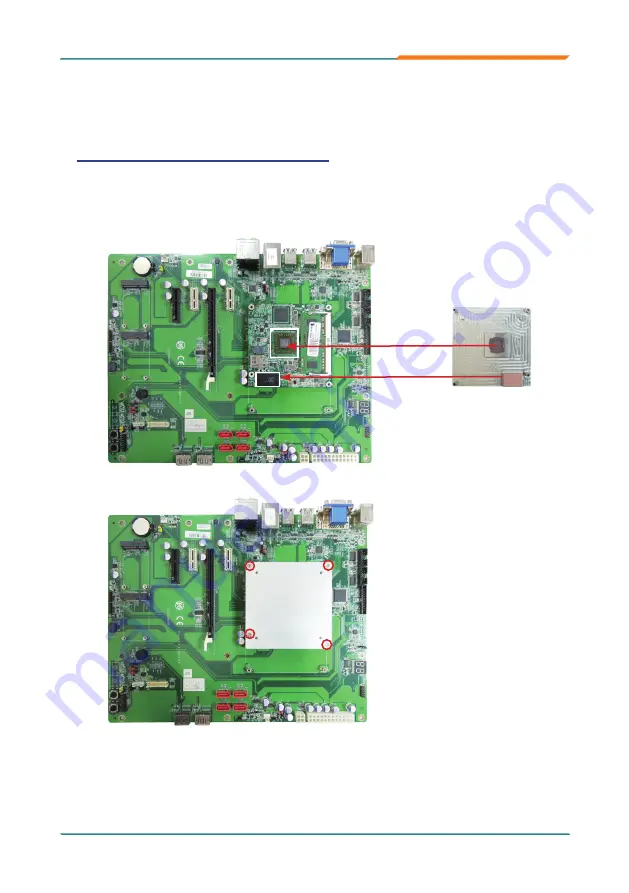
- 17 -
Installation & Maintenance
3.2 Installing the Heatsink
1. Locate EmETXe-a58M0 mounted on PBE-1702.
2. Prepare the heatspred included in optional accessories. (See Section
1.5.1 Optional Accessories on page 4
) Put heatspred on the CPU
module and lock it. Make sure thermal grease in contact with CPU and
chipset on CPU module. Plug power cable into appropriate connector if
there is a fan.
Summary of Contents for EmETXe-a58M0
Page 1: ...EmETXe a58M0 COM Express Compact Type 6 CPU Module User s Manual Version 1 0 2016 02 ...
Page 2: ...Revision History Version Date Description 1 0 FEB 2016 Initial release ...
Page 9: ... 1 Introduction 1 Chapter 1 Introduction ...
Page 15: ... 7 Board Overview 2 Chapter 2 Board Overview ...
Page 23: ... 15 Installation Maintenance 3 Chapter 3 Installation Maintenance ...
Page 26: ... 18 This page is intentionally left blank ...
Page 27: ... 19 BIOS 4 Chapter 4 BIOS ...
Page 54: ... 46 This page is intentionally left blank ...
Page 55: ... 47 Appendix Appendix ...


































