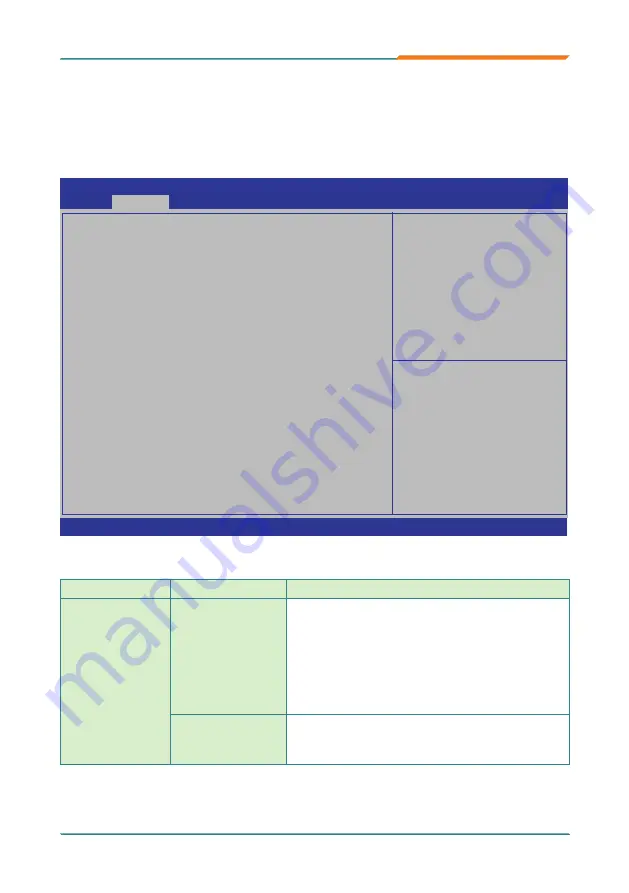
- 27 -
BIOS
4.2.5 USB Configuration
Select this submenu to view the status of the USB ports and configure USB
features.
USB Configuration
USB Devices:
1 Keyboard, 1 Mouse, 2 Hubs
Legacy USB Support
[Enabled]
XHCI Hand-off
[Enabled]
EHCI Hand-off
[Disabled]
USB Mass Storage Driver Support [Enabled]
Enables Legacy USB support.
AUTO option disables legacy
support if no USB devices are
connected. DISABLE option will
keep USB devices available.
only for EFI applications.
Version 2.17.1246. Copyright (C) 2016 American Megatrends, Inc.
Advanced
Chipset Boot Security Save & Exit
Aptio Setup Utility - Copyright (C) 2016 American Megatrends, Inc.
Main
→←
: Select Screen
↓↑
: Select Item
Enter: Select
+/-: Change Opt.
F1: General Help
F2: Previous Values
F9: Optimized Defaults
F10: Save & Exit
ESC: Exit
The featured settings and delivered info are:
Group
Setting / Info
Description
USB
Configuration
Legacy USB
Support
Enables/disables legacy USB support.
Options available are
Enabled
(default),
Disabled
and
Auto
.
Select
Auto
to disable legacy support if no
USB device are connected.
Select
Disabled
to keep USB devices
available only for EFI applications.
XHCI Hand-off
Enables/disables a workaround for the operating
systems that have no XHCI hand-off support
Enabled
is the default.
Summary of Contents for EmETXe-a58M0
Page 1: ...EmETXe a58M0 COM Express Compact Type 6 CPU Module User s Manual Version 1 0 2016 02 ...
Page 2: ...Revision History Version Date Description 1 0 FEB 2016 Initial release ...
Page 9: ... 1 Introduction 1 Chapter 1 Introduction ...
Page 15: ... 7 Board Overview 2 Chapter 2 Board Overview ...
Page 23: ... 15 Installation Maintenance 3 Chapter 3 Installation Maintenance ...
Page 26: ... 18 This page is intentionally left blank ...
Page 27: ... 19 BIOS 4 Chapter 4 BIOS ...
Page 54: ... 46 This page is intentionally left blank ...
Page 55: ... 47 Appendix Appendix ...




































