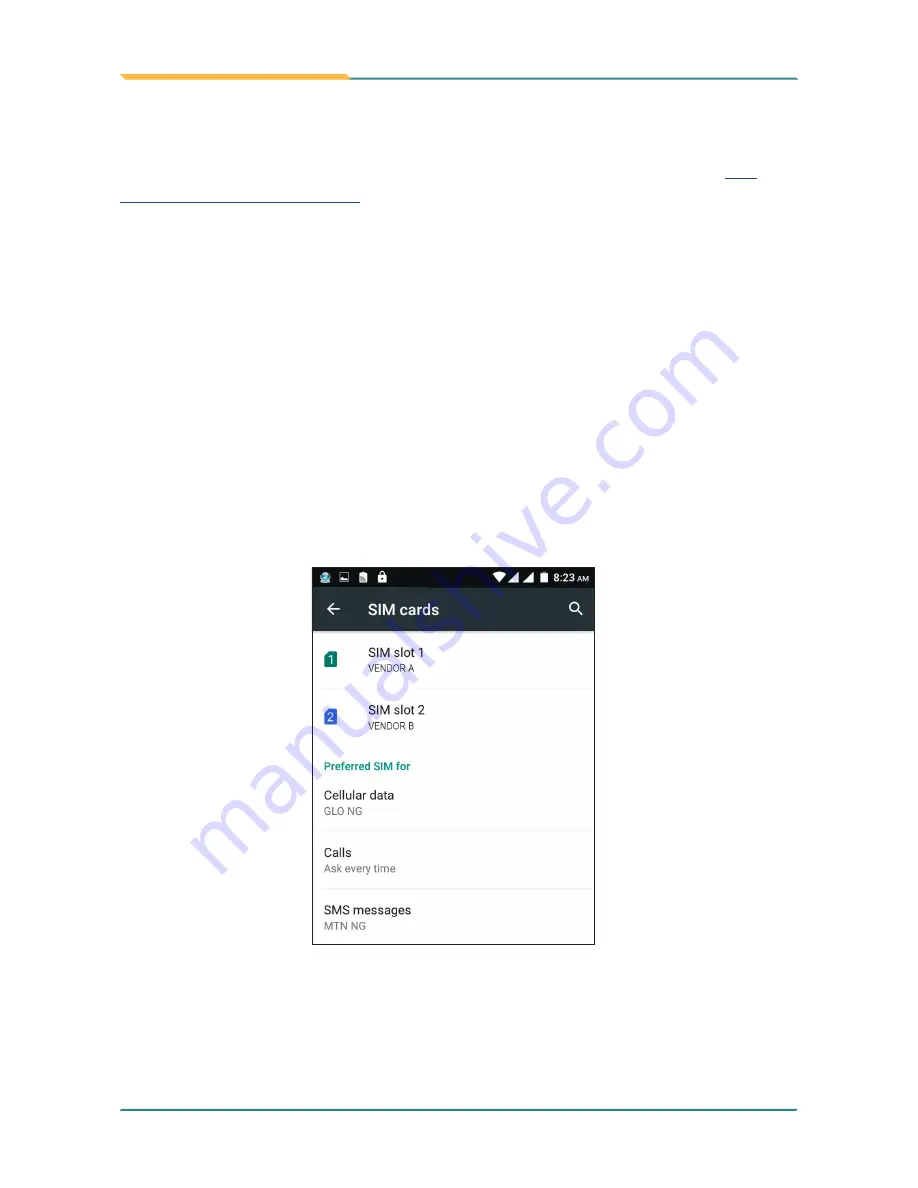
- 26 -
Using the Rugged Handheld Device
To use the device for phone service, it is suggested that you connect a wired
headset to the device's headset connector or use a wireless Blueooth headset
or car kt. For instructions on how to connect to a Bluetooth device, see
3.5
Using the Bluetooth Feature
for details.
3.3.2 Configuring Your SIM Cards
The GT-500 supports dual SIM cards and you can configure how you want to
use the cards if two SIM cards are inserted.
Tap
Settings
|
SIM Cards
and you can:
•
Tap SIM slot 1/2 to configure related settings for each SIM card.
•
Tap
Cellular data
to select your preferred SIM for data connection.
•
Tap
Calls
and select your preferred SIM for using calling service or
Ask
every time
option.
•
Tap
SMS messages
and select your preferred SIM for sending SMS
messages or
Ask every time I send a message
option.
3.4 Using the Wi-Fi Feature
The GT-500 is capable of Wi-Fi networking. Wi-Fi is a wireless networking
technology that uses an access point, also known as the “hotspot”, to connect
Summary of Contents for GT-500
Page 1: ...I 2016 09 GT 500 5 Rugged Android Handheld Device with LTE solution User s Manual Version 1 0...
Page 2: ...II This page is intentionally left blank...
Page 3: ...i Revision History Version Release Time Description 1 0 2016 09 Initial release...
Page 16: ...xiv This page is intentionally left blank...
Page 17: ...1 1 Chapter 1 Introduction Chapter 1 Introduction...
Page 21: ...5 Introduction 1 4 Dimensions 165 8 25 6 86 Unit mm...
Page 24: ...8 This page is intentionally left blank...
Page 25: ...9 2 Chapter 2 Getting Started Chapter 2 Getting Started...
Page 34: ...18 This page is intentionally left blank...
Page 35: ...19 Chapter 3 Using the Rugged Handheld Deivce 3 Chapter 3 Using the Rugged Handheld Device...









































