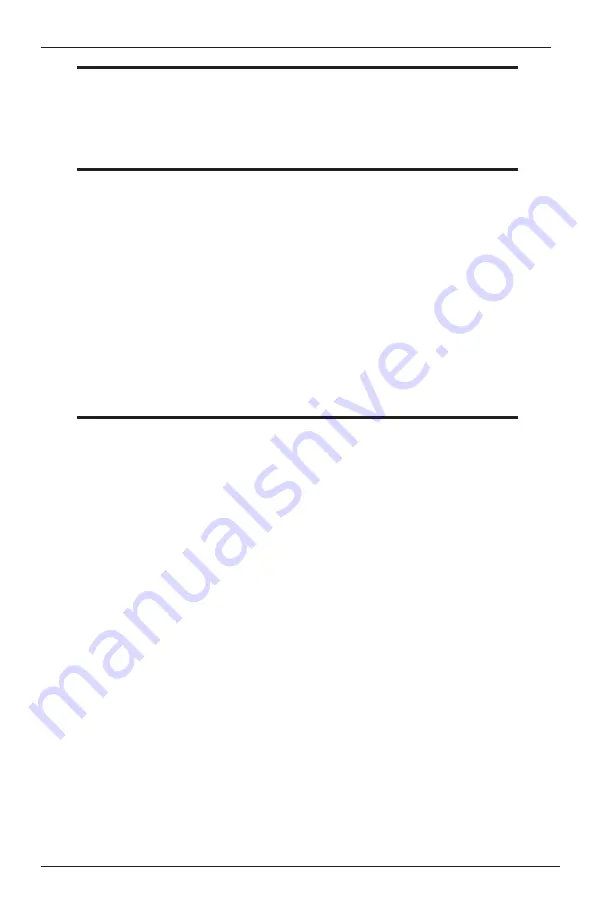
SET-UP AND SAFE OPERATING PROCEDURES
10-33
89210000
NOTE
To run Torch Assemblies attached to the Titan Machine Carriage see the
manufacturer’s instruction manual(s). If the Titan Machine Carriage is running
automatically (as when used with an Arcair N6000 Torch), control movement of
this carriage by that system.
CAUTION
Manually check the travel system when using it in a particular way for the first time.
To do so, disconnect the power cord from an Automatic Controller and plug it into
a grounded outlet. Leave the cutting torch off and follow the steps listed below.
INITIAL RUN TEST
1. REV/OFF/FWD switch OFF. Turn POWER ON/OFF switch ON.
2. Turn REV/OFF/FWD switch to set direction of travel.
3. Adjust the SPEED SLOW/FAST potentiometer until you get your desired travel
speed.
4. Turn the REV/OFF/FWD switch to change direction.
NOTE
In using the unit manually, you can remove the Control Panel and carry it.
SYSTEM OPERATION
To use the carriage with an automatic controller such as the N6000 System, plug the power
cord into the controller’s receptacle. Follow torch - use instructions when operating the carriage
with a welding or cutting torch.
TITAN PREVENTIVE MAINTENANCE
Every six months or after each 100 hours of use, coat the drive-train gears with Dow Corning
Grease #55m.
Check periodically the brushes on the front of the carriage system to ensure they are in good
condition.
DISASSEMBLY INSTRUCTIONS FOR THE TITAN MACHINE CARRIAGE
Disassembly permits access to the internal parts of the carriage. To do so:
1. Remove the two thumbscrews that hold the Control Panel in place. Pull the panel
away from the carriage housing and disconnect the cord.
2. Turn the carriage over and lay it with the top plate down. Remove the bottom cover
by removing seven machine screws. Remove the self-tapping screws holding the
small baffle to the bottom cover. The baffle is near the single wheel.
Arcair Titan Machine Carriage
















































