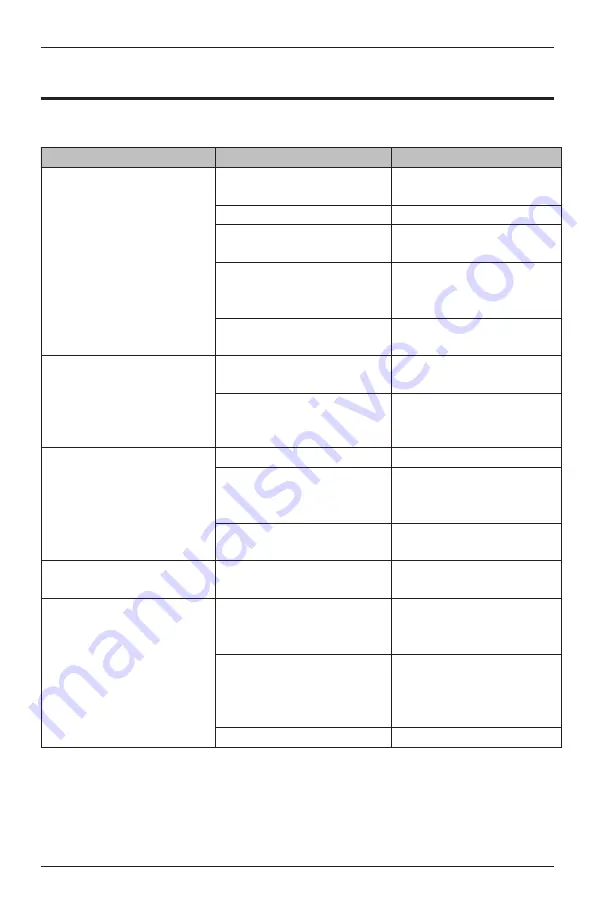
11-38
SET-UP AND SAFE OPERATING PROCEDURES
89210000
SECTION 11:
TROUBLE SHOOTING GUIDE
N6000 AUTOMATIC SYSTEM
Problem
Possible Cause
Possible Remedy
No power in automatic control
panel
Absence of appropriate power Check power continuity from
source to control panel
Tripped circuit breaker
Reset breaker
Defective transformer in
control panel (T1 or T2)
Check or replace transformer
Break in interconnect cable
which links control panel to
contactor
Repair/replace interconnect
cable
Defective “Control Power”
switch on control panel
Check replace power switch
No output from “Travel
Carriage Power” receptacle on
control panel (Control panel
“Travel” switch in “MANUAL”
Position)
Defective “Travel” (Auto/
Manual) switch
Replace switch
Defective “Control Power”
switch on control panel
Replace switch
No panel light illumination
Absence of 24 volts in MCCB* Replace MCCB*
Bulbs burned out. (May be
due to excess of 24 volts in
MCCB*)
Replace bulbs; if excess of
24 volts in MCCB*, replace
MCCB
Defective “Control Power”
switch
Replace switch
Contactor energizes but air
solenoid does not
Defective air solenoid
Check/replace
Electrode does not feed at
start of sequence
“Arc Level” dial on control
panel set higher than open
circuit voltage of power supply
Reread Section entitled “
Starting Conditions“
Constant current (CC) or
constant potential (CP) toggle
switch on MCCB* improperly
set
Reread Section entitled “
Starting Conditions“
Defective MCCB*
Replace MCCB*
Trouble Shooting Guide













































