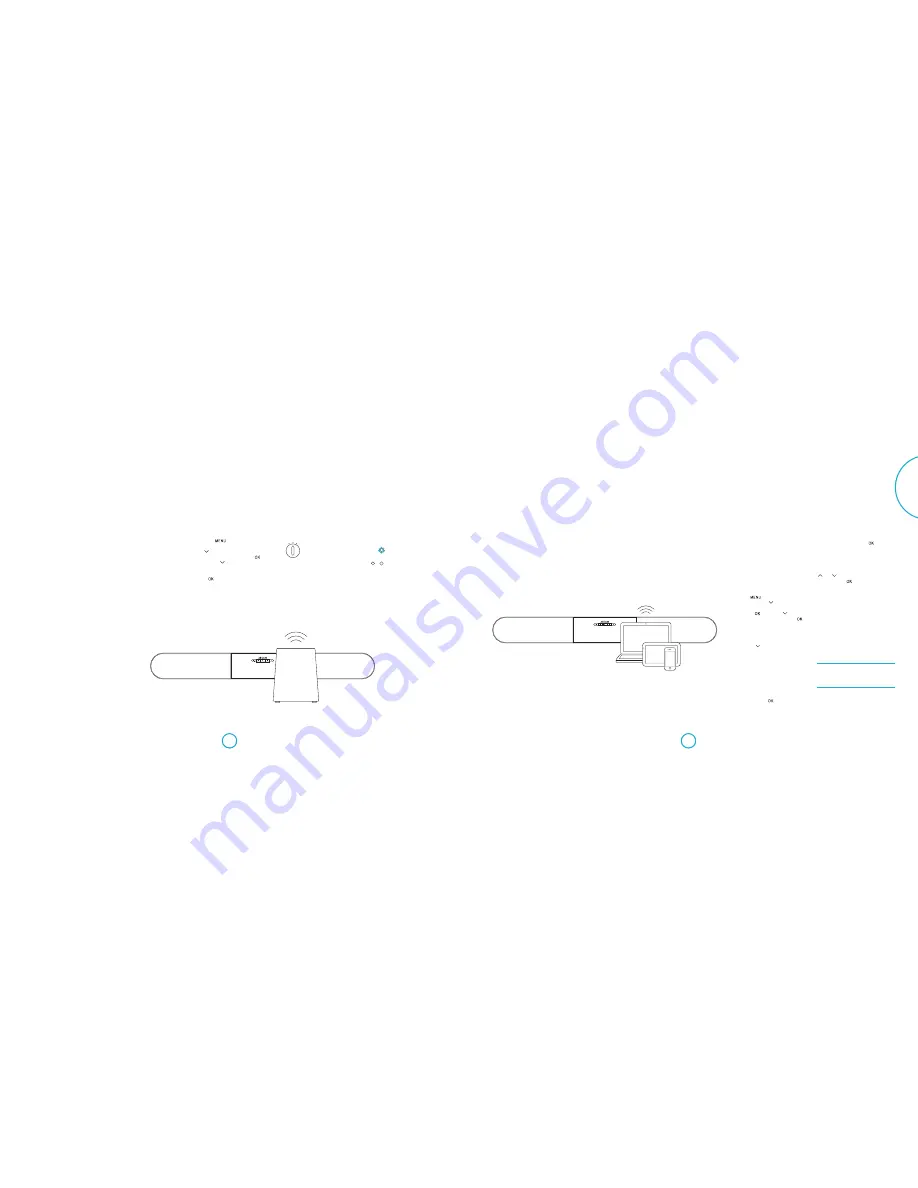
E-11
E-10
English
Connecting a Solo sub
Being part of the Arcam Solo range means
your Solo sub can communicate wirelessly
with the Solo bar.
Make sure the Solo sub is turned on at its
power switch.
Plug in and turn on
The Solo bar is supplied with a moulded
mains plug already fitted to the cable. Check
that the plug supplied fits your supply. If
your mains supply voltage or mains plug is
different, please contact your Arcam dealer
immediately.
First, connect the mains cable to the power
socket on the back of the Solo bar, making
sure that it is pushed in firmly. Now push
the plug into your mains socket and switch
the socket on. The unit is now in standby,
indicated by a red LED on the front panel.
If the unit is left unused for an extended
period of time it will go into standby to
reduce power consumption.
Connecting Bluetooth® devices
Using headphones
The Solo bar has built in
Bluetooth
wireless
technology for seamless integration with any
Bluetooth
enabled device.
Pairing with
Bluetooth
devices
Follow the advice provided in the operation
instructions for your
Bluetooth
device. Select
Arcam Solo bar
from the list of
Bluetooth
devices
to complete the pairing. Once the pairing procedure
is finished, it does not need to be performed again.
The Solo bar comes with a
Bluetooth
transmitter so that it can connect to a set of
Bluetooth
headphones.
Note: Transmitting via Bluetooth is different
to receiving. Up to four devices can be paired
but only one device can be connected at a
time on a first-come-first-served basis.
Connecting
Bluetooth
headphones
Press the
button on the remote
control followed by until
Speaker/
EQ Setup
appears on the front display
panel. Press followed by again,
until
Headphone Out
appears. Press to
select it.
By default, the
Bluetooth
transmitter is
turned off so
Disable
is shown on the display
panel. Press to change the display to
Enabled
. The
Bluetooth
transmitter is now
on and the
Device Search
menu option is
activated.
Now follow the advice supplied with your
Bluetooth
headphones to put them in
pairing mode.
Make sure that
Device Search
is still
displayed and press . The Solo bar will
search for available devices for one minute.
If no devices are found, press again to
start another search. You might want to
make sure there are no obstacles in the way.
When the search is finished, available
devices will be displayed in a list. Use the
and buttons to select the correct
device and press to finish the pairing
procedure. The Solo bar will display a
message to indicate that the connection has
been successfully completed.
Using your headphones
Make sure both the Solo bar and your
headphones are turned on. Select an audio
source and enjoy listening to sound through
your headphones.
Note: If your headphones are turned off,
audio is automatically played using the Solo
bar speakers.
WARNING: Turning the Bluetooth transmitter on
temporarily disables the Bluetooth input. This
means you will not be able to stream sound from
a Bluetooth device to the Solo bar and listen via
headphones at the same time.
Note: Sync mode lasts for about 30 seconds.
If no source is detected during this time, the
Solo bar will stop searching and the process
will need to be repeated.
1. Press the
button on the remote
control unit of the Solo bar followed
by until
Speaker/EQ Setup
appears
on the front display panel. Press
followed by again, until
Sub Pairing
appears.
2. Press to start the pairing procedure.
The display will change to
In Progress
.
3. Position the
INPUT
selector on the rear
of the Solo sub to
WIRELESS
.
INPUT
LINE
WIRELESS
LFE
4. Press and hold the
WIRELESS
button
on the rear of the Solo sub for about five
seconds.
The
WIRELESS
LED will start
flashing blue, signalling that the Solo
sub is in sync mode and searching for a
source to connect with.
WIRELESS
PAIRING
PWR
WIRELESS
5. If the pairing procedure was successful, the
WIRELESS LED will glow a constant blue
and the Solo bar will display
Linked.
6. Once the pairing procedure is finished, the
Solo sub will always reconnect whenever it
is powered on or receives an audio signal.
Solo sub
Bluetooth® devices
































