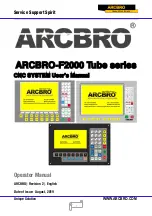Reviews:
No comments
Related manuals for F2000 Tube Series

7100
Brand: Parasound Pages: 72

7010
Brand: Jafar Pages: 15

E61
Brand: Quickmill Pages: 3

C6
Brand: Tapeswitch Pages: 13

LE-03
Brand: BADLANDS Pages: 2

145 Series
Brand: CALEFFI Pages: 12

QuickSetter+ 132 Series
Brand: CALEFFI Pages: 5

Madoka
Brand: Daikin Pages: 2

BRC7E530W8
Brand: Daikin Pages: 12

BRC1H81K
Brand: Daikin Pages: 12

BRC1H71W
Brand: Daikin Pages: 46

BRC1D71
Brand: Daikin Pages: 21

BRC1D517
Brand: Daikin Pages: 20

S 400
Brand: GCE Pages: 24

AMX JPK-1300
Brand: Harman Pages: 2

TL300
Brand: T-Link Pages: 3

ENVI
Brand: Harsco Industrial Pages: 57

AL600 Pioneer
Brand: Harmar Mobility Pages: 53