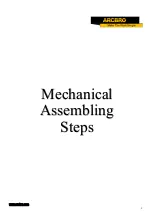20
Import G
-
code(txt) Cutting
File from USB flash drive
a. Go to main interface, Press [
F3
] to
enter [
EDIT
] interface.
b. Press F6 [
USB
], then Press F1
[
LOAD
] to view the files in USB;
c. Select the file and press [Enter] but-
ton;
d. Press F2 [LOAD] & F3 [SAVE],
Now the file in USB flash drive is loaded
and saved to the system storage for any-
time usage.
Load the txt file for Auto cut:
e. Go EDIT interface:
—press F2 [LOAD] to select a txt file
stored in system and press [Enter](or
press F6 [USB] to select a txt file);
f. Press [
ESC
] to the enter the main in-
terface.
g. Press F1 enter [AUTO] interface and
you can view the shape.