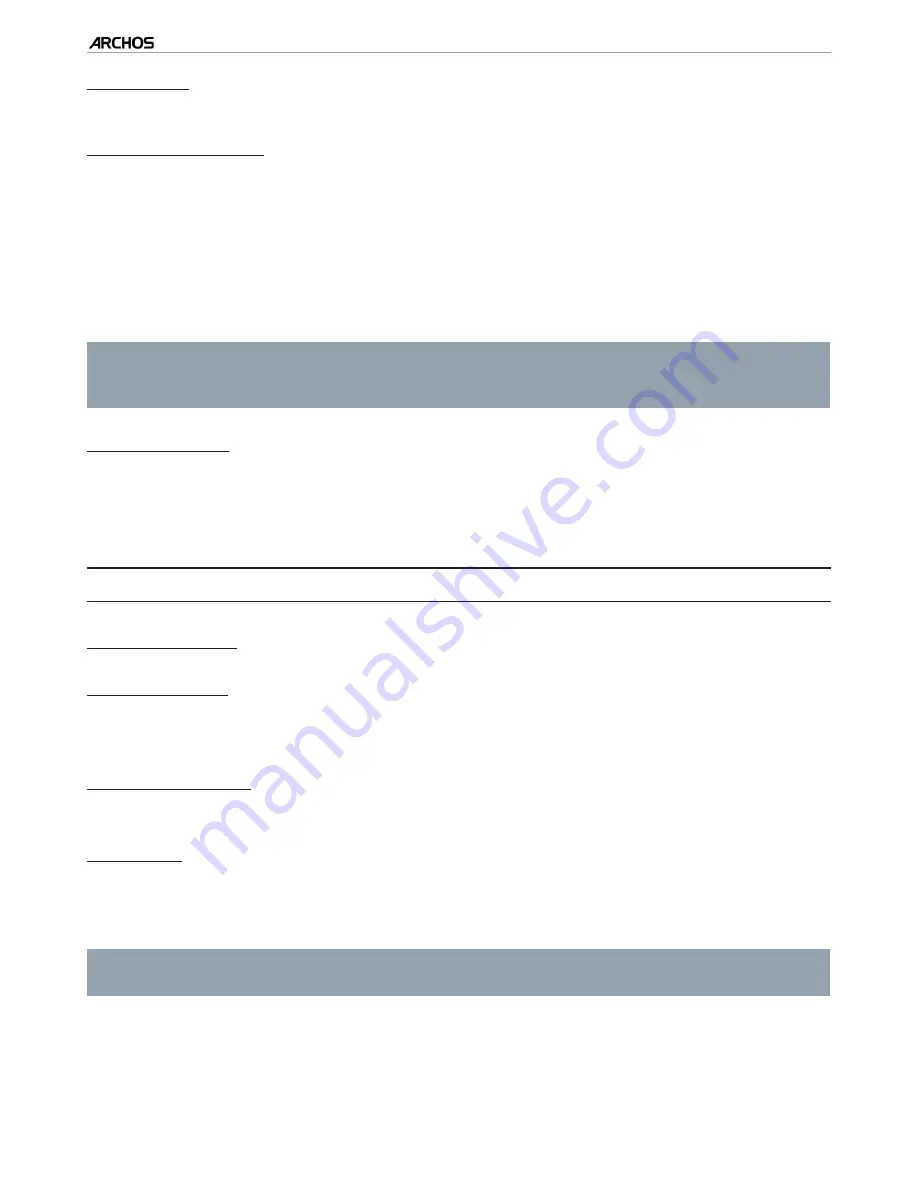
|
4
8 internet tablet
MAIN SETTINGS > P. 45
“Bluetooth”
tap on this line to enable or disable the Bluetooth connection.
“Bluetooth settings”
allows you to set up your device’s name (the name that will appear on your dif-
ferent Bluetooth devices), make it discoverable or hidden, scan for Bluetooth de-
vices in range, etc.
The list of Bluetooth devices in range will appear at the bottom of the “
Bluetooth
settings
” screen, so that you can pair and connect them to the ARCHOS.
Tap on the Bluetooth device you want to connect to, and follow the instructions on the
screen. Read the documentation that came with your Bluetooth device for more details.
The ARCHOS is compatible with various Bluetooth devices such as A2DP
stereo Bluetooth headphones. Note that not all types of Bluetooth devices are
compatible with the ARCHOS.
“Airplane mode”
When you activate the “
Airplane mode
”, this cuts the WiFi and Bluetooth con
-
nections. This is typically required when onboard airplanes in order not to inter
-
fere with the aircraft’s sensitive instruments.
“SOUND & DISPLAY”
“Sound settings”
“Media volume”
Sets the volume for music and videos. You can also adjust the sound by using the
Volume buttons, on the top of the device.
“Audible selection”
enables/disables the touchscreen click sound.
“Equalizer”
Your ARCHOS features a 5-band equalizer.
Drag a band (Bass, Mid. bass, Mid. range, Mid. treble or Treble) to the left or right
to change the gain level for these frequency ranges.
It is advised that you change these settings while listening to music, in order
to be able to appreciate the sound changes.
This screen also allows you to balance the sound between the left and right ste
-
reo channels.
-
-
-
-
-
-
-
-
-
-











































