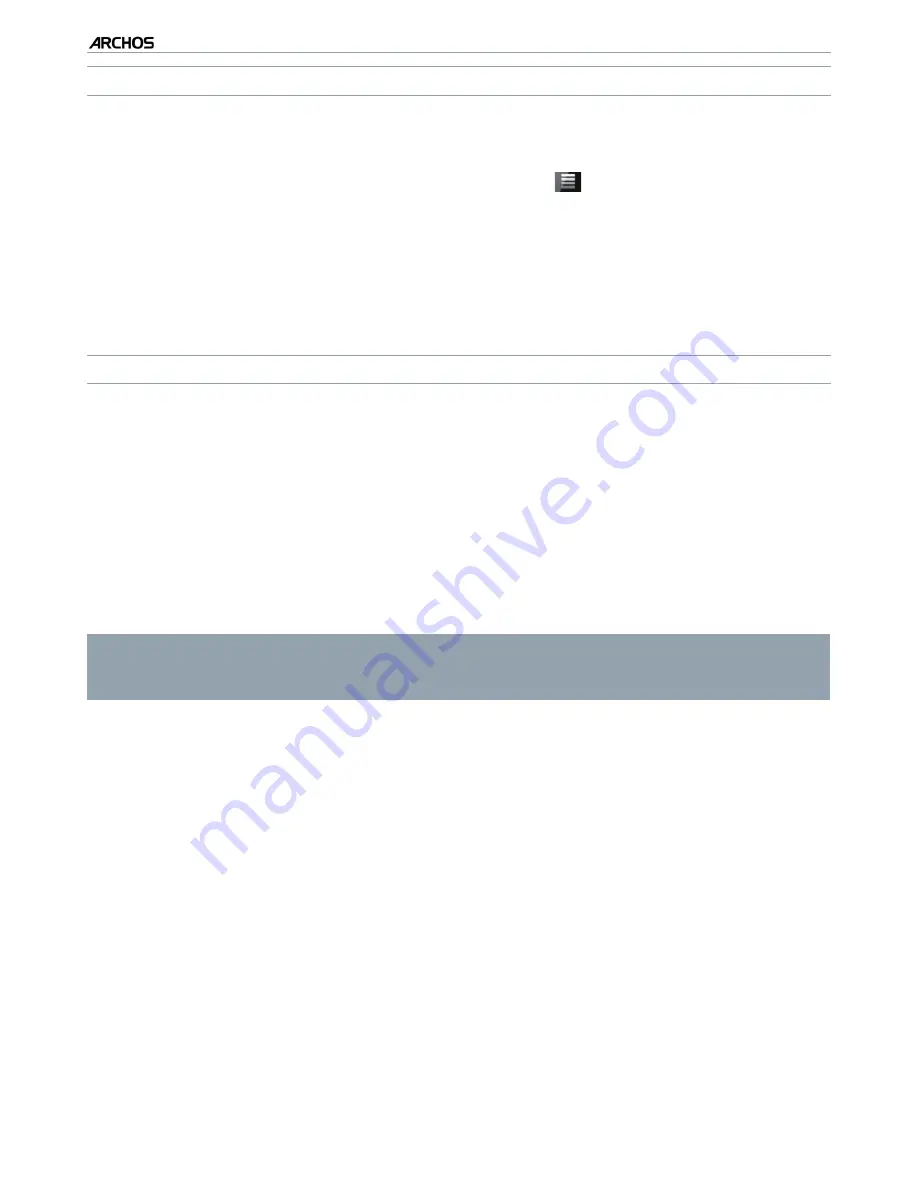
|
4
8 internet tablet
MAIN SETTINGS > P. 50
UPDATE DIRECTLY ON THE ARCHOS (WIFI CONNECTION NEEDED)
This is the easiest way to update the irmware. For this to work, you only need a con-
nection to a WiFi network. See
Making a WiFi Connection.
From to the Home screen, tap on the Menu icon
, select “
Settings
”, and
choose “
About device
”.
Tap on the “
Firmware update
” button.
The ARCHOS will search on-line for a new irmware. If there is one available,
it will start downloading, and it will be installed automatically. Follow the on-
screen instructions.
UPDATE USING A COMPUTER (INTERNET CONNECTION NEEDED)
You can also update the irmware using a computer connected to the internet:
On your PC, go to www.archos.com/irmware.
Search for the latest irmware available for your ARCHOS.
Compare the latest on-line version with the one installed on your ARCHOS: your
ARCHOS irmware version number appears in the “
About device
” settings screen
(see:
“About device”
).
If the on-line version is more recent than yours, follow the instructions to down-
load it and copy it to your ARCHOS.
Your Internet browser may warn you that the contents of the irmware ile
could harm your computer. ARCHOS has taken precautions to insure that this
ile will not harm your computer.
1.
2.
3.
1.
2.
3.
4.







































