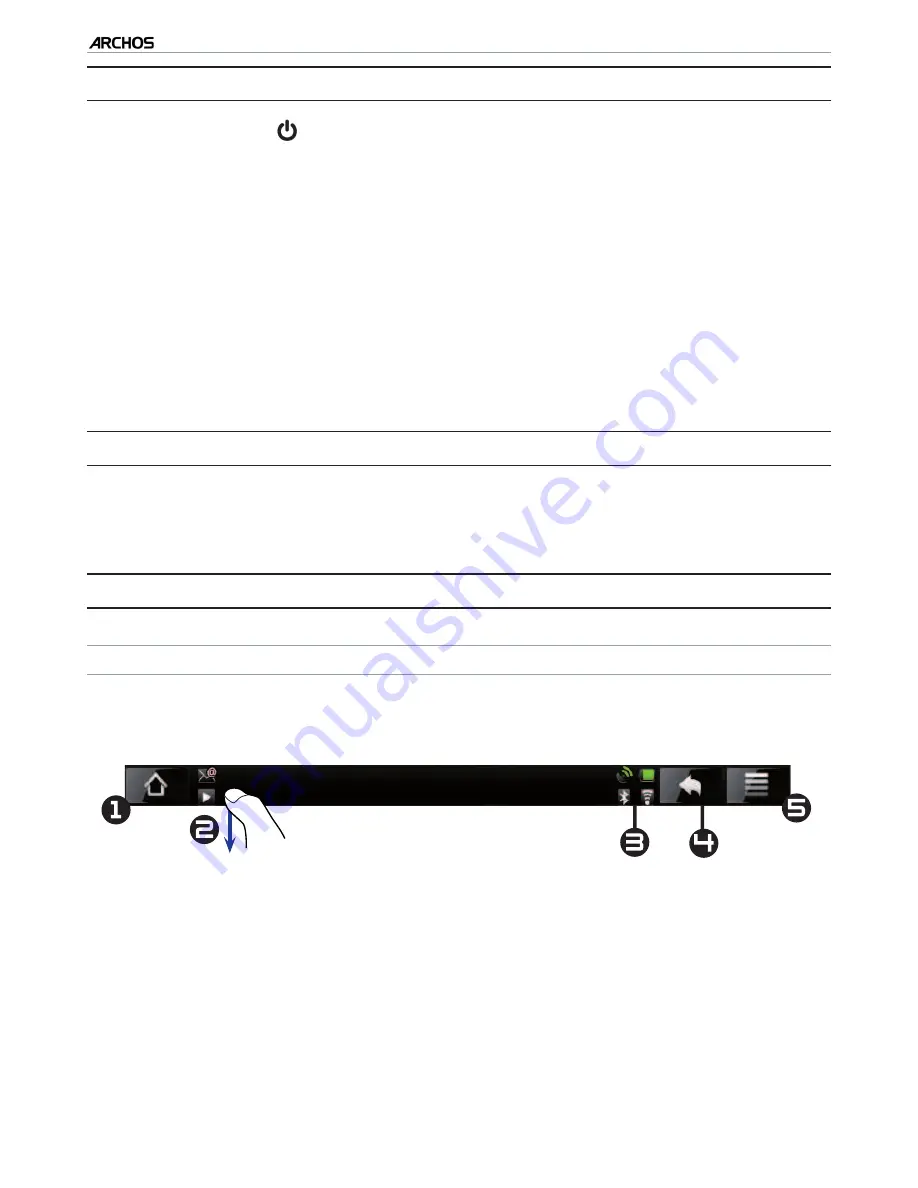
|
4
8 internet tablet
INTRODUCTION > P. 6
THE POWER BUTTON
Press and hold the
button to turn your ARCHOS on/off. See
ARCHOS
Description.
The green LED indicator lights up when the device is on. When the device turns
on, wait for the ARCHOS and Android™ logos to appear.
While the ARCHOS is on, holding down on the Power button will display a win
-
dow with a list of options:
airplane mode: cuts the WiFi and Bluetooth connections.
buttons mode: buttons will appear on the right side of the screen. This can be
useful in certain applications that require the use of buttons.
full shut down: to shut down your device completely.
THE INSTALLATION WIZARD
The irst time you turn on the ARCHOS, the installation wizard will help you conigure
the main functions of your ARCHOS: language, country, time, etc.
USING THE ARCHOS INTERFACE
INTERFACE DESCRIPTION
Top bar of the Interface
(varies according to the screen you are in)
ヤ
ヤ
Return to the
Home
screen
Notiication
icons: drag the top bar downwards to reveal the notiication mes-
sages (if any).
Status
icons: (WiFi and Bluetooth connection status, battery level, etc.)
Return
to the previous screen
Menu
: gives menu options according to the current screen.
•
•
•
-
-
-
1.
2.
3.
4.
5.








































