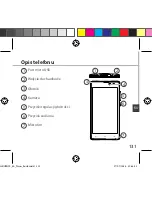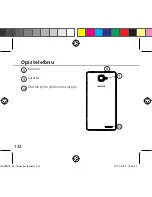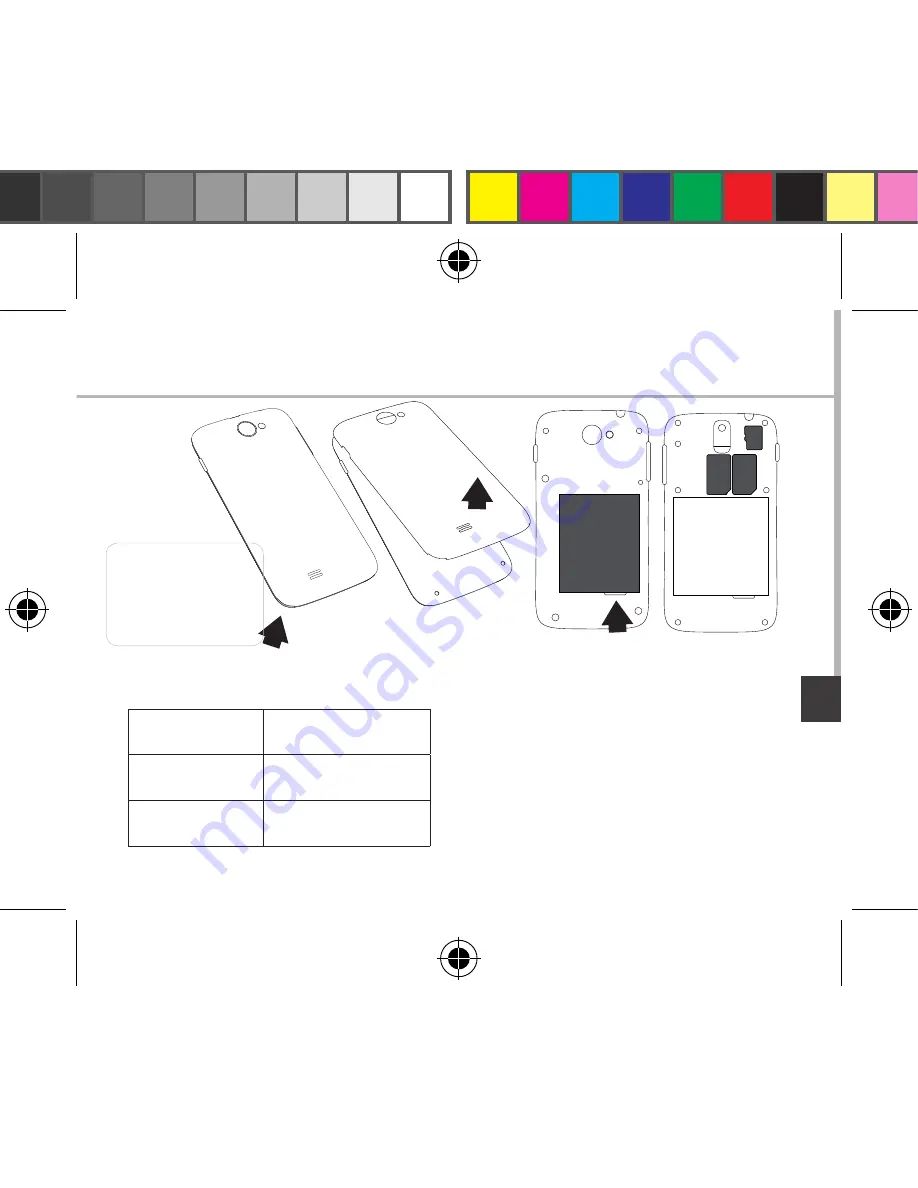
135
Picture to show how to removed the bottom casing
Picture to show how to insert the battery pack
Picture to show the scards position
Picture to show how to remove the bottom casing
Picture to show how to insert the battery pack
Picture to show the scards position
Slot2
Slot3
Slot2
Picture to show how to remove the bottom casing
Picture to show how to insert the battery pack
Picture to show the scards position
Pic
ture
to sh
ow h
ow
to
rem
ove the
bot
tom casing
Pic
ture
to sh
ow h
ow
to inse
rt the b
att
ery pack
Picture to show the scards position
Slot1
Slot3
Picture to show how to removed the bottom casing
Picture to show how to insert the battery pack
Picture to show the scards position
Picture to show how to removed the bottom casing
Picture to show how to insert the battery pack
Picture to show the scards position
PL
Podważ klapkę
tylną, korzystając
z przeznaczonych
do tego rowków
Montaż
szczelina1
2G/3G
szczelina2
2G
szczelina3
karta pamięci
ARCHOS_50_Neon_book.indd 135
17/07/2014 12:46:32
Summary of Contents for 50 Neon
Page 114: ...114 ARCHOS 50 Neon Micro SIM USB ARCHOS_50_Neon_book indd 114 17 07 2014 12 46 29...
Page 116: ...116 9 8 10 8 10 9 ARCHOS_50_Neon_book indd 116 17 07 2014 12 46 29...
Page 118: ...118 1 2 SIM 3GSIM 2G 3G 1 SIM 2G 2 3 1 4 2 ARCHOS_50_Neon_book indd 118 17 07 2014 12 46 29...
Page 121: ...121 RU ARCHOS Wi Fi 2 ARCHOS_50_Neon_book indd 121 17 07 2014 12 46 30...
Page 126: ...126 Home Remove Uninstall AndroidTM ARCHOS_50_Neon_book indd 126 17 07 2014 12 46 31...