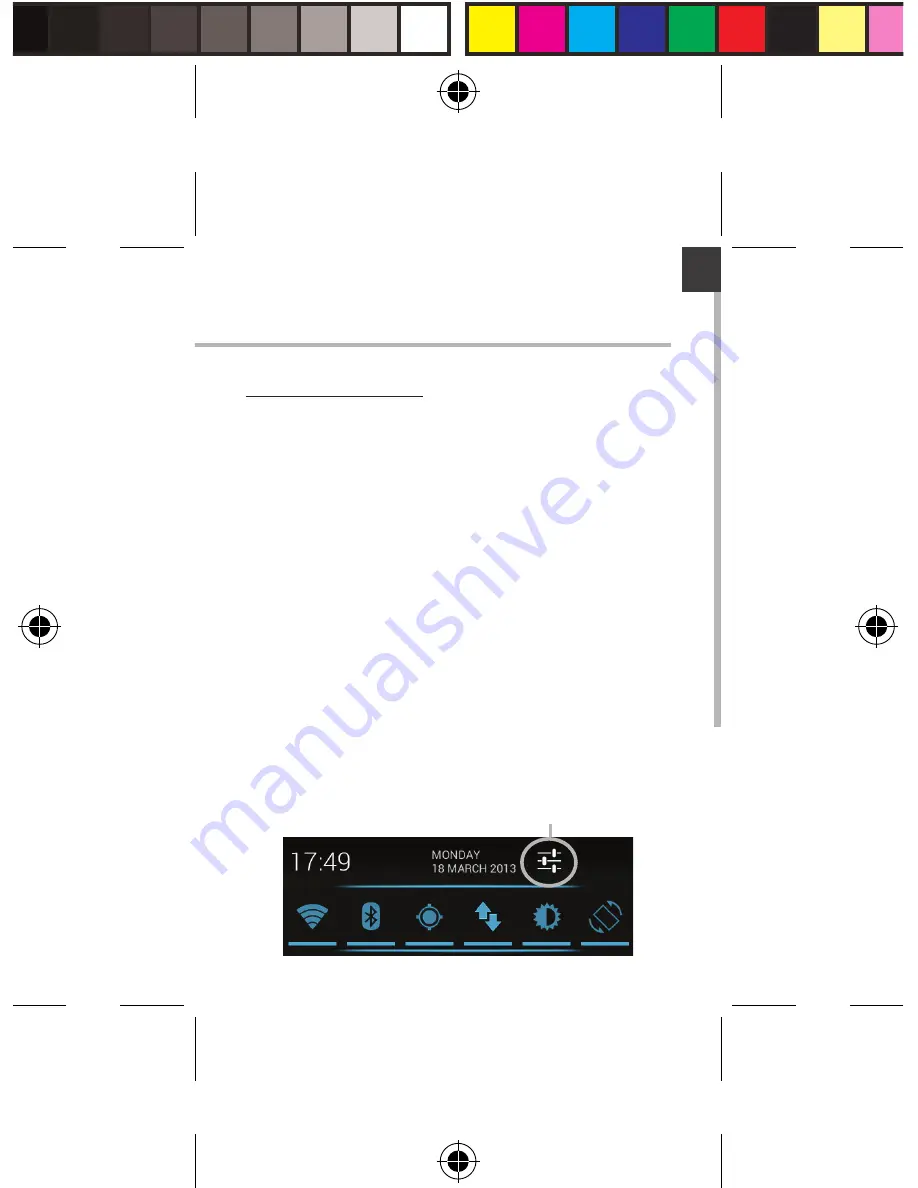
11
EN
WiFi connection
WARNING: Make sure that you are in a WiFi
zone. You can access the WiFi settings quickly
from the status bar.
1. Drag down the status bar.
The status dashboard is displayed.
2. Touch the “Settings” icon to open the settings
menu.
3. In the “Wireless & networks”, if the WiFi is off,
slide the WiFi switch to the “ON” position. Once
the WiFi is on, the ARCHOS will scan for WiFi
networks in range.
4. Touch “WiFi” to display available networks
5. Touch the name of network you want to
connect to.
Private networks are shown with a lock icon and
will require you to enter your password.
Settings icon
ARCHOS_50_Platinum_book_quick.indd 11
11/06/2013 17:54:08
Summary of Contents for 50 Platinum
Page 17: ...17 EN ARCHOS_50_Platinum_book_quick indd 17 11 06 2013 17 54 09...
Page 38: ...38 ARCHOS_50_Platinum_book_quick indd 38 11 06 2013 17 54 11...
Page 58: ...58 ARCHOS_50_Platinum_book_quick indd 58 11 06 2013 17 54 14...
Page 78: ...78 ARCHOS_50_Platinum_book_quick indd 78 11 06 2013 17 54 19...
Page 95: ...95 95 IT altra chiave specificata ARCHOS_50_Platinum_book_quick indd 95 11 06 2013 17 54 21...
Page 98: ...98 98 ARCHOS_50_Platinum_book_quick indd 98 11 06 2013 17 54 21...
Page 118: ...118 118 ARCHOS_50_Platinum_book_quick indd 118 11 06 2013 17 54 26...
Page 138: ...138 138 ARCHOS_50_Platinum_book_quick indd 138 11 06 2013 17 54 31...
Page 143: ...143 11 13 12 RU Home 11 13 12 Home ARCHOS_50_Platinum_book_quick indd 143 11 06 2013 17 54 31...
Page 147: ...147 RU ARCHOS Wi Fi ARCHOS_50_Platinum_book_quick indd 147 11 06 2013 17 54 33...
Page 152: ...152 152 2 ARCHOS_50_Platinum_book_quick indd 152 11 06 2013 17 54 34...
Page 153: ...153 RU Home Remove AndroidTM ARCHOS_50_Platinum_book_quick indd 153 11 06 2013 17 54 34...
Page 158: ...158 158 ARCHOS_50_Platinum_book_quick indd 158 11 06 2013 17 54 34...












































