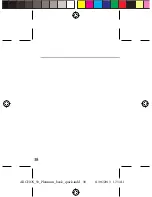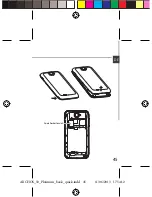32
Appuyer:
appuyez une fois pour sélectionner ou
lancer un menu, une option ou une application.
Appuyer et maintenir:
sélectionnez un élément
et maintenez votre doigt appuyé plus de 2
secondes.
Déplacer:
sélectionnez un élément, maintenez
votre doigt appuyé et déplacez-le.
Tapoter:
tapotez un élément deux fois
rapidement.
Défiler:
faites défiler rapidemlent vers le haut,
vers le bas, vers la gauche, vers la droite pour
parcourir des listes ou des écrans.
Zoomer:
placez deux doigts sur l’écran et les
écarter pour zoomer ou les rapprocher dans un
mouvement de pincement pour dézoomer.
Utilisation de l’écran tactil
ARCHOS_50_Platinum_book_quick.indd 32
11/06/2013 17:54:11
Summary of Contents for 50 Platinum
Page 17: ...17 EN ARCHOS_50_Platinum_book_quick indd 17 11 06 2013 17 54 09...
Page 38: ...38 ARCHOS_50_Platinum_book_quick indd 38 11 06 2013 17 54 11...
Page 58: ...58 ARCHOS_50_Platinum_book_quick indd 58 11 06 2013 17 54 14...
Page 78: ...78 ARCHOS_50_Platinum_book_quick indd 78 11 06 2013 17 54 19...
Page 95: ...95 95 IT altra chiave specificata ARCHOS_50_Platinum_book_quick indd 95 11 06 2013 17 54 21...
Page 98: ...98 98 ARCHOS_50_Platinum_book_quick indd 98 11 06 2013 17 54 21...
Page 118: ...118 118 ARCHOS_50_Platinum_book_quick indd 118 11 06 2013 17 54 26...
Page 138: ...138 138 ARCHOS_50_Platinum_book_quick indd 138 11 06 2013 17 54 31...
Page 143: ...143 11 13 12 RU Home 11 13 12 Home ARCHOS_50_Platinum_book_quick indd 143 11 06 2013 17 54 31...
Page 147: ...147 RU ARCHOS Wi Fi ARCHOS_50_Platinum_book_quick indd 147 11 06 2013 17 54 33...
Page 152: ...152 152 2 ARCHOS_50_Platinum_book_quick indd 152 11 06 2013 17 54 34...
Page 153: ...153 RU Home Remove AndroidTM ARCHOS_50_Platinum_book_quick indd 153 11 06 2013 17 54 34...
Page 158: ...158 158 ARCHOS_50_Platinum_book_quick indd 158 11 06 2013 17 54 34...