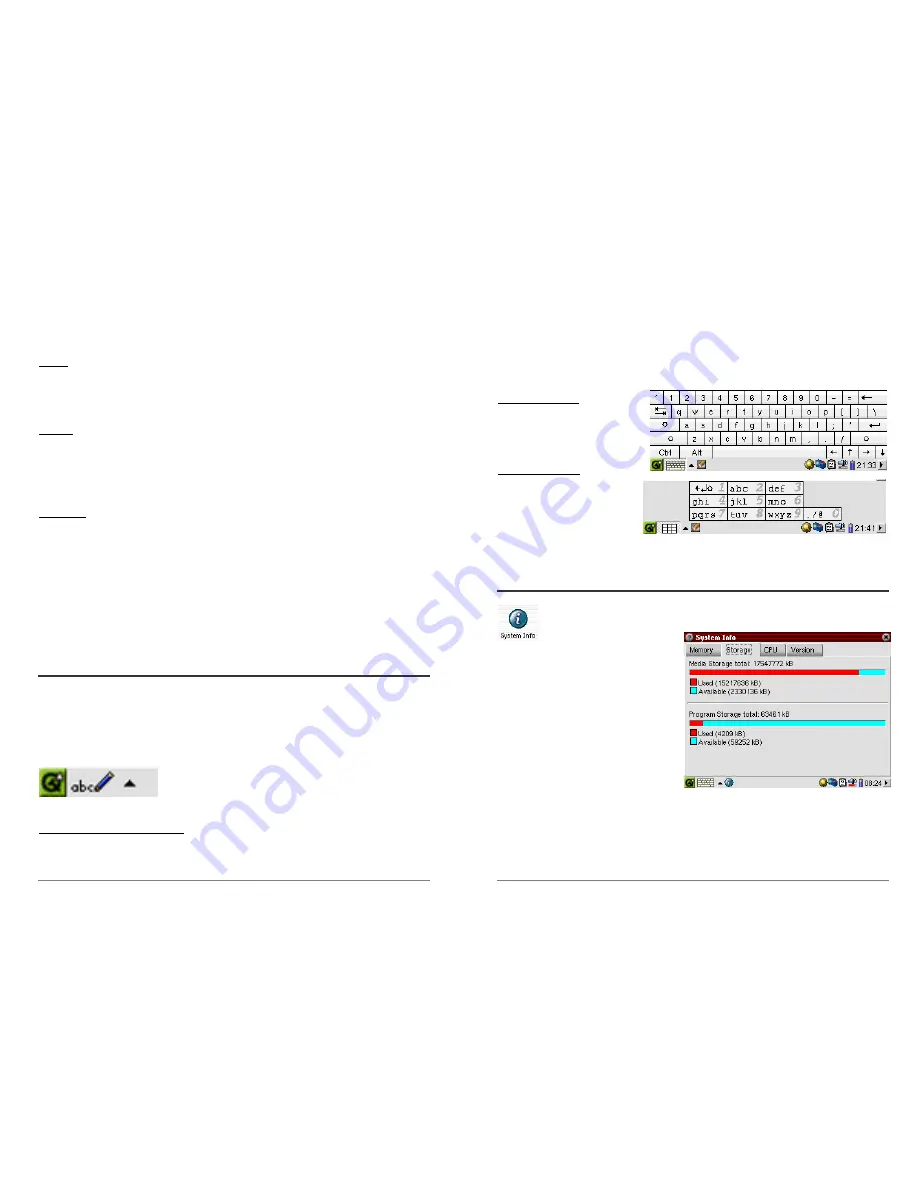
11
From this tab, you can launch applications such as E-mail, an Internet browser, a calendar, agenda,
contacts, and others.
Games
A number of games have been included with your device. Further, there is a Mophun® game
engine found in the games tab. This is a special game playing platform. You can check the
ARCHOS website for a list of available games to purchase.
Settings
This tab gives you access to the parameters which control the operation of your PMA430. They
include the clock and calendar, the interface language, a security password, and your network
parameters which allow you for example to use the built-in Wifi capabilities to connect to a
network and access the Internet.
Documents
This tab corresponds to the
Documents
folder which is the top level of the file hierarchy system
and where you will keep all your working documents. It displays all of your files that are located
in the
Documents
folder and its subfolders. On the bottom left, you can choose to show “All
Documents” (that is, all files) or select a certain file type (for example images or text files only).
Pease note that keeping a large amount of files in this folder can slow down the PMA430 or result
in messages such as “Memory Low” or “Memory Critical”, so you might want to consider creating
a folder (e.g. named “Data”) in the root directory of the PMA 430 to store the files you do not
access frequently.
1.4
The Touch Screen and Text Input
The PMA430 is equipped with a tactile screen. You can lightly press on it with your finger or use
the included stylus in order to launch an application or to interact with a program. There are three
methods to enter text or numbers into your PMA430 when an application calls for textual
information. If you need to enter text, click on the text entry button (1) and then choose your text
entry method (2).
(1) (2)
Method: Handwriting Recognition
You write your characters on the screen itself. You have to write your letters in a particular way in
order for the PMA430 to identify them correctly. The training tutorial (circled question mark on
12
the right of the input screen) will demonstrate to you how this is to be done, and will give you the
opportunity to train yourself.
Method: Keyboard
A standard keyboard is displayed
and you simply tap on the keys.
Method: Telephone
Enter text as if you are using a
telephone number pad. Click once
for the first letter, twice for the
second letter and so on.
1.5
Linux®, Qtopia™ and the PMA430 File System
Your PMA430 runs on the Linux® operating system. This version of Linux®
however does not include all of the libraries needed to run, on say, a desktop
computer. It is a lean version.
Qtopia™ is the graphic layer on Linux® that
allows for a comfortable graphic user
interface instead of the traditional Linux®
command line input.
The hard drive of your PMA430 is
partitioned as FAT32, a file system used
also on Windows® based computers. A
small part of it is set aside as a storage space
for additional applications. These two
spaces are called Media Storage and
Program Storage respectively. The Media Storage, is where all of your music, videos, photos, and
any miscellaneous data files will be stored. When you connect your PMA430 to your computer via
the USB cable, it will appear as an external hard drive. Thus, you can very easily move files
between your PC and your PMA430 by opening the PMA430 in Windows® Explorer and
dragging and dropping files.




































